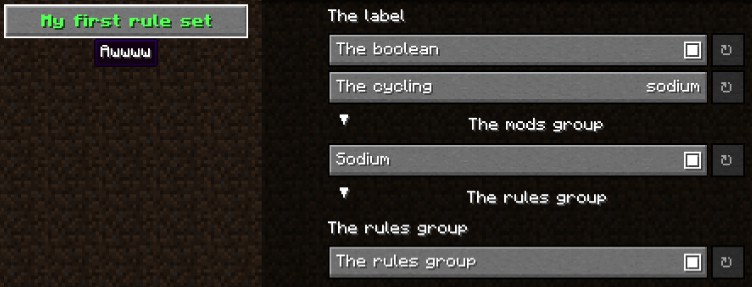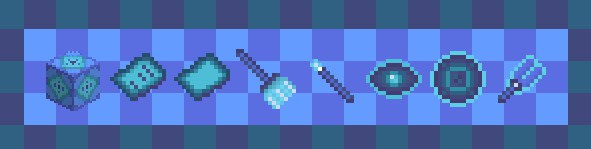FPS-Display
The FPS Display Mod is made to be used with the Minecraft Forge Loader for the Minecraft version 1.8.9. At the moment not all planned features are implemented.
Features

The mod can display an FPS Counter on one of the four corners. When you open the chat and have the Counter on one of the bottom corners it dissapears to see chat better. Until now (version 0.3.0) you can personalise the color of the text, toggle a shadow, enable or disable the suffix/prefix.

You can check if a new version is available by typing ‘/fps update’ or automatically when joining a world/server for the first time after launching the game (Nothing will appear if the mod is up-to-date).
Configuration

In the configuration (accessed with ‘/fps’) you can personalise the Counter how much you want.
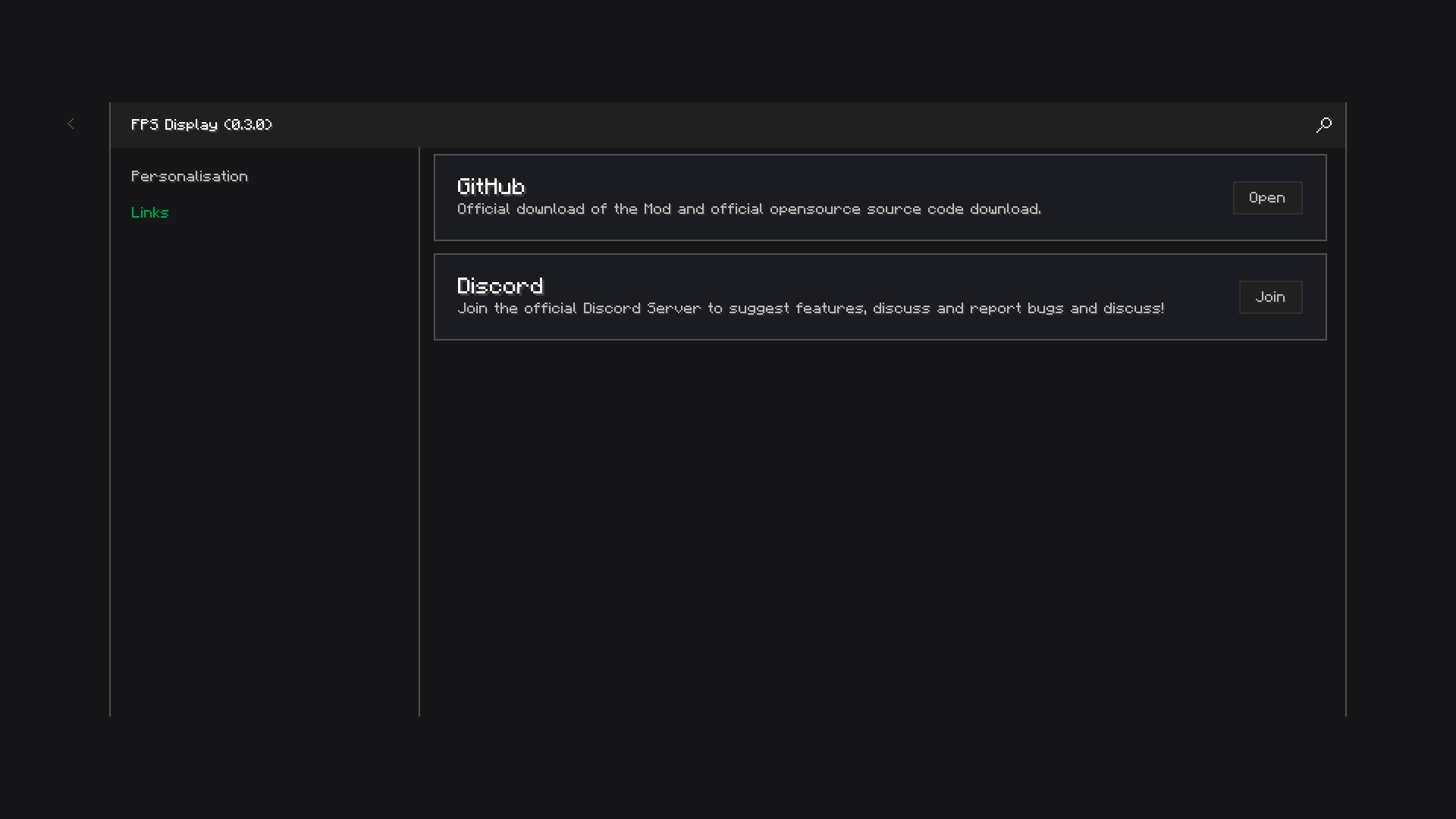
There are also links to the Github repository and the Discord server.
Installation
If you already have already an installation of Forge 1.8.9 – 11.15.1.2318 or later go to the step 10.
- Click on this link to download the Minecraft Installer and follow the installation process.
- Start the Minecraft Launcher, Log in if necessary and select the tab on the left side Minecraft: Java Edition.
- Select the tab Installations, then click on New Installation. Select the Version Release 1.8.9, change the Name if you want to and click Create.
- Click on the Play button.
- When the game has launched close it.
- Now click on this link and download the Installer for the latest version of Forge for Minecraft 1.8.9.
- To install Forge you will need Java: open this link and scroll down a little bit until you see a red button called Agree and Start Free Download.
- Open the downloaded file and follow the installation process.
- Now open the before downloaded Installer for Forge, check Install Client and click OK. Wait until the installatio is done, then close the installer.
- If you are on Windows type WIN + R, enter %AppData% end press enter. Nagigate to the .minecraft/mods folder and paste the downoaded mod from here in this folder.
- Now start the Minecraft launcher and run the Forge Installation.