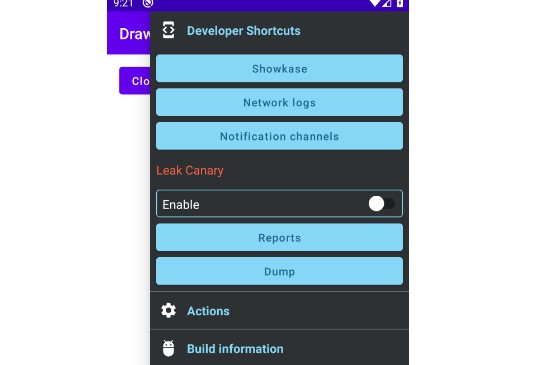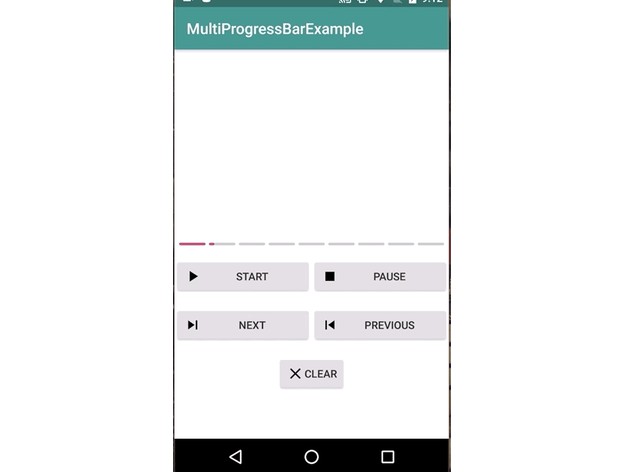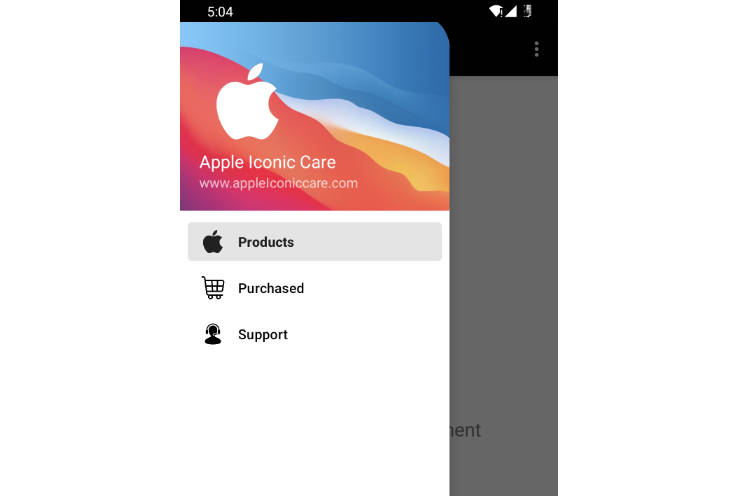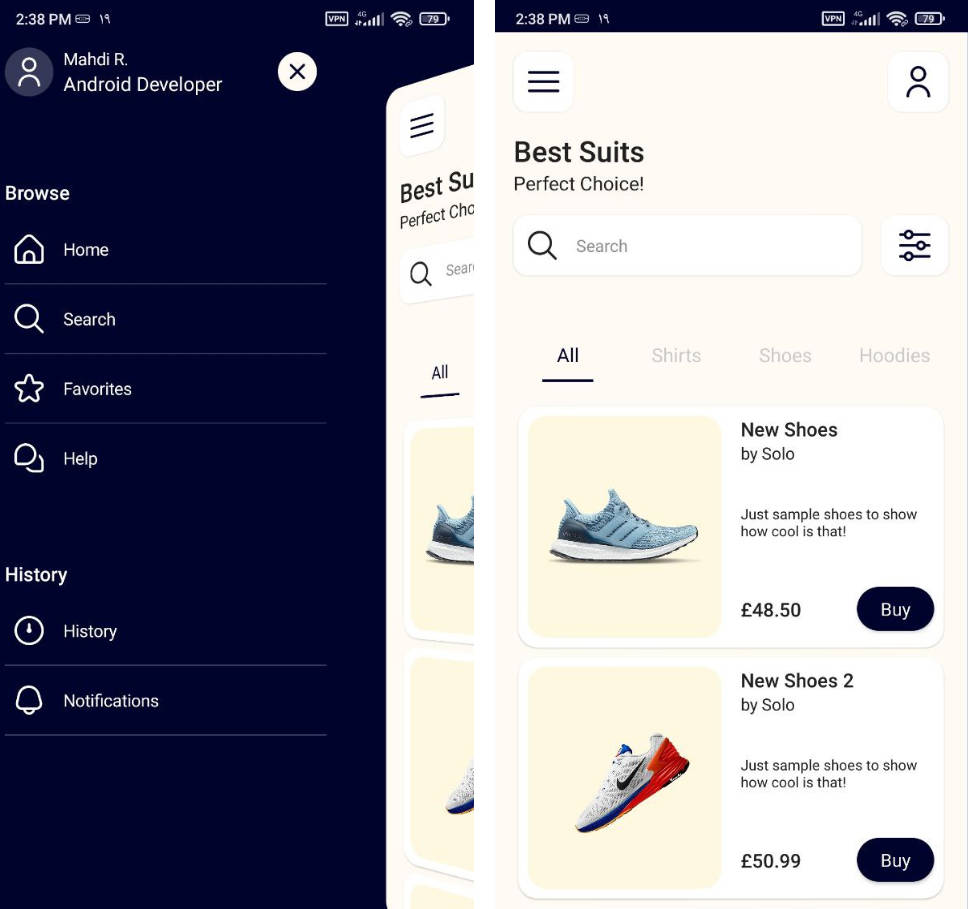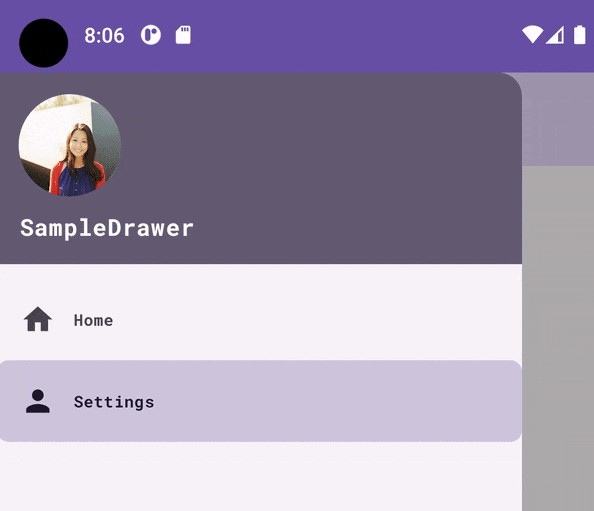Compose-Debug-Drawer
Debug Drawer for Jetpack Compose.
This library is built for compose : beta-01
Composable Debug Drawer for Jetpack Compose apps
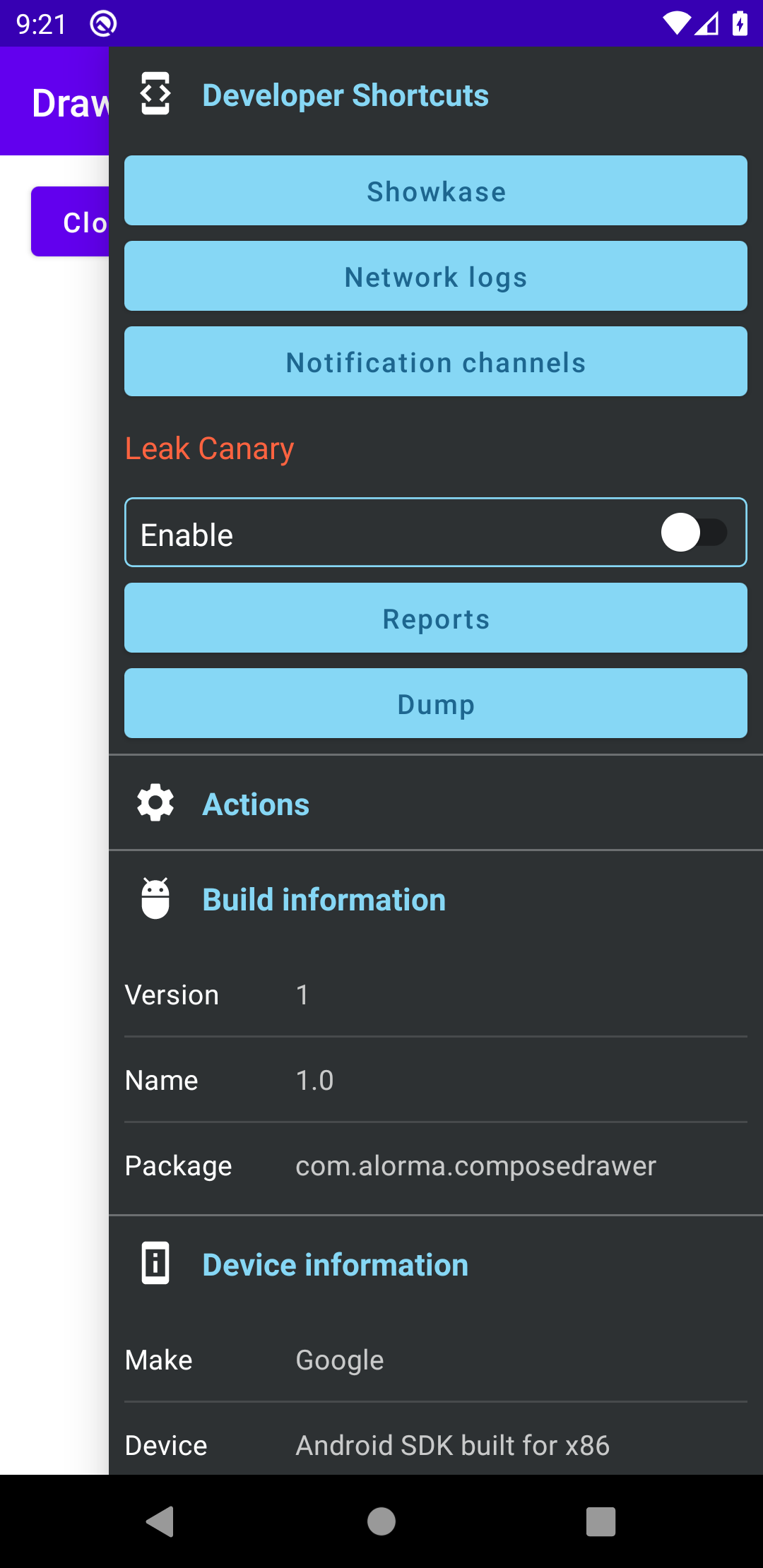
Install
allprojects {
repositories {
//...
mavenCentral()
}
}
Add dependencies:
implementation 'com.github.alorma:drawer-base:$version'
implementation 'com.github.alorma:drawer-modules:$version'
Setup
Wrap your content with DebugDrawerLayout:
DebugDrawerLayout(
drawerModules = {
TODO()
}
) {
// TODO Add your APP Content here
}
Debug vs Release
If you don't want DebugDrawer layout code in release you can wrap it on a custom function:
src/debug/...
@Composable
fun ConfigureScreen(bodyContent: @Composable () -> Unit) {
DebugDrawerLayout(
drawerModules = { ... },
bodyContent = { bodyContent() },
)
}
src/release/...
@Composable
fun ConfigureScreen(bodyContent: @Composable () -> Unit) {
bodyContent()
}
Modules
Add modules as a list of DebugModules
DebugDrawerLayout(
debug = { BuildConfig.DEBUG },
drawerModules = {
DeviceModule()
BuildModule()
}
) {
// TODO Add your APP Content here
}
Actions Module
This module has a composable slot.
You can build any of the provided actions, or build your own.
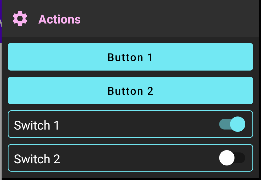
Actions
-
ButtonAction: Shows a
Buttonwith given text, and register a lambda to receive it's click -
SwitchAction: Shows a
Switchand register a lambda to receive it's changes
Build Module
Shows information about the app: Version code, Version name and Package
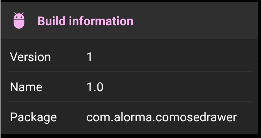
Device Module
Shows information about device running the app such as Device, and manufacturer
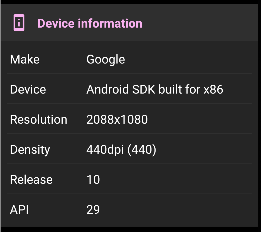
Custom Module
Debug drawer can show any @Composable function.
If you want to provide a custom module that looks like the ones provided by the library:
@Composable
fun CustomModule(
modifier: Modifier = Modifier,
icon: @Composable (() -> Unit)? = null,
title: String,
items: List<Pair<String, String>>
) {
DebugDrawerModule(
modifier = modifier,
icon = icon,
title = title
) {
// Module content
}
}
Theming && Customization
Use drawerColors to customize drawer theme colors.
DebugDrawerLayout(
drawerColors = YourColorScheme, // darkColors() or lightColors()
)
If you want to modify the drawer colors, use DebugDrawerDefaults.colors.copy(...)
Modules list UI
Update module UI by pass Modifier
DebugDrawerLayout(
drawerModules = {
val modulesModifier = Modifier
.padding(4.dp)
.clip(shape = MaterialTheme.shapes.medium)
.background(color = MaterialTheme.colors.surface)
DeviceModule(modulesModifier)
BuildModule(modulesModifier)
}
)