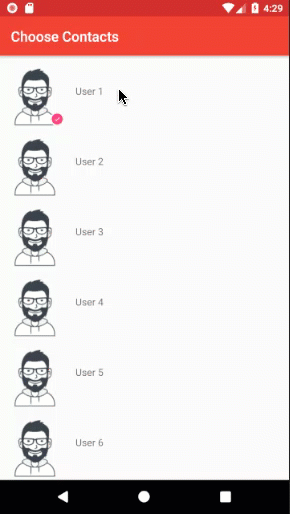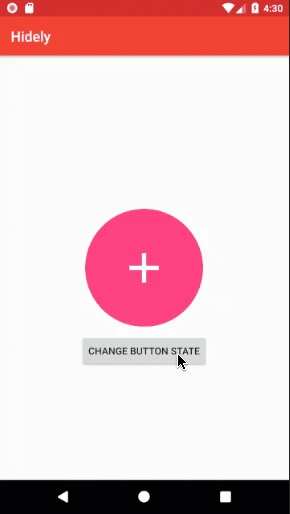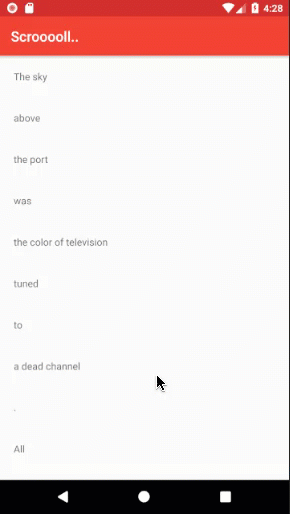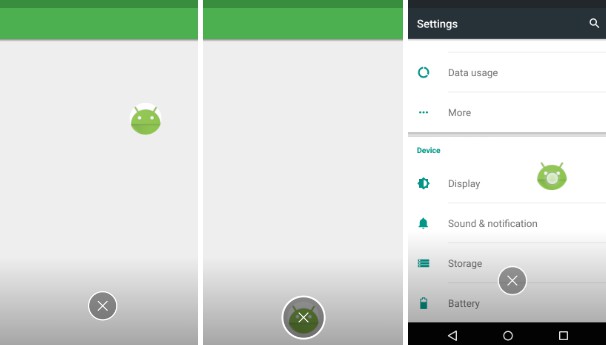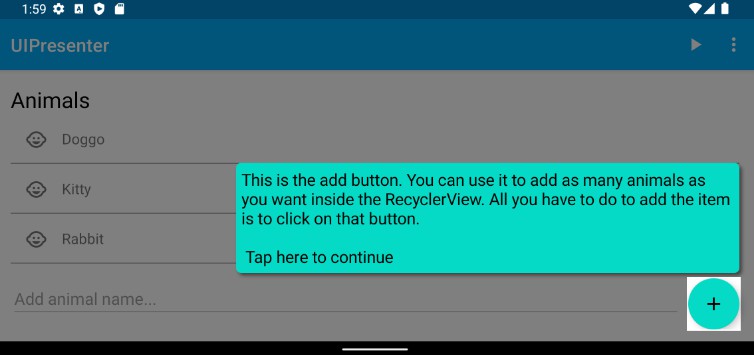Hidely
Custom Views that can hide/show a View with some Animations (inspired by the Android FAB)
Install
Usage
Basic Usage
use one of the following Hidely Views
-
HidelyButton -
HidelyImageButton -
HidelyImageView -
HidelyView -
HidelyFrameLayout -
HidelyRelativeLayout -
HidelyLinearLayout
OR
if you want to make your own custom view then :
- make your own custom view and make it implements
HidelyInterfacethis will give you the 4 methodsshow(),hide(),isShowing()andsetAnimationCallbacks() - make an Object from
HidelyCoreand pass the view as a Parameter:
hidelyCore = new HidelyCore(this); - fill the 4 methods with hidely core like this