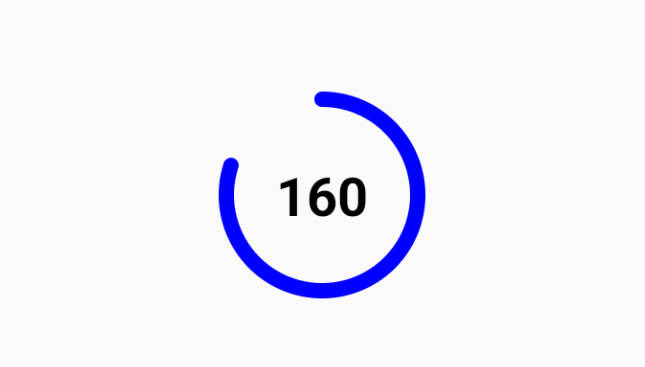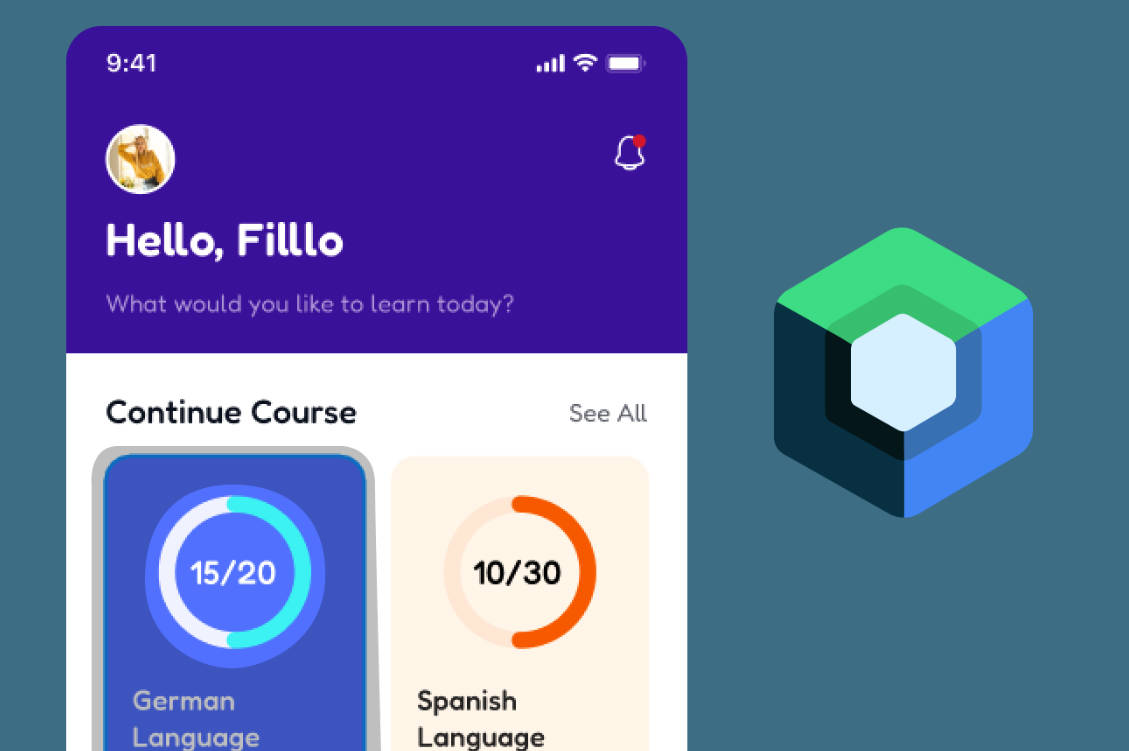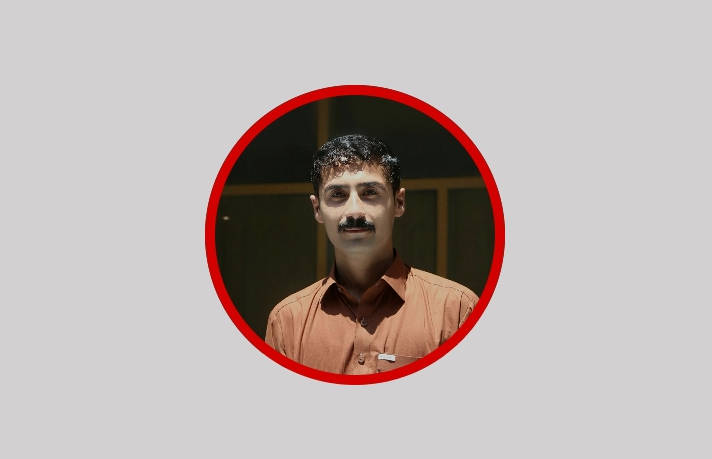CircleView
This is an Android project allowing to realize a circular View in the simplest way possible. Finish the oval shapes of all colors in your projects.

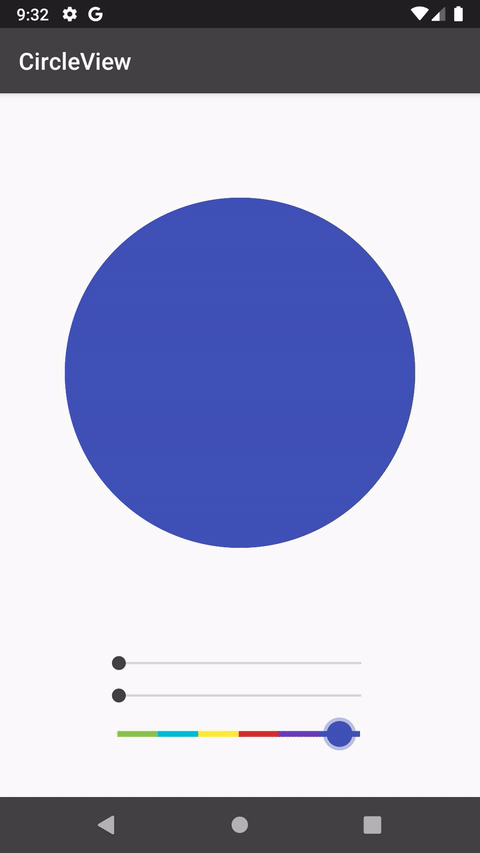
USAGE
To make a circular View add CircleView in your layout XML and add CircleView library in your project or you can also grab it via Gradle:
XML
You must use the following properties in your XML to change your CircleView.
Properties:
app:cv_color(color) -> default WHITEapp:cv_border(boolean) -> default falseapp:cv_border_width(dimension) -> default 4dpapp:cv_border_color(color) -> default BLACKapp:cv_shadow(boolean) -> default falseapp:cv_shadow_color(color) -> default BLACKapp:cv_shadow_radius(float) -> default 8.0fapp:cv_shadow_gravity(center, top, bottom, start or end) -> default bottom
KOTLIN