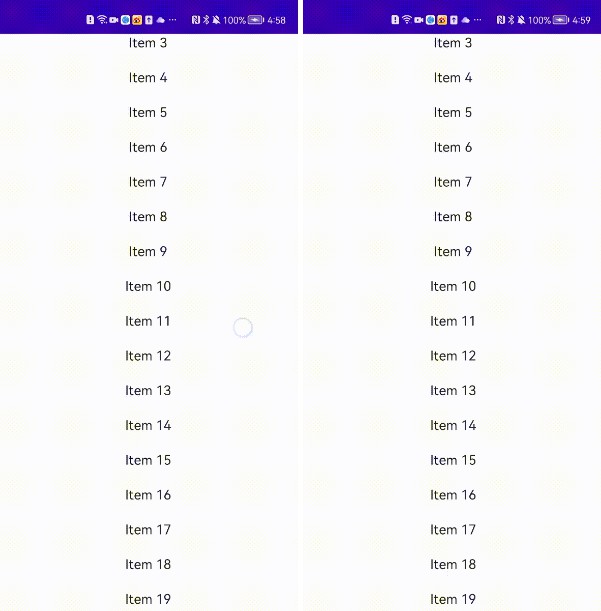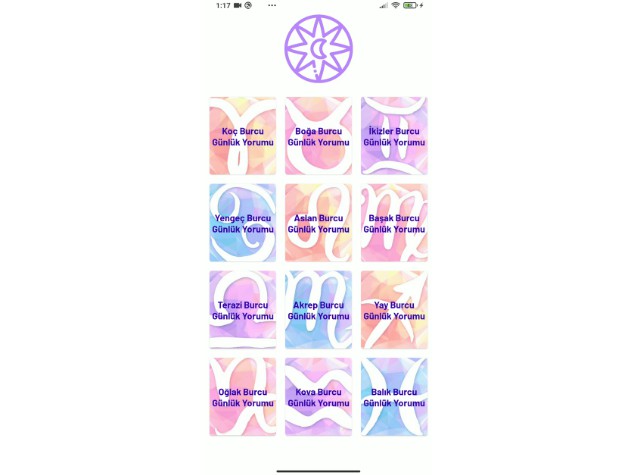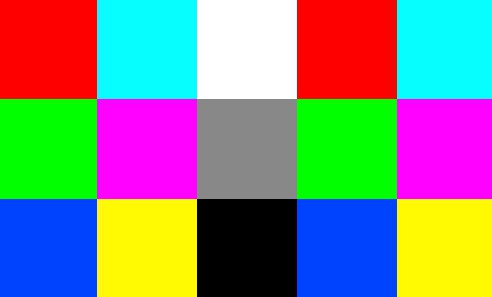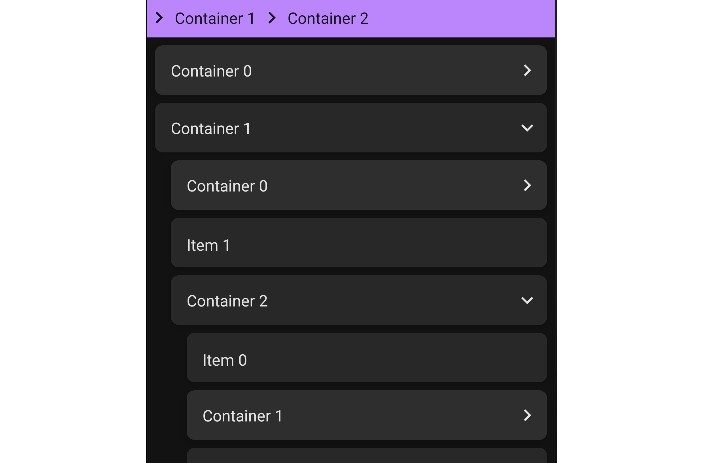Compose Paging List for Jetpack Compose
A library that provides several functionalities to make it easy to write a list with paging data
- It defines methods to config Google’s Jetpack Paging Library easily.
- It provides default layouts for different paging loading status.
- It provides some composable layouts that can be used to form a paging list easily.
Usage
To start using this library, apps need to define pager data and provide it to the list
Pager Data
Apps can define the pager data for list in the ViewModel by using easyPager
@HiltViewModel
class MainViewModel @Inject constructor() : ViewModel() {
val pager = easyPager {
loadData(it)
}
private suspend fun loadData(page: Int): PagingListWrapper<String> {
delay(2000)
val data = mutableListOf("Page $page")
repeat(20) {
data.add("Item $it")
}
return PagingListWrapper(data, page < 3)
}
}
Also, this library provides a raw version of it so that apps have the freedom to decide how to process the data with the given PagingSource.LoadParams by themselves
pager(pagerConfig, 0) { params ->
val page = params.key ?: 0
val response = try {
// your own load data logic
loadData(page)
} catch (exception: Exception) {
return@pager PagingSource.LoadResult.Error(exception)
}
if(reponse.code == HttpCode.Error){
return@pager PagingSource.LoadResult.Error()
}
return@pager PagingSource.LoadResult.Page(
response.list,
prevKey = if (page - 1 < 0) null else page - 1,
nextKey = if (!response.hasMore) null else page + 1
)
}
List
This library provides several ways to write a paging list
- The easiest way is to use PagingLazyColumn directly
@Composable
fun EasyPagingListScreen(viewModel: MainViewModel = hiltViewModel()) {
val pagerData = viewModel.pager.collectAsLazyPagingItems()
PagingLazyColumn(pagingData = pagerData) { _, value ->
Text(value)
}
}
- However, the method above restricts the things that apps must use a lazyColumn and cannot add header. Thus, we can use the method below to compose the list you want which also has the same funtionality
@Composable
fun RawPagingListScreen(viewModel: MainViewModel = hiltViewModel()) {
val pagerData = viewModel.pager.collectAsLazyPagingItems()
// show first loading status
PagingListContainer(pagingData = pagerData) {
LazyRow {
item {
Text(
text = "Raw PagingList",
modifier = Modifier
.height(40.dp)
.fillParentMaxWidth()
.padding(top = 15.dp),
textAlign = TextAlign.Center
)
}
itemsIndexed(pagerData) { _, value ->
PagingContent(value)
}
// show load more status
itemPaging(pagerData)
}
}
}
- The second method Wrap the LazyRow with PagingListContainer which provides the first loading status, if you want to control it by yourself, you can directly use the LazyList with itemPaging
@Composable
fun RawPagingListScreen(viewModel: MainViewModel = hiltViewModel()) {
val pagerData = viewModel.pager.collectAsLazyPagingItems()
// show first loading status
LazyRow {
item {
Text(
text = "Raw PagingList",
modifier = Modifier
.height(40.dp)
.fillParentMaxWidth()
.padding(top = 15.dp),
textAlign = TextAlign.Center
)
}
itemsIndexed(pagerData) { _, value ->
PagingContent(value)
}
// show load more status
itemPaging(pagerData)
}
}
Customization
Apps can customize the loading, no more, error content and so on.
@Composable
fun <T : Any> PagingLazyColumn(
modifier: Modifier = Modifier,
pagingData: LazyPagingItems<T>,
loadingContent: @Composable (() -> Unit)? = { DefaultLoadingContent() },
noMoreContent: @Composable (() -> Unit)? = { DefaultNoMoreContent() },
errorContent: @Composable ((retry: (() -> Unit)?) -> Unit)? = { retry ->
DefaultErrorContent(
retry
)
},
refreshingContent: @Composable (() -> Unit)? = { DefaultRefreshingContent() },
firstLoadErrorContent: @Composable ((retry: (() -> Unit)?) -> Unit)? = { retry ->
DefaultFirstLoadErrorContent(
retry
)
},
pagingItemContent: @Composable (index: Int, value: T?) -> Unit,
)
@Composable
fun CustomLoadMoreScreen(viewModel: MainViewModel = hiltViewModel()) {
val pagerData = viewModel.pager.collectAsLazyPagingItems()
PagingLazyColumn(
pagingData = pagerData,
loadingContent = { CustomLoadMoreContent() },
refreshingContent = { CustomRefreshingContent() }) { _, value ->
PagingContent(value)
}
}
@Composable
fun CustomLoadMoreContent() {
Row(
modifier = Modifier
.fillMaxWidth()
.height(40.dp),
horizontalArrangement = Arrangement.Center,
verticalAlignment = Alignment.CenterVertically
) {
LinearProgressIndicator(
color = Color.Red,
modifier = Modifier
.width(100.dp)
.height(2.dp),
)
}
}
@Composable
fun CustomRefreshingContent() {
Column(
modifier = Modifier.fillMaxSize(),
verticalArrangement = Arrangement.Center,
horizontalAlignment = Alignment.CenterHorizontally
) {
CustomLoadMoreContent()
}
}
Download
The Current Release Version is 0.0.1. For future release, please refer to the release session of the github repository.
repositories {
mavenCentral()
}
dependencies {
implementation("io.github.kevinnzou:compose-paginglist:<version>")
}
License
Compose PagingList is distributed under the terms of the Apache License (Version 2.0). See the license for more information.