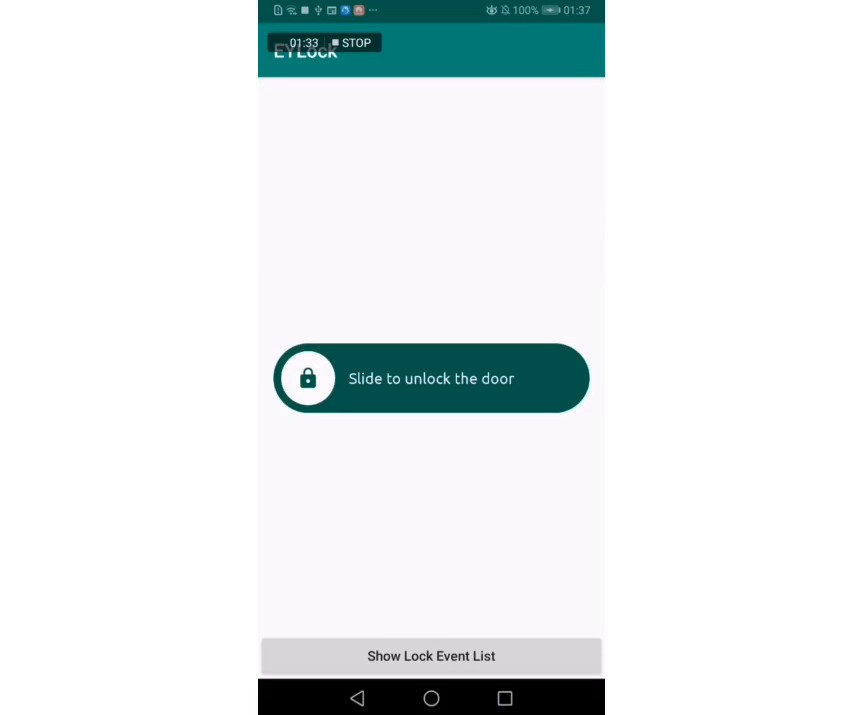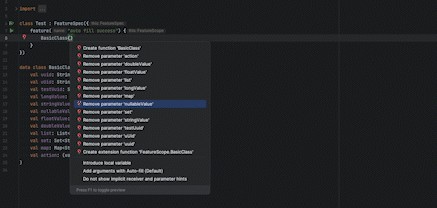Plex Auto Trash
Automatically empty the trash in all of your Plex libraries.
If you disable automatic trash emptying (and you probably should) trash still accumulates and must be emptied manually.
This tool will automatically empty the trash of every library using two simple rules:
- Do not empty trash if the library is currently scanning.
- Do not empty trash until X minutes have passed since last scan (where X is configurable).
Available as a standalone binary and Docker container.
Usage
You will need a Plex authentication token to use this tool.
See Plex’s documentation on how to obtain yours.
From there, you can access the tool in one of two ways:
Binary
Install on Mac with:
$ brew install JakeWharton/repo/plex-auto-trash
which will put the plex-auto-trash on your shell path (assuming Homebrew is set up correctly).
For other platforms, download ZIP from
latest release
and run bin/plex-auto-trash or bin/plex-auto-trash.bat.
Command-line instructions
Usage: plex-auto-trash [OPTIONS] [LIBRARY]...
Empty the trash in all of your Plex libraries.
Options:
--base-url URL Base URL of Plex server web interface (e.g.,
http://plex:32400/)
--token TOKEN Plex authentication token. See:
Finding an authentication token / X-Plex-Token
--scan-idle MINUTES Minimum amount of time (in minutes) since a library
scan to empty its trash (default: 5)
--exclude-library NAME Name of libraries to exclude. Mutually exclusive
with LIBRARY arguments.
-h, --help Show this message and exit
Arguments:
LIBRARY Name of libraries to scan. All libraries will be scanned if none
specified. Mutually exclusive with --exclude-library
The --base-url and --token arguments are required.
When run, the tool will traverse all of your Plex libraries to get their folder paths. Then, it will
obtain every file in those paths and compare it to items in that Plex library. Any files which are
not indexed by Plex will be output, and the command will have an exit code of 1.
$ plex-auto-trash --base-url http://plexms:32400/ --token MY_TOKEN
[1/2] Emptying trash: Movies... Done
[2/2] Emptying trash: TV... Done
Docker
A container which runs the binary is available from Docker Hub and GitHub Container Registry.
Start this container and point it at your Plex server with the PLEX_BASE_URL and PLEX_TOKEN environment variables.
$ docker run -d \
-e "PLEX_BASE_URL=http://plexms:32400" \
-e "PLEX_TOKEN=abcdef123456" \
jakewharton/plex-auto-trash:1
For Docker Compose, add it as an additional service:
services:
plex-auto-trash:
container_name: plex-auto-trash
image: jakewharton/plex-auto-trash:1
restart: unless-stopped
environment:
- "PLEX_BASE_URL=http://plexms:32400"
- "PLEX_TOKEN=abcdef123456"
The container will empty trash at 12 minutes past the hour, every hour by default.
This should hopefully avoid collision with other tools and scheduled library scans.
To change when it runs, specify the CRON environment variable with a valid cron specifier.
For help creating a valid cron specifier, visit cron.help.
The default minimum time since last scan (called “idle time”) is 5 minutes.
Specify an integer value in the SCAN_IDLE environment variable to change this value.
To be notified when sync is failing visit https://healthchecks.io, create a check, and specify
the ID to the container using the HEALTHCHECK_ID environment variable.
Development
To run the latest code build with ./gradlew installDist. This will put the application into
build/install/plex-auto-trash/. From there you can use the
command-line instructions to run.
The Docker containers can be built with docker build ., which also runs the full set of checks
as CI would.
License
Copyright 2021 Jake Wharton
Licensed under the Apache License, Version 2.0 (the "License");
you may not use this file except in compliance with the License.
You may obtain a copy of the License at
http://www.apache.org/licenses/LICENSE-2.0
Unless required by applicable law or agreed to in writing, software
distributed under the License is distributed on an "AS IS" BASIS,
WITHOUT WARRANTIES OR CONDITIONS OF ANY KIND, either express or implied.
See the License for the specific language governing permissions and
limitations under the License.