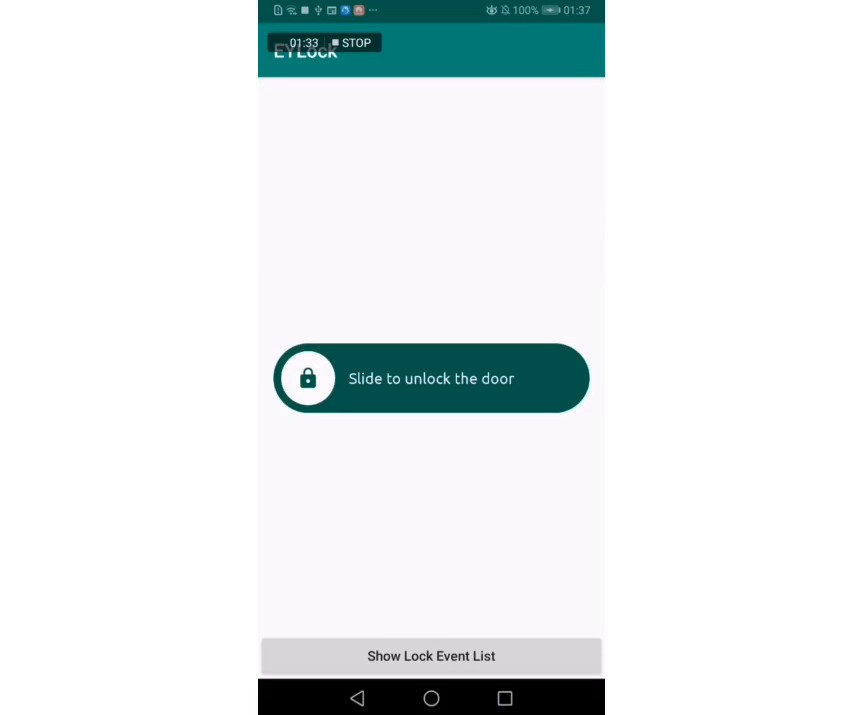EYLock
Video Link : https://youtu.be/JfsFKS6zRmo
Installation
After clone the repo to your local or download it as a zip, you can open the project by clicking the Open button in Android Studio.
Or you can download it by clicking the Get from VCS button in Android Studio and type the URL of this repo on the screen that opens.
It does not require any additional installation or configuration. It can be run after a successful Gradle build.
Description :
- Lock 1 -> User 1, User 2, User 3, User 4, User 5
- Lock 2 -> User 2, User 3, User 4, User 5
- Lock 3 -> User 3, User 4, User 5
- Lock 4 -> User 4, User 5
- Lock 5 -> User 5
Predefined Users:
User Passwords : 123456