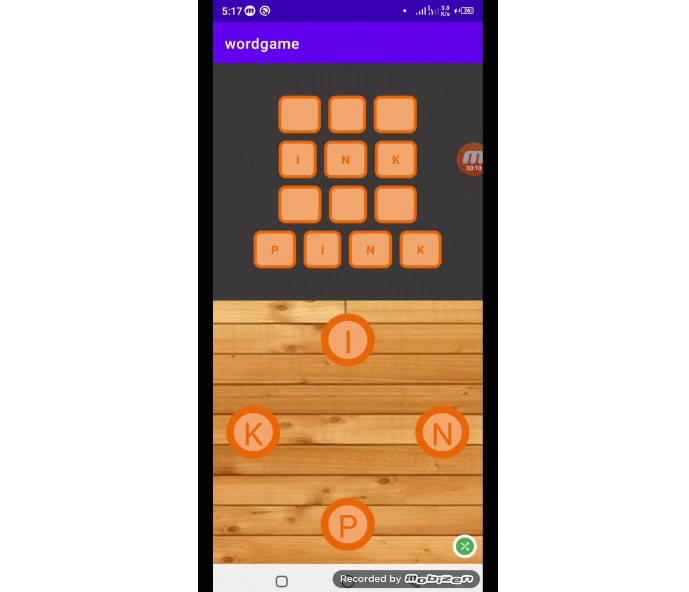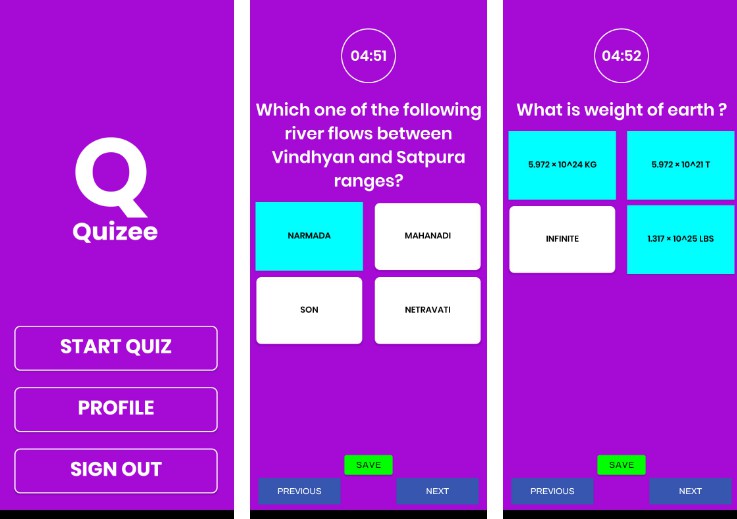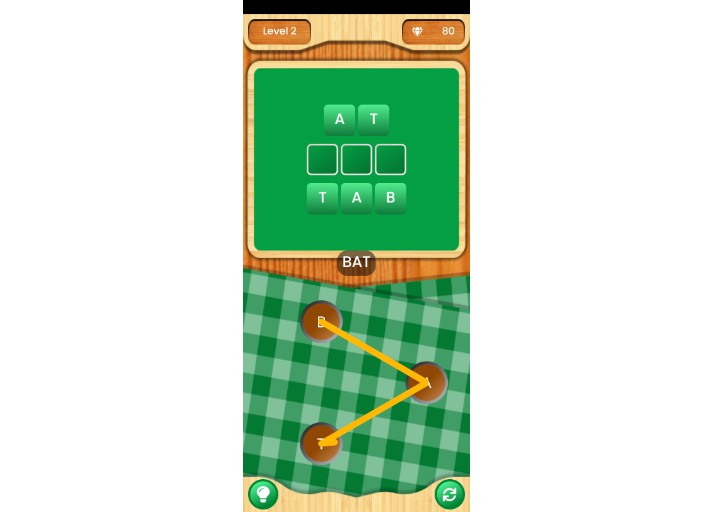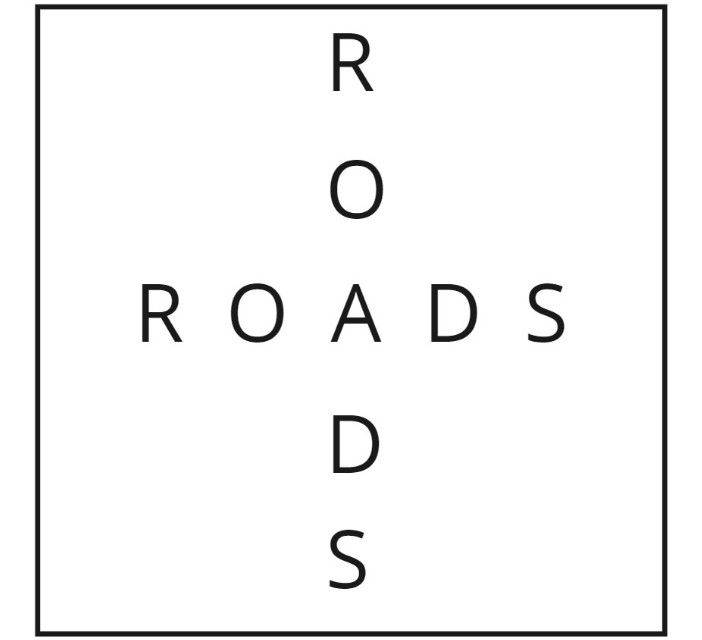Android Word Game SDK
Games like WordConnect, WordLink on google play store has high market value and can earn millions of dollers. So here I have decided to develop such SDK which can be implemented easily to develop app like wordconnect in just few lines of code.

Step 1:
Implement the SDK 1.1 (settings.gradle)
repositories {
google()
mavenCentral()
maven { url 'https://jitpack.io' }
}
1.2 (app module gradle)
implementation 'com.github.farimarwat:android-word-game-sdk:1.1'
Step 2:
Place GamePadView in desired activity:
<pk.farimarwat.wordgamepad.GamePadView
android:id="@+id/padview"
android:layout_width="match_parent"
android:layout_height="wrap_content"
app:layout_constraintBottom_toBottomOf="parent"
app:layout_constraintEnd_toEndOf="parent"
app:layout_constraintStart_toStartOf="parent"
app:layout_constraintTop_toBottomOf="@+id/container_wordview"
/>
Initialize the GamePadView and add Listener:
val list = mutableListOf<String>()
list.add("pin")
list.add("ink")
list.add("nip")
list.add("pink")
binding.padview.setWordList(list)
binding.padview.addListener(object :PadViewListener{
override fun onLetterAdded(item: PadButton, selected: List<PadButton>?) {
var word = ""
selected?.let {
for(item in it){
word += item.title.toString()
}
binding.txtSelectedLetters.apply {
visibility = View.VISIBLE
text = word
}
}
}
override fun onCompleted(list: List<PadButton>) {
binding.txtSelectedLetters.visibility = View.GONE
if(list.isNotEmpty()){
var word = ""
for(item in list){
word += item.title
}
checkWord(word)
}
}
})
Step 3:
Create item_wordview.xml(name it as your desired) in layouts folder. We will inflate it to populate the board of the letters:
<?xml version="1.0" encoding="utf-8"?>
<RelativeLayout xmlns:android="http://schemas.android.com/apk/res/android"
xmlns:app="http://schemas.android.com/apk/res-auto"
android:id="@+id/container_wordview"
android:layout_width="wrap_content"
android:layout_height="wrap_content"
android:layout_margin="4dp">
<pk.farimarwat.wordgamepad.GameWordView
android:id="@+id/gamewordview"
android:layout_width="match_parent"
android:layout_height="wrap_content"
app:gwv_textsize="24dp"
app:gwv_textcolor="@color/white"
/>
</RelativeLayout>
Populate it using the same word list:
for(word in list){
val view = LayoutInflater.from(mContext)
.inflate(R.layout.item_wordview,null)
val rl_container = view.findViewById<RelativeLayout>(R.id.container_wordview)
val params = RelativeLayout.LayoutParams(
RelativeLayout.LayoutParams.WRAP_CONTENT,
RelativeLayout.LayoutParams.WRAP_CONTENT
)
params.setMargins(10,10,10,10)
rl_container.layoutParams = params
val wordview = view.findViewById<GameWordView>(R.id.gamewordview)
wordview.setWord(word)
binding.containerWordview.addView(rl_container)
}
Thats it. Enjoy
Sample app is included in the repository.
GamePadView XML Attributes:
| Attribute | Details |
|---|---|
| pv_backgroundimage | To set padview background |
| pv_buttonglowcolor | Button glow color while selected |
| pv_buttoncolor | Color of button |
| pv_buttonstrokecolor | Circle color around button |
| pv_buttontextcolor | Letter color on the button |
| pv_draglinecolor | Dragging line color between two buttons |
GameWordView XML Attributes:
| Attribute | Details |
|---|---|
| gwv_word | Set a word |
| gwv_boxsize | Box size for showing a single letter |
| gwv_textsize | Letter size |
| gwv_textcolor | Letter color |
| gwv_backgrounddrawable | To change background of each letter |