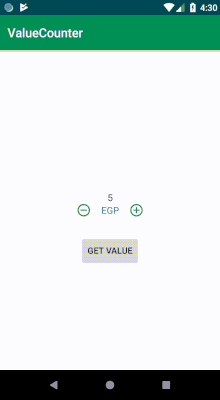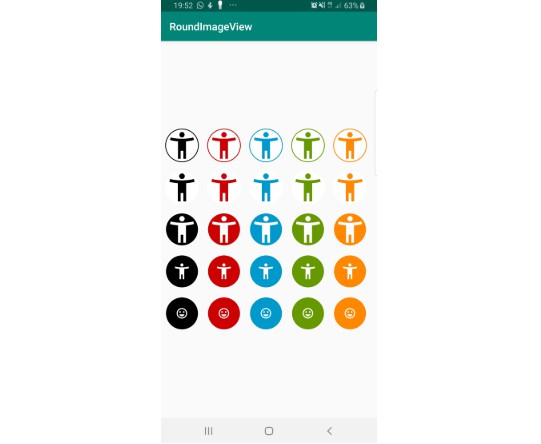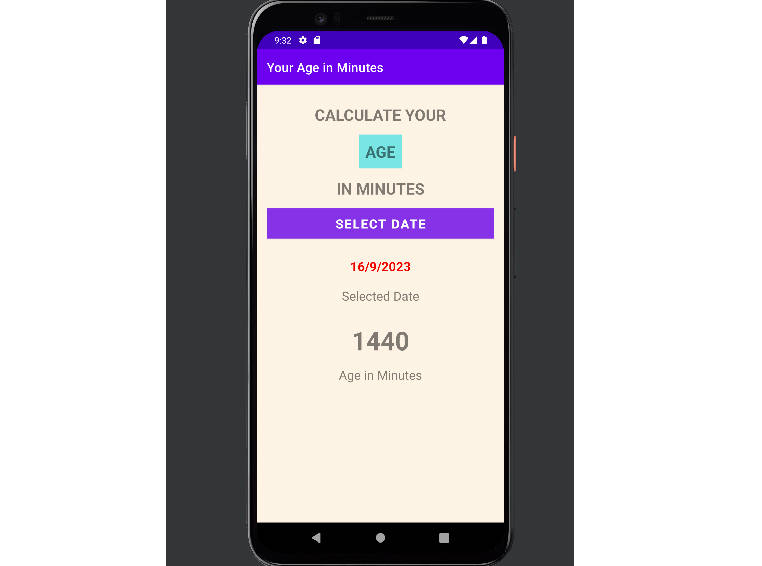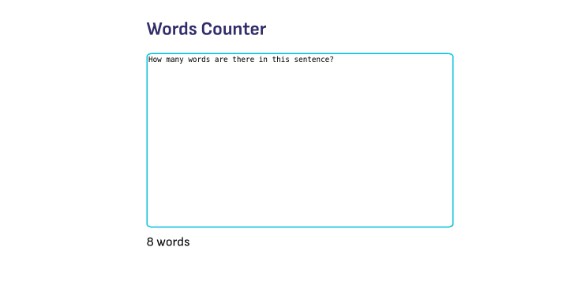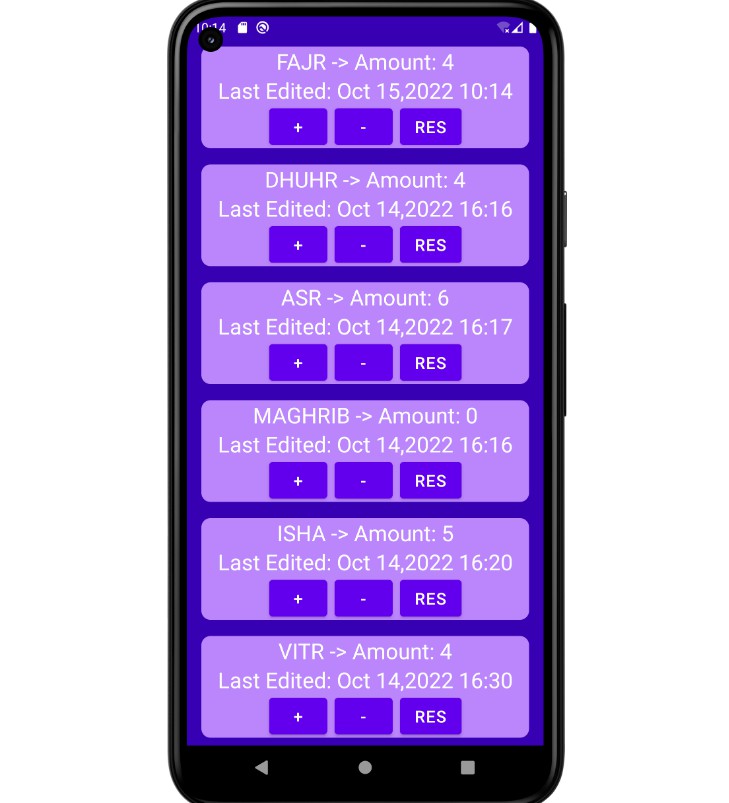ValueCounter
Android Value Counter Library.
Usage
For a working implementation of this project see the app/ folder.
Step 1
Add this in your root build.gradle at the end of repositories
Step 2
Include the library as a local library project or add the dependency in your build.gradle.
Step 3
Add the following xml to your layout file.
Step 4
Reference the View in Java code.
getValue