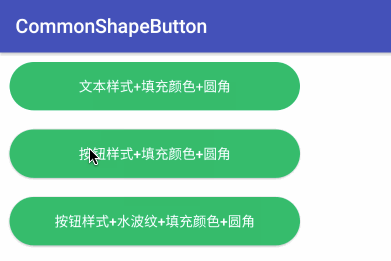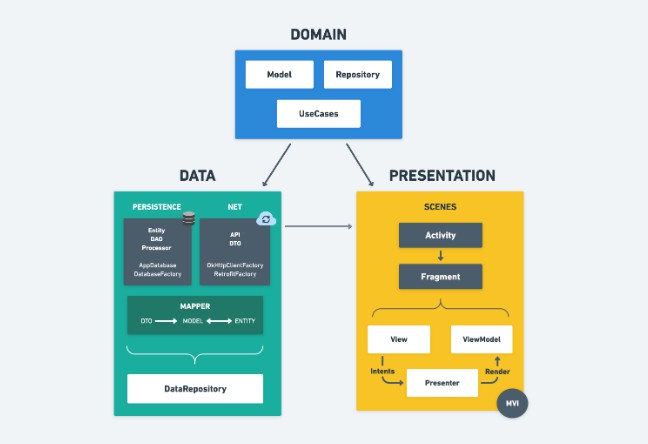CryptoPrefs
CryptoPrefs is a stable, kotlin powered, cutting-edge Android library for storing encrypted preferences securely and protecting them from indiscrete user's eyes. All data you are going to store are encrypted using AES/CBC/PKCS5Padding algorithm and wrapped up using standard Base64 encoding. This library focus is on reliability, security, lightness and speed.
Repository
CryptoPrefs uses jitpack as packages repository.
To use it you need to add the repository to your project build.gradle file:
And the dependency to your module build.gradle file:
Usage
You need to pass 3 parameters in order to create an instance of the class CryptoPrefs:
- The context of your Activity/Fragment
- The file preferences name
- Your secret key
Warning #1: this library supports (indirectly) multi-files and multi-keys operations; However remember that saving all the preferences to one single file is much easier and has got a better performance rate. View the multi files and multi keys details
Warning #2: if your project needs an even stronger security layer, consider placing the encryption key in the native library that you'll bundle with your app, so that a full decryption will be made extremely difficult. (I personally like chiper.so).
Set/Update values
This functions accepts 2 parameters, key and value, that are used to store the preference.
If an item with the matching key is found, its value will be overwritten. Else, a preference is created.
The value parameter is Any type (For Java programmers, Object), it means that it can be everything; however when you get back the value you will have to choose whether to parse it to String, Boolean, Int, Float, and so on and so forth.
If you need to store another type of variable you can consider the idea of converting it to String before storing in the preferences.
Read values
These functions accepts 2 parameters, key and default.
Key is used to search the preference into the file, and default is put in the matching key position and then returned if no item is matching with the given key.
This means that if you need to use and create an item you can do it in just one line.
Batch operations
Sometimes SharedPreferences are used to store a huge number of items and in these cases I/O operations can be cpu intensive and slow down your app, especially if done on the main thread.
Because of that, you can enqueue your modifications on the go just like normally using put(), but to actually apply them to the file you will have to call apply() once.
Remember that doing these I/O operations in a background/asynchronous thread is not a brilliant idea because them won't be available for immediate reading on the very next lines, but if you already are in a thread and you can't do other way it's ok
Warning #1: calling put() automatically applies all queued modifications.
Warning #2: get fetches the key on the file and not on the queue.
All preferences lists
You can get all your SharedPreferences data and perform reading operations on them.
The default type provided by the android API is a Map, but here you have a little bit more of choice, so between a bundle and a list.
Remove
You can remove at every time a value just passing its key to remove().
Erase
This a simple wrap of the clear() function of the android standard library, so what it does is deleting the whole file content. Manage with caution.
Smart cast
A clean and fast approach is what this library aims to provide. I always found myself in java working with String.valueOf(), Integer.parseInt(), Boolean.parseBoolean() while reading SharedPreferences, and then I decided I didn't want to see that happen again.
Every argument you pass as value or default is Any type, so it can be everything. CryptoPrefs will convert it back to string for the encryption and eventually you will do the conversion from string to your target type.
This is an example for a situation where you have a JSON response and you want to parse it later. You will find it also in the sample project.
Here we have the usage. On the first snippet the response is stored in the preferences and on the other one it's parsed back.
Multi-files and multi-keys
I decided to not provide built-in support for multiple files because it would have impacted performances.
Instead, if you wish, you can have 2 instances and different filenames/keys for every file, that actually is the best solution for code style, logical division and performances.
Please keep in mind that:
- Saving a preference to one file won't make it available also on the other one
- If you lose your encryption key, your preferences won't be readable again
- If you change your key for every file, opening the wrong file with a key will result in a bunch of unreadable stuff
Handling unencrypted files
Even though this library is all about encryption, you still can operate with standard unencrypted preferences. Why?
- For the purpose of testing, for example if in your app you need to debug SharedPreferences and you want to see the effective data
- To provide compatibility with files that have been stored in the past without decryption
- To provide compatibility with files that have been created using android settings
To do so, you have to initialize the instance like this
Warning: Remember than encrypted files cannot be read without a key and that a plain text file read with a key will throw an exception with a clear message: use that if you know what you're doing
SharedPreferences plain XML vs CryptoPrefs encrypted XML
Sample project
If you wish a complete and detailed proof of concept with code examples you can look at the :app module of this repository, you will find an android app that's about this library and its functions.