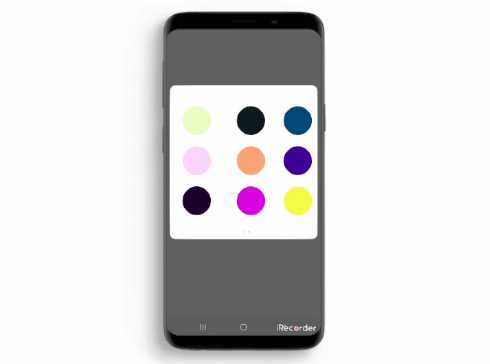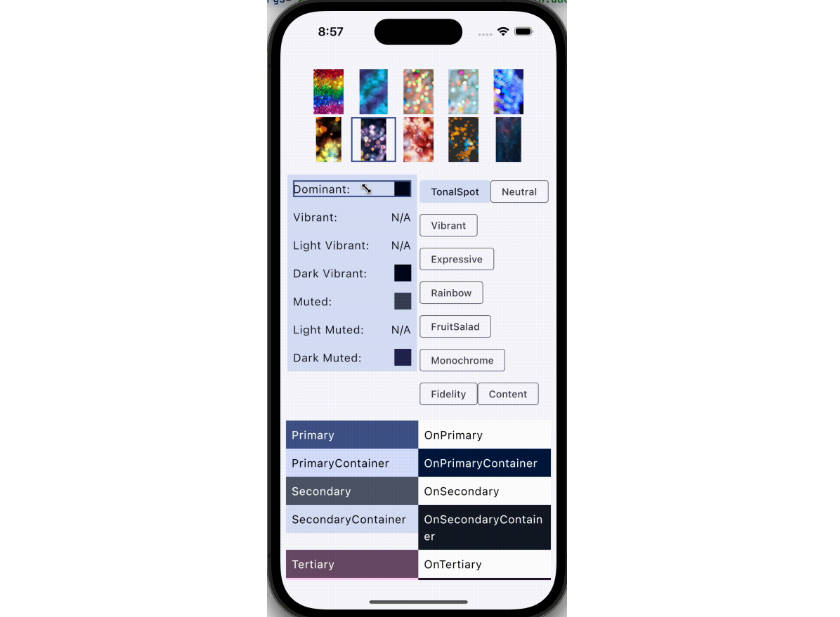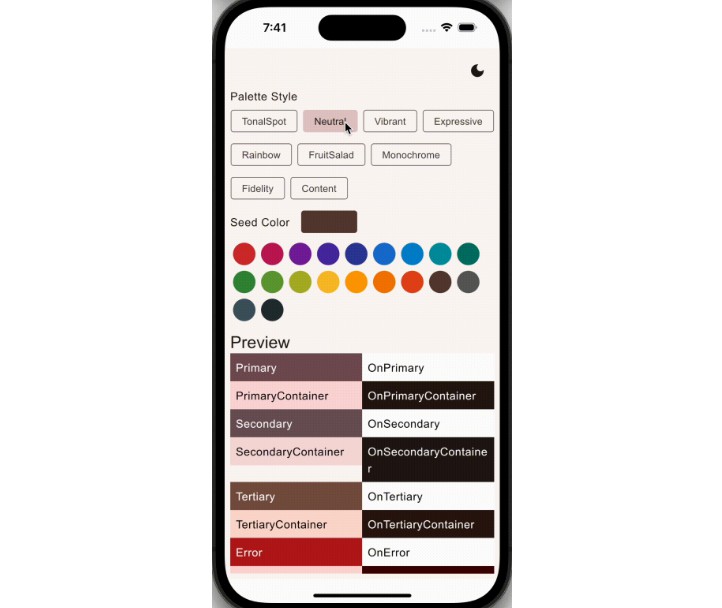AndroidColorPicker
Android lightweight, animated and easy to use ColorPicker.
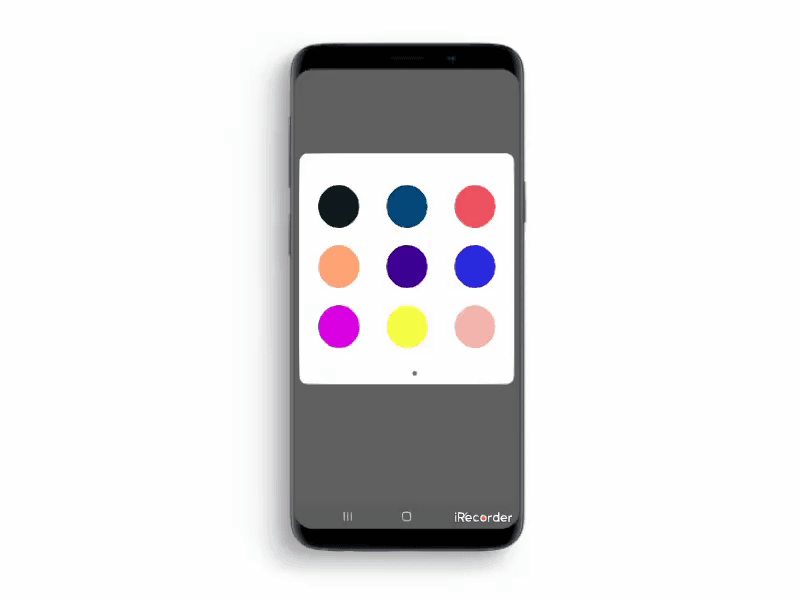
Installation
Add this in your root build.gradle file (not your module build.gradle file):
:hammer:Dependency
Add this to your module's build.gradle file (make sure the version matches the JitPack badge above):
:fire:How to use with kotlin
:coffee:How to use with Java
:art:Customization
Dark Mode
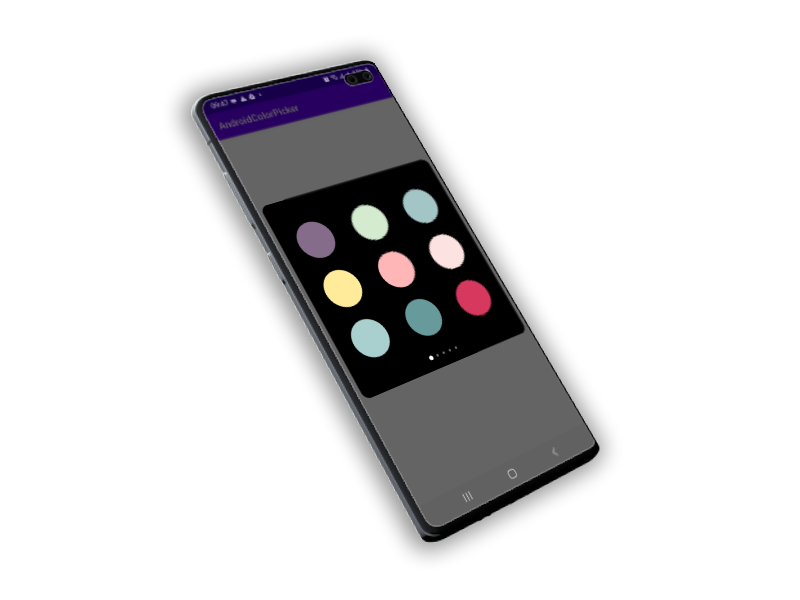
Add new colors
where colorsList is an ArrayList
ColorsPosition is where your colors should be in the final list of colors (Start or End)
Use your own colors
where colorsList is an ArrayList
this will make the library ignore the default colors and use only your colors from colorsList
? Contributing
Contributions, issues and feature requests are welcome.
Feel free to check [issues page] if you want to contribute.
Author
? Mejdi Hafiane