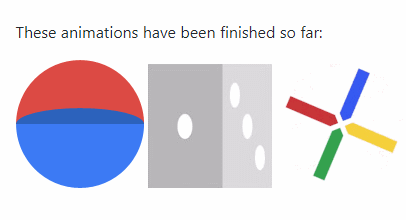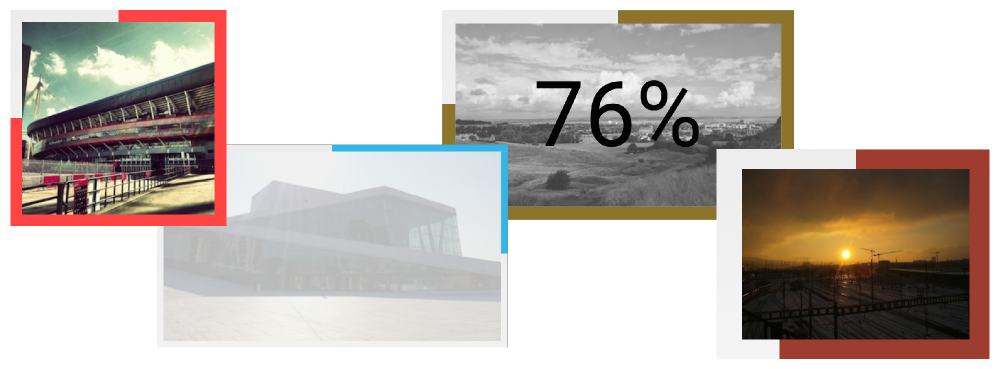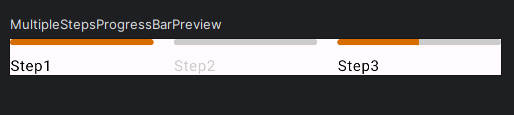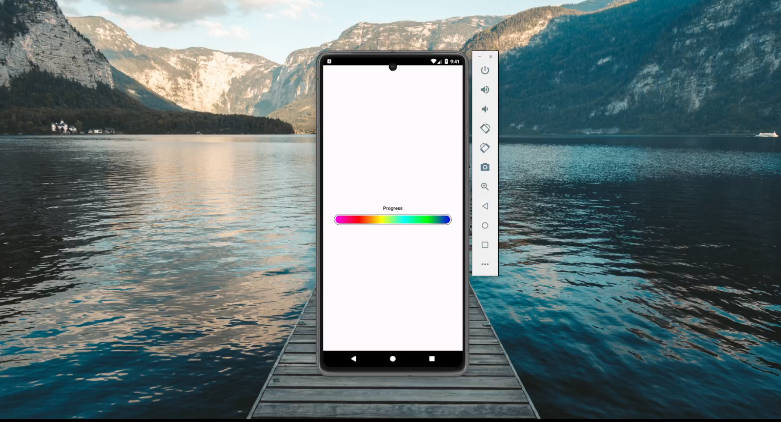GoogleProgressBar
Android library to display different kind of google related animations for the progressBar.
Live Demo
https://play.google.com/store/apps/details?id=com.jpardogo.android.googleprogressbar
Usage
Dynamically
Add a ProgressBar to the xml layout:
Choose from the list of Drawables the one you want to use and place it in your code:
your_list_option can be replace for:
- FoldingCirclesDrawable
- GoogleMusicDicesDrawable
- NexusRotationCrossDrawable
- ChromeFloatingCircles
The more custom Drawables finished, the more options in this list.
Attributes depending on the drawable:
Color
- FoldingCirclesDrawable
- NexusRotationCrossDrawable
- ChromeFloatingCirclesDrawable
So far GoogleMusicDicesDrawable doesn't have color options.
The animation speed can be modified easily with android:indeterminateDuration in the xml.
If not colors are define the 4 default google colors (red,blue, yellow and green) will be used.
From XML
When you want to use the GoogleProgresBar from XML you need to add the following view to your layout:
The require attribute gpb:type will specify the type of ProgressBar to display
your_list_option can be replace for:
- folding_circles
- nexus_rotation_cross
- google_music_dices
- chrome_floating_circles
The more custom Drawables finished, the more options in this list.
Each type of GoogleProgressBar have different attributes:
Attributes depending on type:
Color
- folding_circles
- nexus_rotation_cross
gpb:colors="@array/colors"- Optional, If not colors are define the 4 default google colors (red,blue, yellow and green) will be used.
- It needs to be an array of 4 colors
So far google_music_dices doesn't have color options.
The animation speed can be modified easily with android:indeterminateDuration in the xml.