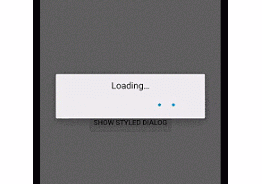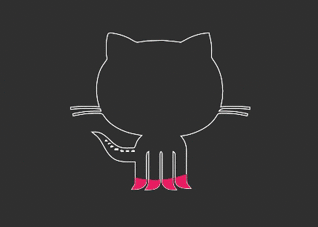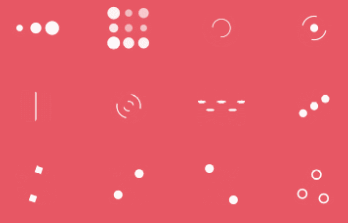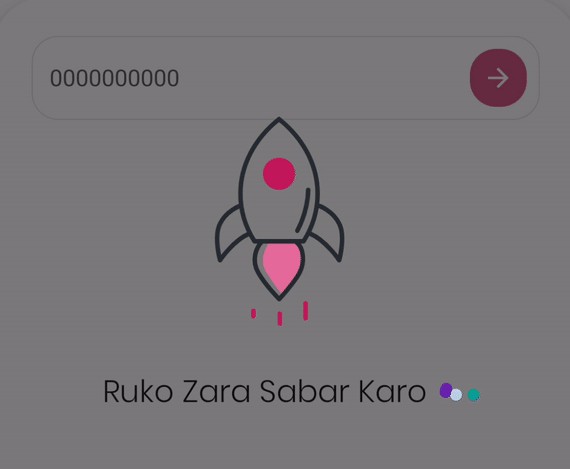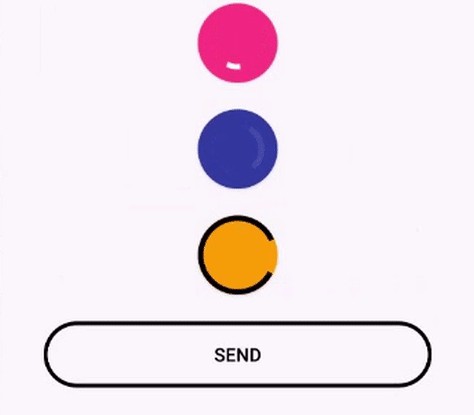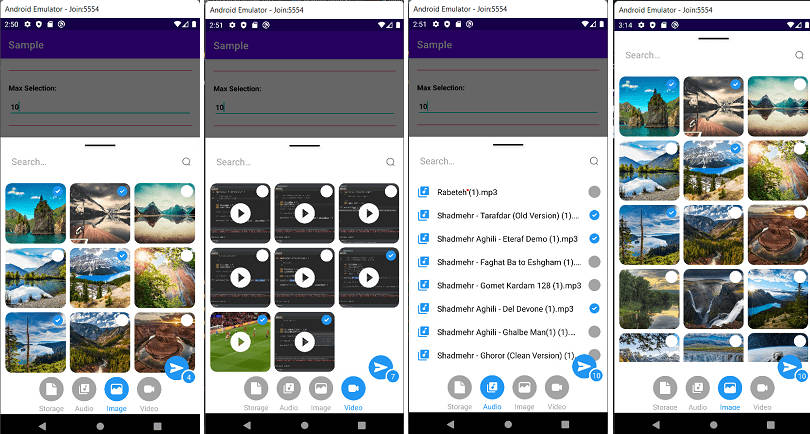Spots progress dialog
Android AlertDialog with moving spots progress indicator packed as android library.
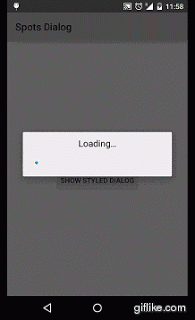
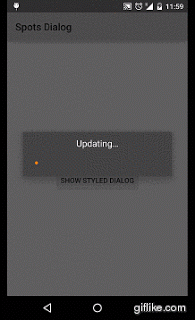
Usage
The library available in maven central repository. You can get it using:
Javadoc and sources package [classifiers][3] available too.
Note: The library requires minimum API level 15.
[SpotsDialog][4] class is an inheritor of a AlertDialog class. You can use it just like simple [AlertDialog][5]. For example:
Attention!
If you're using proguard, add this code to your rules file:
-keep class dmax.dialog.** {
*;
}
Customization
Use android styles to customize the dialog.
Next custom attributes provided:
- DialogTitleAppearance : style reference
- DialogTitleText : string
- DialogSpotColor : color
- DialogSpotCount : integer
For example:
Provide you own style resource:
Pass it into constuctor:
Result:
![Example Image1][2]
If you need to change just a dialogs message, use constructor: