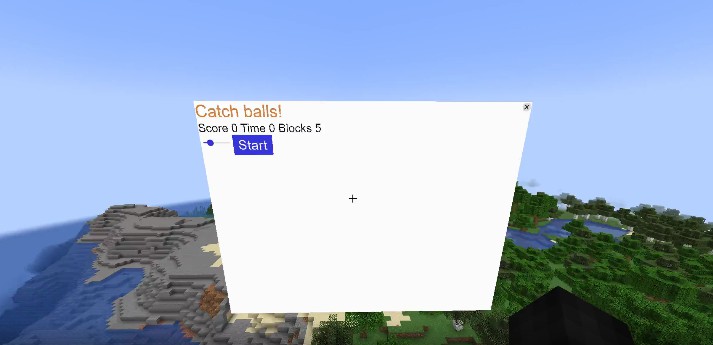Minosoft
Minosoft is an open source minecraft client, written from scratch in kotlin (and java). It aims to bring more functionality and stability.
Notice: I am not responsible for anti cheat banned accounts, this project is heavily in development!
Feature overview
- Rendering
- Multi protocol support (1.7 – latest)
- Stable modding API + Unstable modding API
- Bleeding edge performance (incredible start time of 3 – 5 seconds on modern hardware)
- Free (as far as we consider original minecraft as free) and open source
- Multi accounting (also multiple account vendors: Offline, Mojang, Microsoft)
- Multi “sessions” (Connections to a server)
- Multi threading and asynchronous loading
- Debugging on protocol layer
- LAN servers
- Independent, We’d accept almost all types of patches (except explicit server support)
- Way more stuff
System requirements
- CPU: Minosoft works mostly asynchronous, so multiple cores are good. For FPS more clock speed is better.
- RAM: ~500Mib. With overhead, etc 2Gib recommended
- Disk space: Minosoft itself is pretty small (2-3 Mib), the libraries are a bit bigger. You also need to have the “normal” minecraft assets (~ 300 MB for one version).
- GPU: OpenGL 3.3+. Every moden GPU works and is recommended.
- Java 14+, 16 recommended (This is really important, we use features that are only available in this version. Java 8 is currently not supported).
Rendering
Features
- Block rendering
- Particles
- Basic light
- Block place, break, mining
- Item and block interaction
- (almost) Original physics
Works. Still missing many features, but heavily developed.

AFK Pooling, Hit boxes, particles, …

Picture with hotbar, biomes, biome blending, lighting, fluids, …

Particles. (ignore the numbers on the campfire, I’ve used them to debug animations)

Eros is the main gui. You can select your account/favorite server and then connect to it. Once everything is prepared, the rendering will start.
Version support
I always try to add support for the newest version of minecraft. Mostly it is pretty easy, just declaring it and generate all data. After pushing it, it is supported. Some versions are more complicated and need a bit of coding. I always try it as fast as possible, but sometimes I just need time.
Supported versions
Almost all versions (and snapshots!) between 1.7 and the latest one (1.17 as of writing this). I plan to maintain Minosoft to at least version 1.20, so stay tuned. Support for older protocols will not be dropped as newer protocols are added. And can still only recommend using the latest stable version, should be the most stable one.
Unsupported versions
Minosoft uses PixLyzer as data source for all kind of data (like block ids, item ids, …). PixLyzer currently works for 19w12a+ (1.14 snapshot) and 1.12.2 (these mappings are used for 1.7 – 1.12). 1.13 is currently unsupported and won’t be in near future.
Modding
Minosoft is modding friendly. A decent and stable API was introduced with !17. It is pretty final, but some things might still change. See Modding.md for more details. The code is pretty dynamic (all blocks, items, entities, etc are stored in json files). It is pretty easy to load custom entities, etc, so adding custom blocks, etc is easily possible. Spoiler: Forge mods are NOT compatible. Feel free to write a compatibility layer (This is a really hard thing, we do things
completely different).
Botting
On the ToDo List
Contribution or helping out
You’re welcome, but feel free to take a look at Contributing.md.
Tools and generators
We wrote some tools to help out, see Utility.
Credits
See Credits.
Releases and beta
I invested (until now!) a couple of thousand hours in this project: https://www.reddit.com/r/git/comments/np9yo7/finally_i_can_say_that_i_have_no_life/
I’ll push a beta, once I think Minosoft is ready. It will still take some time, but I don’t want to make a release and get a thousand issues. We know there are a ton of bugs, and I want to solve at least a couple of them. Also, a big topic is code quality. Before Minosoft, I just had a barely networking experience, no clue about the internals of minecraft, nor of kotlin or opengl. I learned so much, and you can see much code as “first draft”. I’ll need to do a ton of refactoring, otherwise I
can’t think of PRs (they are still welcome). If you want to get current developer news, take a look in our telegram channel @MinosoftDevNews.
Downloads / Installation
Because we have no releases or tags yet, we don’t build any versions ourselves. This will change soon™.
Linux
Ubuntu / Debian
TBD
Arch
Thanks to @jugendhacker we are in the arch user repository (AUR): https://aur.archlinux.org/packages/minosoft-git/
Windows
TBD
MacOS
Not compatible (yet)
Building
- Install Maven and java 14+ (On Ubuntu based distributions:
sudo apt install maven openjdk-14-jdk). For Windows users, download and install java from oracle or openjdk. Also download maven and follow along. - Clone this repo (
git clone https://gitlab.bixilon.de/bixilon/minosoft.git). - Change directory (
cd minosoft). - Checkout the branch (
git checkout <branch>). Eventuallyrenderingordevelopment. - Build and run Minosoft with
mvn clean verify exec:java. If any errors occur, feel free to open an issue. In this early stage it might be helpful to delete the AppData folder (only of minosoft). - (Optional) Build a fat jar with
mvn package. You’ll find the jar with all dependencies intarget/. Then you don’t need to recompile everytime.
Code mirrors
This readme is work in progress, things may change over time.