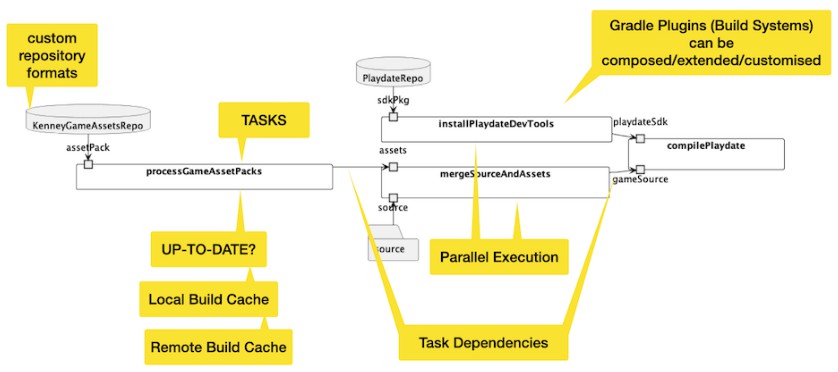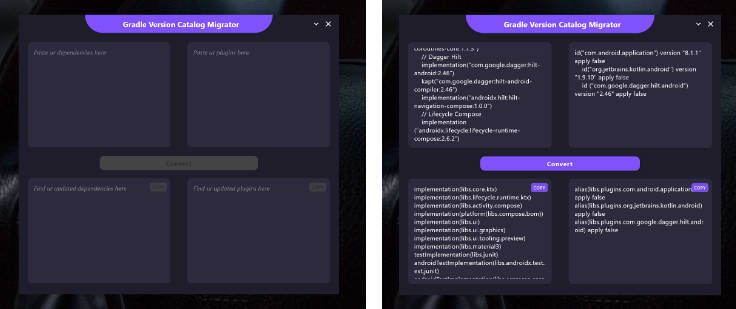Custom Gradle-based Build System
This is an example of how to create a custom build system based on Gradle. It only uses the Gradle core without any existing plugins.
The Build System
The build system is implemented as a Gradle Plugin. It can be used to develop Games for the playdate handheld game system that are based on existing 1-bit picture assets from Kenney. This repository contains a simple picture matching game where you have to find a picture in a list using the Crank to scroll through the list. The build system itself could be used to develop other picture-based games using Kenney’s assets.
That’s why the build system (the Gradle plugin) is called playdate-picture-game. It automates the following tasks:
- Selecting a Playdate version that is downloaded and installed (only works on Mac right now)
- Selecting an asset pack from Kenney’s website that is downloaded and processed to match the playdate’s image table format
- Combining your sources and the image so that they fit the playdate project structure and then calling the playdate compiler
Advantage of using Gradle
By doing this setup in Gradle, you automatically get:
- Downloading and caching of dependencies (SDK, assets)
- Incremental building (only tasks for which things change are executed)
- Local Build Cache
- Remote Build Cache
- Parallel execution
- Build Scans to analyse the build
Usage
- Build everything with
./gradlew :compilePlaydate(see limitations below if you get an error) - You can add
--console=plainand/or--scanto see what’s happening in the build - Run the build multiple times to see incremental building and caching in action
- Adjust the dependencies – asset pack, SDK version – in build.gradle.kts
- Adjust the game source in source/main.lua
- Run the game in the playdate simulator (free to use, part of SDK) by starting
build/dist/playdate-sprite-match.pdx - Explore the Build System Implementation (Gradle Plugin Implementation) in gradle/playdate-picture-game/src/main/kotlin (Check my Understanding Gradle videos for information on the Gradle concepts used)
Limitations of this example
The installPlaydateSdk task currently only work on Mac (OS X) and needs to use sudo to call the installer tool.
It only works if you run as administrator account with the allowance to run sudo without typing your password again.
You can configure that using visudo. If you don’t want to or can’t do that you can still see the example in action if you remove the sudo installer call from PlaydateSdkInstall.kt and install the SDK manually.
The rest of the example still works.