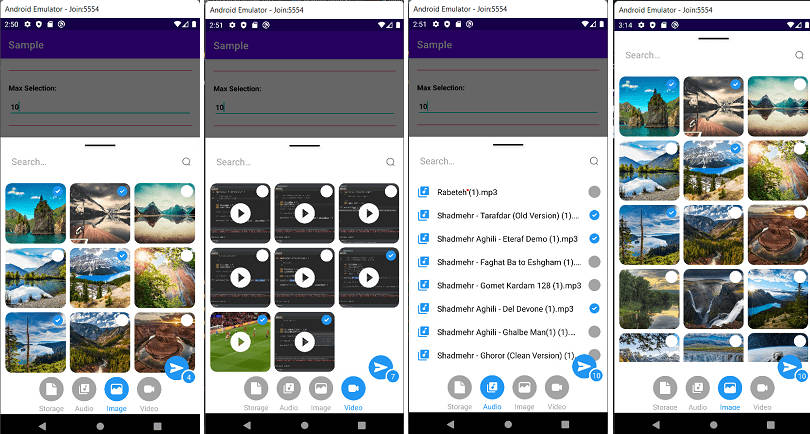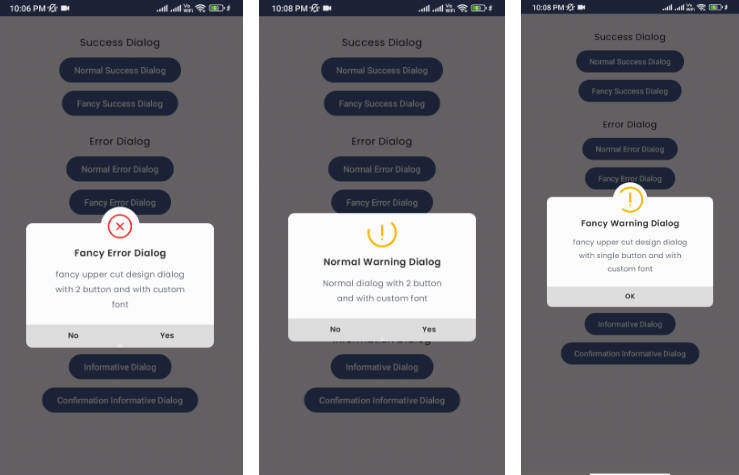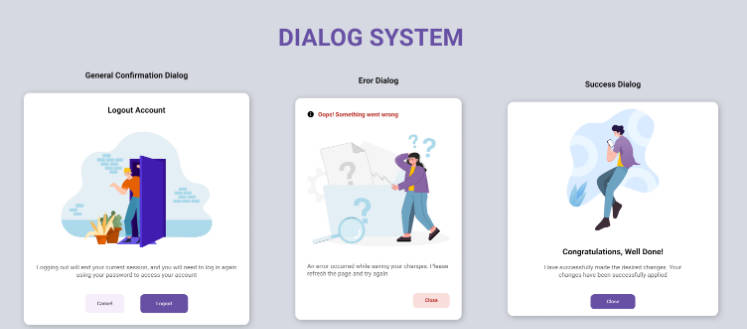Smart Dialog
An Android library that solves all Dialog Needs
Importing
The library may be found on Maven Central repository. Add it to your project by adding the following dependency:
implementation 'com.github.GtechGovind:SmartDialog:1.0'
Also uh need to add following in settings.gradle
dependencyResolutionManagement {
repositoriesMode.set(RepositoriesMode.FAIL_ON_PROJECT_REPOS)
repositories {
google()
mavenCentral()
maven { url 'https://jitpack.io' }
}
}
Usage
This lib offers two types of dialogs Loading Dialog & Aleart Dailog
Loading Dialog
This functions can only be called in Activity or Fragment
startLoader("Pass your message")
or
startLoader() // default message : Please wait loading
Aleart Dialog
This functions can only be called in Activity or Fragment
Function Defination
enum class DialogType {
SUCCESS,
INFO,
ERROR
}
showAlert(message: String, type: DialogType, dialogListeners: DialogListeners? = null)
You can extend your Activity & Fragment with “DialogListeners” in order to recive button click event
Example (With DialogListeners)
If you use “DialogListeners” then dont forget to call dialog?.dismiss()
class ChatFragment : Fragment(), DialogListeners {
private var _binding: FragmentChatBinding? = null
private val binding get() = _binding!!
override fun onCreateView(inflater: LayoutInflater, container: ViewGroup?, savedInstanceState: Bundle?): View {
_binding = FragmentChatBinding.inflate(inflater, container, false)
return binding.root
}
override fun onViewCreated(view: View, savedInstanceState: Bundle?) {
super.onViewCreated(view, savedInstanceState)
showAlert("hello", DialogType.SUCCESS, this)
}
override fun onDialogClick(dialog: Dialog?, type: DialogType) {
// Do user stuff
dialog?.dismiss()
}
override fun onDestroy() {
super.onDestroy()
_binding = null
}
}
Example (Without DialogListeners)
class ChatFragment : Fragment() {
private var _binding: FragmentChatBinding? = null
private val binding get() = _binding!!
override fun onCreateView(inflater: LayoutInflater, container: ViewGroup?, savedInstanceState: Bundle?): View {
_binding = FragmentChatBinding.inflate(inflater, container, false)
return binding.root
}
override fun onViewCreated(view: View, savedInstanceState: Bundle?) {
super.onViewCreated(view, savedInstanceState)
showAlert("hello", DialogType.SUCCESS)
}
override fun onDestroy() {
super.onDestroy()
_binding = null
}
}