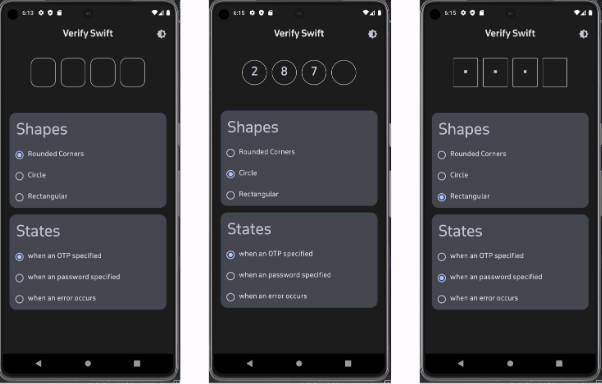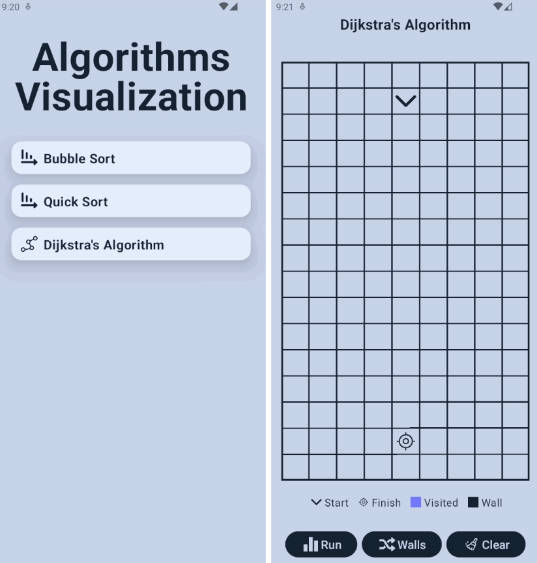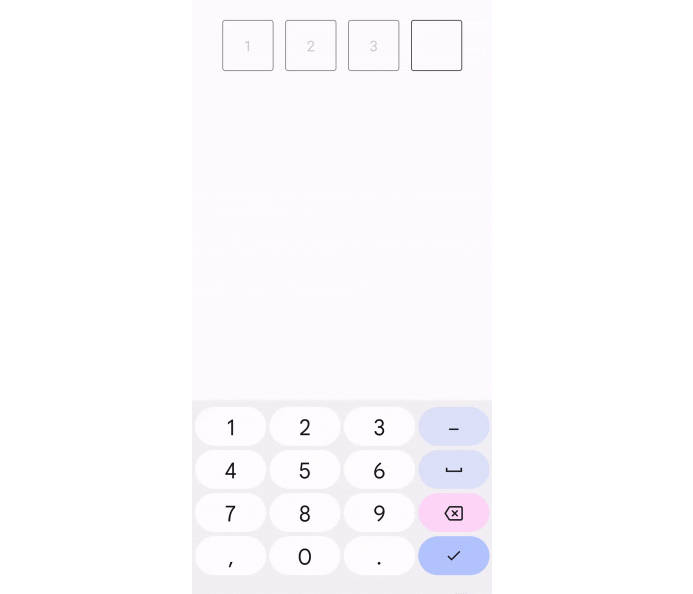StatelessPasswordManager
This Android app is a stateless password manager, which means there is no vault, no server, and it doesn’t save any kind of state on the phone.
You no longer need to remember or write down passwords, just enter a specific phrase like ‘instagram’ and the app will return a generated password for that phrase.
The password is generated by a custom algorithm that you must create for your app before you build it.
Also the app has custom password and biometric security.
Instalation
First you need to clone the repository or download it.
#!/bin/bash
git clone https://github.com/MarcosTypeAP/google-password-tester-bot.git
cd google-password-tester-bot/
You also need to install Android Studio with a minimum of SDK 26 (Android 8.0).
Needed files
For the password security you need create a file named EnvironmentVariables.kt and save it in app/src/main/java/com/sombromar/passwdgen/ .
The file must containg a Kotlin object with the password you want to use hashed with SHA-512.
File template
package com.sombromar.passwdgen
object EnvironmentVariables {
const val PASSWORD_HASH = "<Your SHA-512 hashed password>"
}
Password generator algorithm
For this you need to create another file named PasswordGenerator.kt and save the file in app/src/main/java/com/sombromar/passwdgen/.
The file must contain a Kotlin class named PasswordGenerator that must contain an attribute named generatedPasswd and a method named genPassword that will generate and save the password in the previous attribute.
File template
package com.sombromar.passwdgen
class PasswordGenerator {
var generatedPasswd: String = ""
fun genPassword(phrase: String) {
// TODO
this.generatedPasswd = "<Generated Password>"
}
}
Build
To build the app you need to open the project in Android Studio and go to Build->Build APK, An apk will be generated in app/build/outputs/apk/debug/, after that just transfer it to your phone and install it.