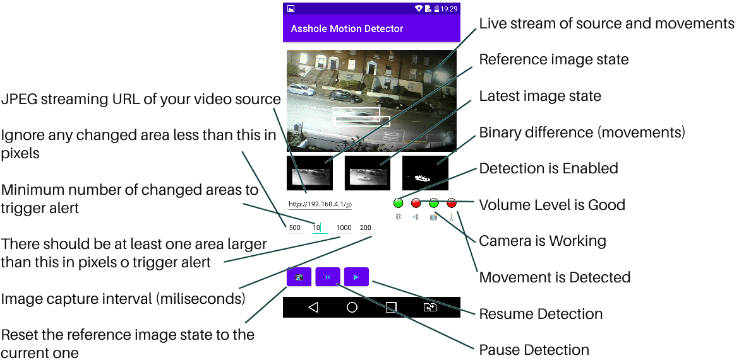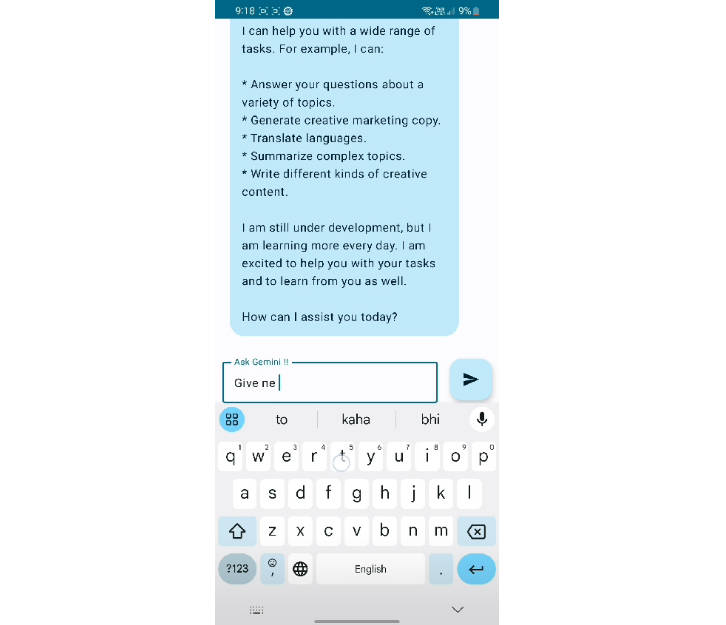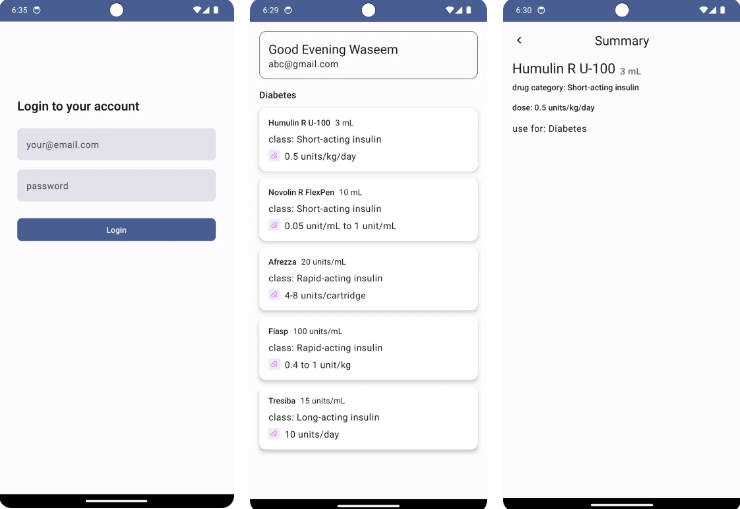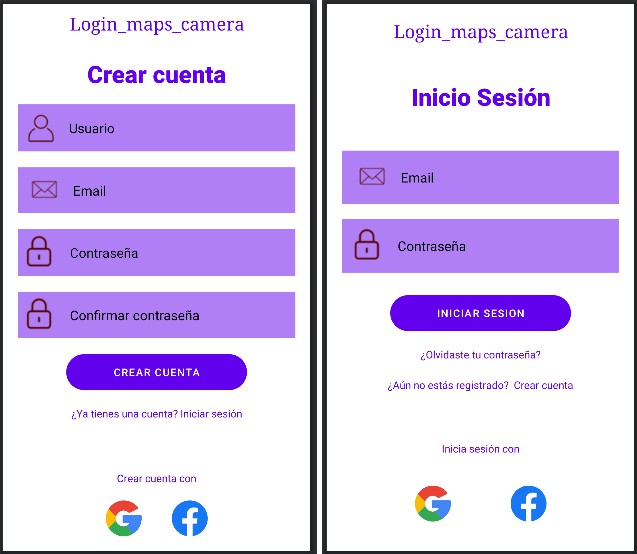Camera Motion Detector
Warning This repository is archived for read-only purpose and is not maintained anymore.
Overview
The Camera Motion Detector, an Android application, is designed to connect to a video source like the ESP32 M5CAM, and uses OpenCV to detect motion. Upon detecting movement, it alerts users through sound notifications.
Here is a diagram involving ESP32 M5CAM:

Note: The actual name of the application is “As*hole Movement Detector” due to initial reason I developed it. Sorry for that!
Getting Started
Prerequisites
- Build the application or download and install the
.apkfrom Release v0.0.1. - Access to the video source’s network (if it’s private and not available over the Internet). For ESP32 M5CAM, connect to its Wi-Fi network (SSID is usually something like this:
M5Psram_Cam,m5stack-, or similar). - Knowledge of your video source’s JPEG stream URL. For ESP32 M5CAM, the default is
http://192.168.4.1/jpg
Initial Setup
- Ensure you’re connected to the video source’s network.
- Launch the app and enter the JPEG stream URL.
- Let it load images from the source.
Configuring Detection Area
Define the detection zone by drawing one or more rectangles within the image as shown here:

Starting Detection
Click the start (resume) button to begin motion detection. Refer to this UI guide for more details:

Development
- Clone the repository.
- Install OpenCV 4.5.5 SDK into
sdkdirectory in project root. - Build the apk output.
Considerations
- This is a personal, non-commercial project.
- It may contain bugs and might not function as expected.
- The provided
.apkfile in the release is not signed and does not support Android 9+ due to API changes. - A solution for the API issue is included in the
AndroidManifest.xml, but a new build with this fix has not been generated.