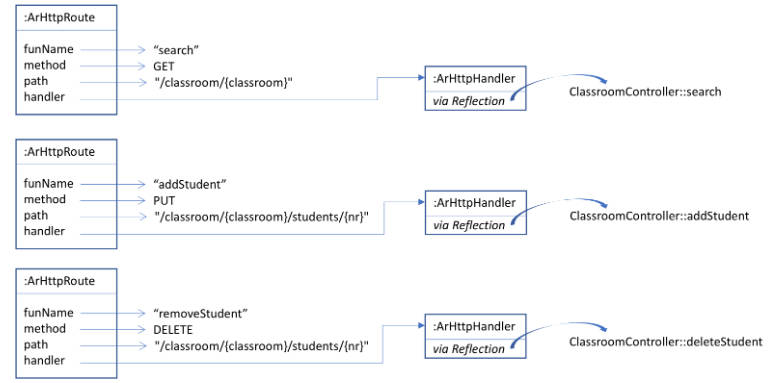heat-map
 This library provides a visual way of representing data in a form of daily heatmap.
This library provides a visual way of representing data in a form of daily heatmap.
Getting started
Kotlin
In your project’s gradle settings (settings.gradle.kts) add following.
repositories {
maven { url = uri("https://jitpack.io") }
}
Next, add dependency in your module’s gradle file (build.gradle.kts).
dependencies {
implementation("com.github.k-surtel:heat-map:1.0.1")
}
Groovy
Add the following code to your project’s root build.gradle file.
repositories {
maven { url "https://jitpack.io" }
}
Then add the project dependency in module’s build.gradle file.
dependencies {
implementation 'com.github.k-surtel:heat-map:1.0.1'
}
How to use
Configure properties using Properties class to match your project’s design. All properties are optional.
val properties = Properties(
squareSideLength = 30.dp,
squaresPadding = 1.dp,
weekLabelsPosition = Position.RIGHT_FIXED,
roundedCornerSize = 1.dp,
showDayNumber = false,
inactiveDayColor = Color(0xFFF6F6FF),
activeDayMinColor = Color(0xffefb7db),
activeDayMaxColor = Color(0xFFA82F7D)
)
Display composable HeatMap on your screen.
HeatMap(
properties = properties,
records = records,
onSquareClick = {
// replace with your code
Toast.makeText(applicationContext, it.value.toString(), Toast.LENGTH_SHORT).show()
}
)