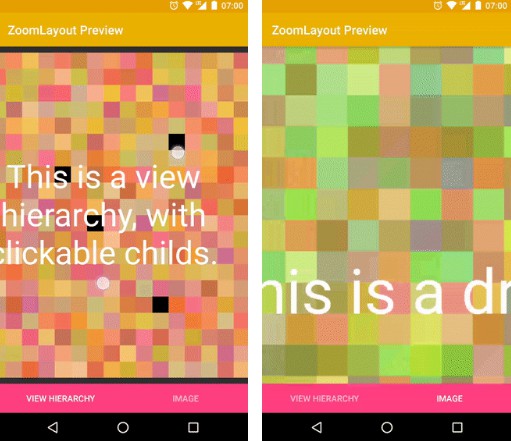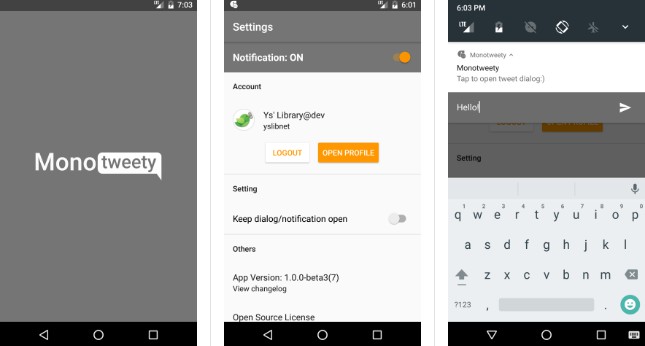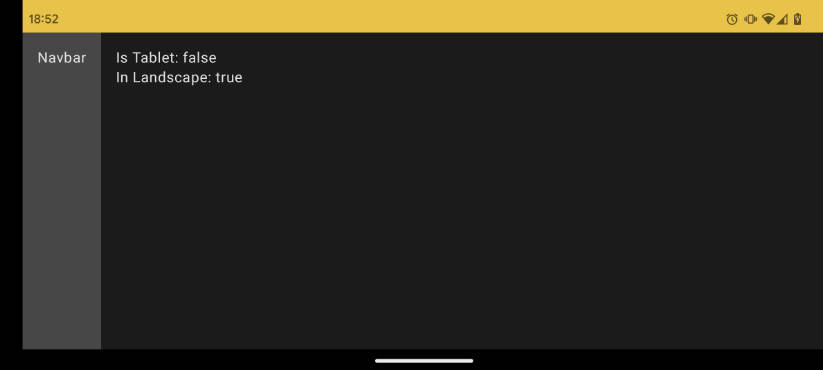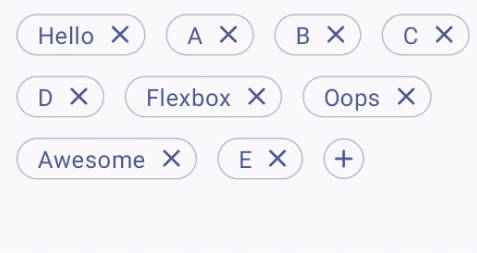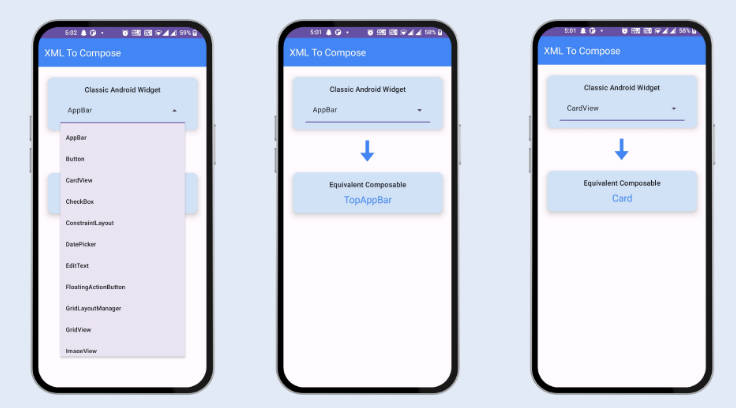ZoomLayout & ZoomEngine
Flexible utilities to control and animate zoom and translation of Views and much more - either programmatically or through touch events.
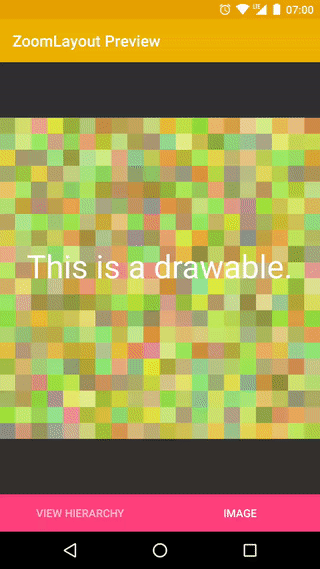
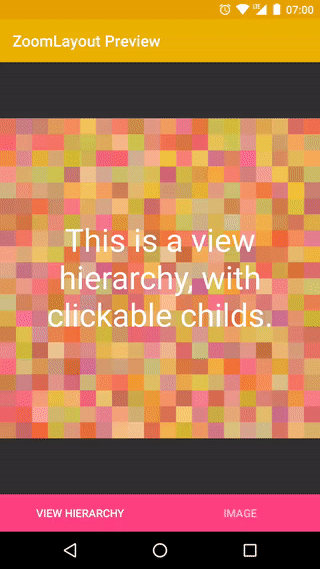
Want to see ZoomLayout in action? Try the demo app or take a look at ViewPrinter, a printing library heavily based on this.
Features
ZoomLayout: a container that supports 2D pan and zoom to a View hierarchy, even supporting clicks.ZoomImageView: (yet another) ImageView that supports 2D pan and zoom.- Lightweight, no dependencies
- API 16
In fact, both ZoomLayout and ZoomImageView are just very simple implementations of the
internal ZoomEngine. The zoom engine lets you animate everything through
constant updates, as long as you feed it with touch events, with a Matrix-based mechanism
that makes it very flexible.
ZoomLayout
A container for view hierarchies that can be panned or zoomed.
Children
ZoomLayout supports only a single child, but that child can have as many children as you wish.
If any of these children is clickable or should react to touch events, you are required to set
hasClickableChildren to true. This is off by default because it is more expensive in terms of performance.
The child view will be measured as wrap content with no limits in space, as in a 2D scroll view.
So it can be as big as you want.
APIs
The zoom layout will forward all API calls to the internal engine. See engine docs.
You can also get the backing engine using zoomLayout.getEngine().
ZoomImageView
An ImageView implementation to control pan and zoom over its Drawable or Bitmap.
There is nothing surprising going on. Just call setImageDrawable() and you are done.
Presumably ZoomImageView won't work if:
- the drawable has no intrinsic dimensions
- the view has wrap_content as a dimension
- you change the scaleType (read later to know more)
There are lots of libraries on this topic and this is not necessarily better, yet it is
a natural implementations of the zoom engine. It is fast, lightweight and simple.
APIs
The zoom image view will forward all API calls to the internal engine. See engine docs.
You can also get the backing engine using zoomImageView.getEngine().
ZoomEngine
The low-level engine offers a Matrix-based stream of updates, as long as it is fed
with touch events and knows the dimensions of your content.
There is no strict limit over what you can do with a Matrix,
- move
Canvasobjects around - transform
Viewhierarchies - apply to
ImageViews orBitmap - transform
MotionEvents - probably more
Zoom
Transformations
When the engine becomes aware of the content size, it will apply a base transformation to the content
that can be controlled through setTransformation(int, int) or app:transformation and app:transformationGravity.
By default it is applied only once, and defines the starting viewport over our content.
| Transformation | Description |
|---|---|
centerInside |
The content is scaled down or up so that it fits completely inside the view bounds. |
centerCrop |
The content is scaled down or up so that its smaller side fits exactly inside the view bounds. The larger side will be cropped. |
none |
No transformation is applied. |
If, after applying the transformation (and any minZoom / maxZoom constraint), the content is partially
cropped along some dimension, the engine will also apply a translation according to the given transformation gravity.
| Transformation Gravity | Description |
|---|---|
top |
If the content is taller than the view, translate it so that we see the top part. |
bottom |
If the content is taller than the view, translate it so that we see the bottom part. |
left |
If the content is wider than the view, translate it so that we see the left part. |
right |
If the content is wider than the view, translate it so that we see the right part. |
You can always trigger a new transformation to be applied by using the setContentSize or setContainerSize APIs.
Zoom Types
The base transformation makes the difference between zoom and realZoom. Since we have silently applied
a base zoom to the content, we must introduce two separate types:
| Zoom type | Value | Description |
|---|---|---|
| Zoom | TYPE_ZOOM |
The scale value after the initial transformation. zoom == 1 means that the content was untouched after the transformation. |
| Real zoom | TYPE_REAL_ZOOM |
The actual scale value, including the initial transformation. realZoom == 1 means that the 1 inch of the content fits 1 inch of the screen. |
To make things clearer, when transformation is none, the zoom and the real zoom will be identical.
The distinction is very useful when it comes to imposing min and max constraints to our zoom value.
Note that these values will change if the setContentSize or setContainerSize APIs are used
with applyTransformation = true.
APIs
Some of the zoom APIs will let you pass an integer (either TYPE_ZOOM or TYPE_REAL_ZOOM)
to define the zoom type you are referencing to. Depending on the context, imposing restrictions on one type
will make more sense than the other - e. g., in a PDF viewer, you might want to cap real zoom at 1.
| API | Description | Default value |
|---|---|---|
getZoom() |
Returns the current zoom, not taking into account the base scale. | 1 |
getRealZoom() |
Returns the current zoom taking into account the base scale. This is the matrix scale. | - |
setMinZoom(float, @ZoomType int) |
Sets the lower bound when pinching out. | 0.8, TYPE_ZOOM |
setMaxZoom(float, @ZoomType int) |
Sets the upper bound when pinching in. | 2.5, TYPE_REAL_ZOOM |
setOverPinchable(boolean) |
If true, the content will be allowed to zoom outside its bounds, then return to its position. | true |
realZoomTo(float, boolean) |
Moves the real zoom to the given value, animating if needed. | - |
zoomTo(float, boolean) |
Moves the zoom to the given value, animating if needed. | - |
zoomBy(float, boolean) |
Applies the given factor to the current zoom, animating if needed. OK for both types. | - |
zoomIn() |
Applies a small, animated zoom-in. | - |
zoomOut() |
Applies a small, animated zoom-out. | - |
setZoomEnabled(boolean) |
If true, the content will be allowed to zoom in and out by user input. | true |
The moveTo(float, float, float, boolean) API will let you animate both zoom and pan at the same time.
Pan
All pan APIs accept x and y coordinates. These refer to the top-left visible pixel of the content.
- If using
ZoomLayout, the coordinate system is that of the inner view - If using
ZoomImageView, the coordinate system is that of the drawable intrinsic width and height - If using the engine directly, the coordinate system is that of the rect you passed in
setContentRect
In any case the current scale is not considered, so your system won't change if zoom changes.
| API | Description | Default value |
|---|---|---|
getPanX() |
Returns the current horizontal pan. | - |
getPanY() |
Returns the current vertical pan. | - |
setOverScrollHorizontal(boolean) |
If true, the content will be allowed to pan outside its horizontal bounds, then return to its position. | true |
setOverScrollVertical(boolean) |
If true, the content will be allowed to pan outside its vertical bounds, then return to its position. | true |
setHorizontalPanEnabled(boolean) |
If true, the content will be allowed to pan horizontally by user input. | true |
setVerticalPanEnabled(boolean) |
If true, the content will be allowed to pan vertically by user input. | true |
setFlingEnabled(boolean) |
If true, fling gestures will be detected. | true |
setAllowFlingInOverscroll(boolean) |
If true, fling gestures will be allowed even when detected while overscrolled. This might cause artifacts so it is disabled by default. | false |
panTo(float, float, boolean) |
Pans to the given values, animating if needed. | - |
panBy(float, float, boolean) |
Applies the given deltas to the current pan, animating if needed. | - |
The moveTo(float, float, float, boolean) API will let you animate both zoom and pan at the same time.
Note:
To pan the content of a ZoomLayout to the right you must move it to the left - so depending on the situtation you might need to pass in negative coordinates to panTo or moveTo for the desired outcome.
Direct usage
If you are interested in using the engine directly, I encourage you to take a look at the ZoomLayout
or ZoomImageView implementations. It is extremely simple. Basically:
- You construct a
ZoomEnginepassing theViewthat acts as a container for your content - As soon as you know it (and whenever it changes), you pass the content dimensions using
setContentSize(float, float) - As soon as you receive them, you pass touch updates to
onInterceptTouchEventoronTouchEvent - Any
ZoomEngine.Listenersubscribed will be passedMatrixupdates
| API | Description |
|---|---|
setContentSize(float, float) |
Sets the size of the content, whatever it is. |
onTouchEvent(MotionEvent) |
Should be called to feed the engine with new events. |
onInterceptTouchEvent(MotionEvent) |
Should be called to feed the engine with new events. |
setContainerSize(float, float) |
Updates the container size. This is generally not needed. The engine will get the container dimensions using a OnGlobalLayout listener. However, in some cases, you might want to trigger this directly. |
The size methods will also accept a boolean indicating whether the engine should re-apply the transformation.
The transformation is always applied if the engine is in its starting state.