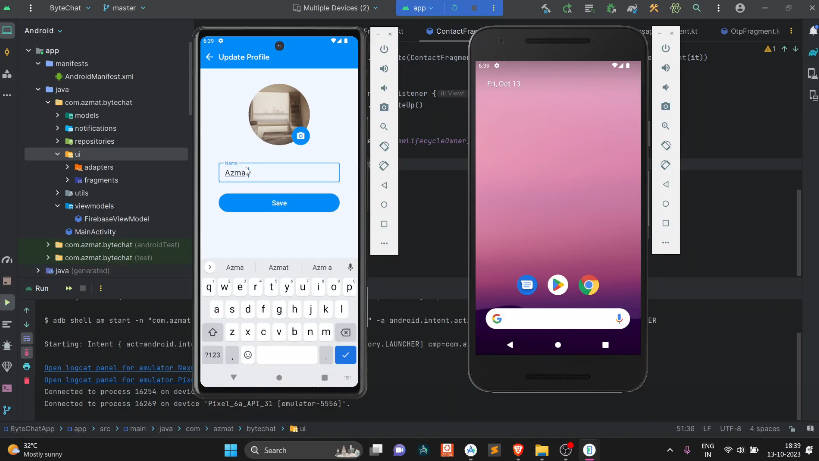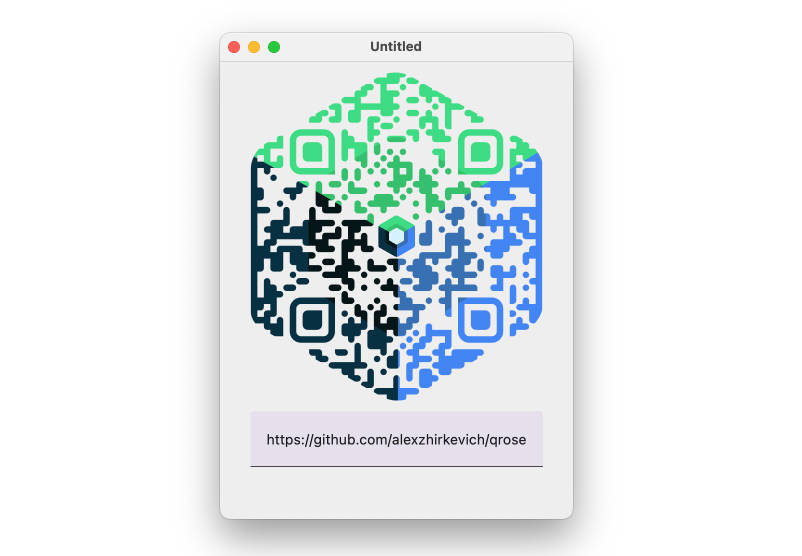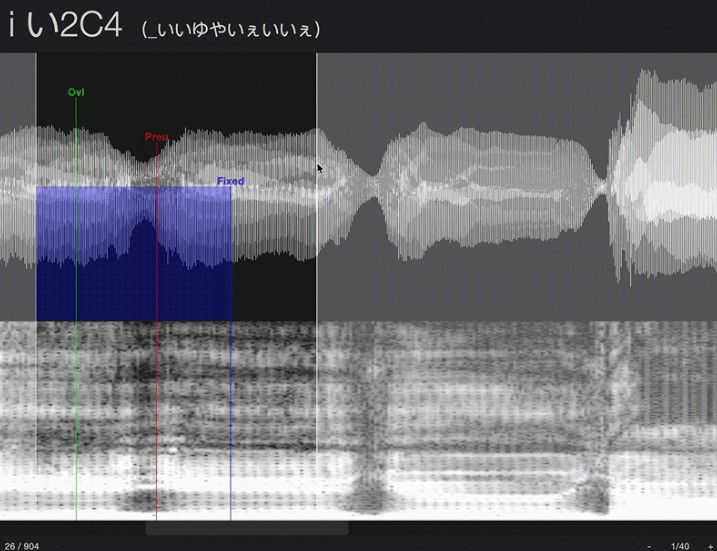Voice Detector Library
![]()
The Voice Detector Library is a versatile and user-friendly Android library that provides developers with a powerful tool for voice analysis and classification. With this library, you can easily detect and categorize various voice inputs, making it ideal for applications that require voice-controlled functionalities.
Preview Video
Check out our library in action! Watch the sample video here to see how the Voice Analyzer Library detects and categorizes various sounds in real-time.
Features
-
Voice Classification: The library allows you to classify audio recordings into predefined categories, making it easy to identify different sounds in real-time.
-
Highly Configurable: You can customize the sensitivity threshold and define your own classification categories to suit your specific application needs.
-
Real-time Analysis: Analyze voice input in real-time, enabling quick responses and interactions.
-
Simple Integration: Integrate this library into your Android app effortlessly with a few lines of code.
Getting Started
Installation
Step 1: Add the JitPack Repository
Add the JitPack repository to your project’s root build.gradle file under the allprojects section:
allprojects {
repositories {
...
maven { url 'https://jitpack.io' }
}
}
Step 2: Add the Dependency
To get started, add the library to your Android project by including it in your build.gradle file.
implementation 'com.github.zenara1n:voice-detect:1.0'
implementation 'org.tensorflow:tensorflow-lite-task-audio:0.4.4'
Usage
Initialize the Voice Detector
Create an instance of the AudioAnalyzer and start the analysis process.
AudioAnalyzer audioAnalyzer = new AudioAnalyzer(context, callBackListener);
audioAnalyzer.startAnalysis();
Implement Callbacks
Implement the CallBackListener interface to receive classification results.
public class YourActivity implements CallBackListener {
// ...
@Override
public void onResultDetected(int index) {
switch (index) {
case ModelClassification.LABEL_BABY_CRY_INFANT_CRY:
// Handle Baby Cry
break;
case ModelClassification.LABEL_POLICE_CAR_SIREN:
// Handle Police Car Siren
break;
// ... Add more cases for different classifications
}
}
// ...
}
Stop Analysis
Don’t forget to stop the analysis when your activity is destroyed or no longer needs voice classification.
@Override
public void onDestroy() {
super.onDestroy();
audioAnalyzer.stopAnalysis();
}
ModelClassification
The ModelClassification object is a part of the library, and it contains predefined labels for various sound classifications. You can use these labels to identify the type of sound detected by the library.
Here are some example labels from the ModelClassification object:
ModelClassification.LABEL_BABY_CRY_INFANT_CRY: Identifies the sound of a baby crying.ModelClassification.LABEL_POLICE_CAR_SIREN: Detects the sound of a police car siren.ModelClassification.LABEL_CAT: Recognizes the sound of a cat.ModelClassification.LABEL_BABY_LAUGHTER: Identifies the sound of a baby’s laughter.ModelClassification.LABEL_DOG: Detects the sound of a dog barking.ModelClassification.LABEL_GUITAR: Recognizes the sound of a guitar.ModelClassification.LABEL_BELL: Identifies the sound of a bell ringing.
These labels are used in your application code to specify the action to be taken when a specific sound is detected.
The Voice Detector Library empowers your Android application with real-time voice analysis and classification, making it a valuable addition for voice-controlled applications and voice-activated features. With its simplicity and configurability, you can create interactive and engaging experiences for your users.
Get started with the Voice Detector Library and unlock the potential of voice-controlled interactions in your Android app.
Thanks & Support
Your support and contributions are greatly appreciated!
If you encounter any issues, have questions, or want to contribute to the IP Geography Kit project, please feel free to reach out. Here’s how you can get in touch:
- GitHub Repository: IP Geography Kit)
- Email: zxzayn@gmail.com
- linkedin: linkedin
Your feedback helps us improve the library and provide better support to our users.
Reporting Issues
If you encounter any bugs, issues, or have feature requests, please open an issue on our GitHub repository. Your feedback and bug reports are essential for enhancing IP Geography Kit.
Thank you for using IP Geography Kit, and I look forward to helping you create amazing location-aware Android applications!