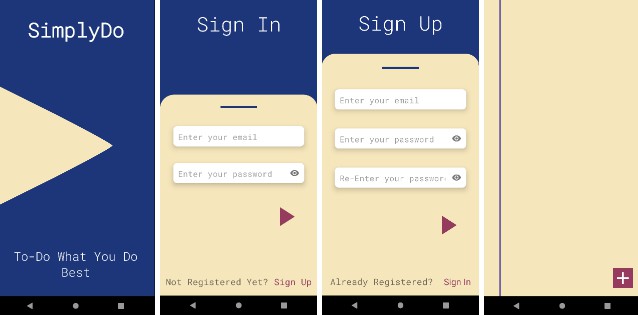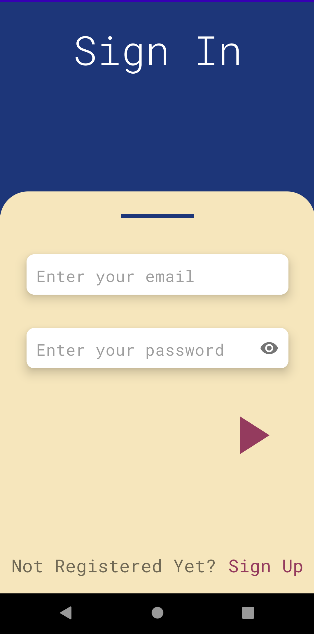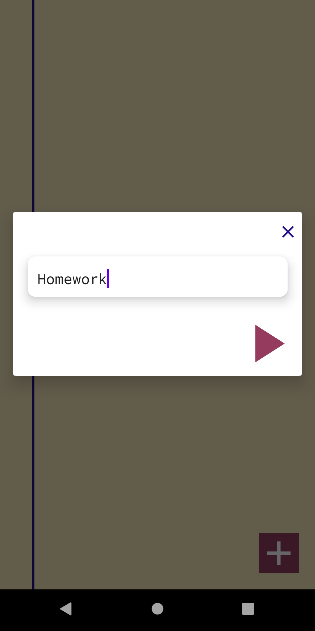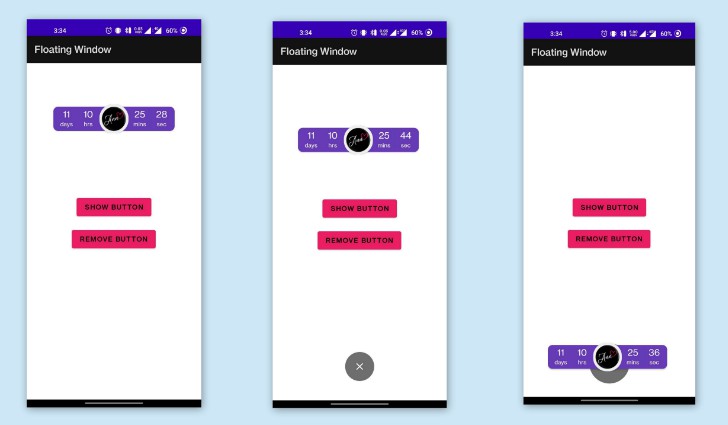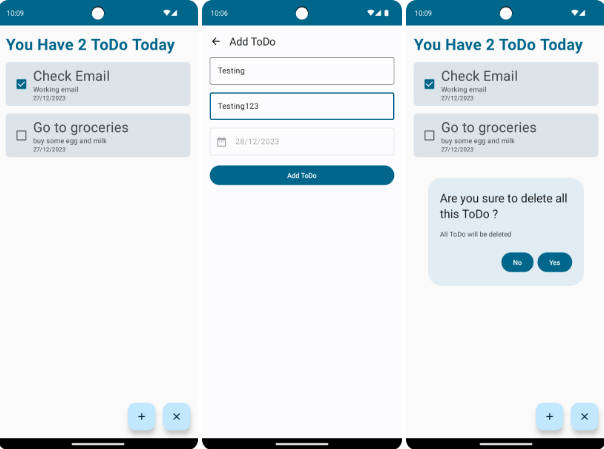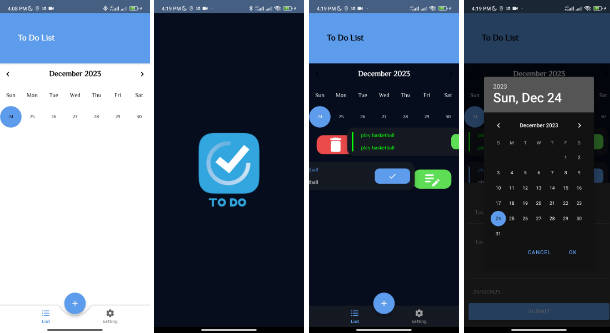SimplyDo
A To-Do App where you can login to add, edit, and delete tasks
- Firebase
- Authentication
- Realtime Database
- RecyclerView
- DialogFragment
- Viewbinding
- Navigation Component
The user is first greeted with a splash screen before reaching the Sign-In page. If the user does not already have an account, they have the option of signing up with their email. After logging in, the user is brought to an empty homescreen (if they are a new user).
By pressing on the “+” button, the user can type a task in the box and click on the arrow to save. The user also has the option of closing the dialog box if they change their mind.
The user may add as many tasks as they like, as well as delete any of their choosing.
Lastly, the user can edit any existing task.