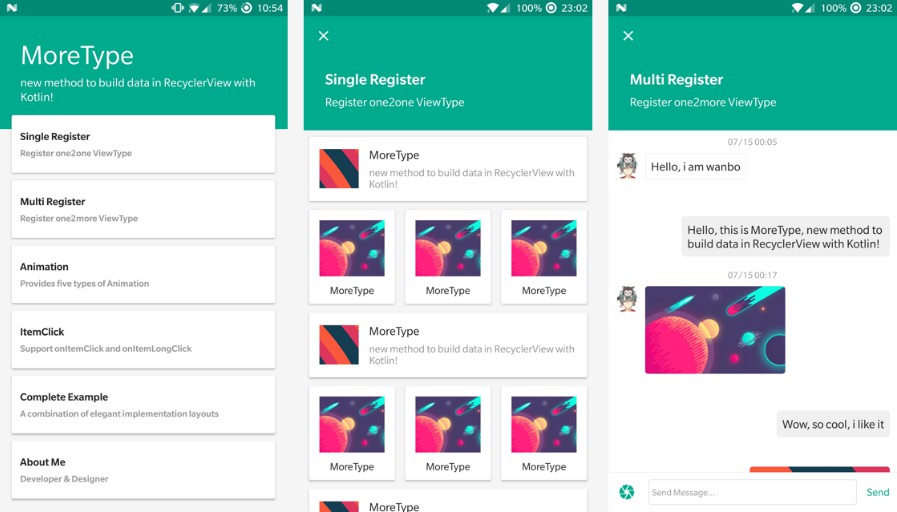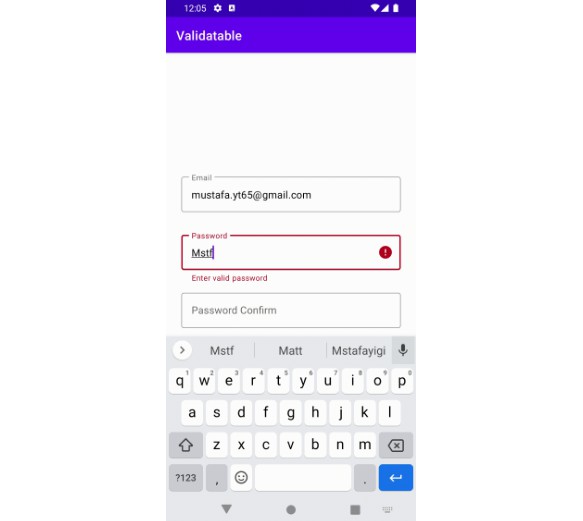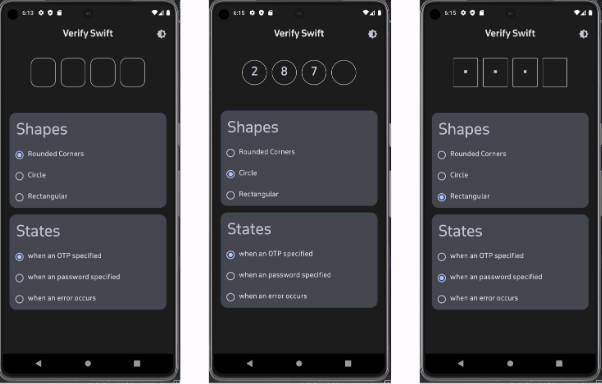EasyValidation
A text and input validation library in Kotlin for Android.
? Installation
Add this in app's build.gradle file:
⭐️ Features
- The Validator way validation support. - Details
- 30+ built-in validation rules like empty, email, credit cards, etc. - Rules List
- Extension methods for
String,EditText,TextView,AutoCompleteTextView,TextInputLayout, andSpinner. - Details - Multiple Validations and Checks - Details
- Collection Extension Methods for validations on multiple texts and views - Details
- Create your own custom rules - Details
❓ Quick Usage
For example, you can validate any email String like this:
These extension methods are also available for String, EditText, TextView, AutoCompleteTextView, TextInputLayout, and Spinner.
There are around 30+ built-in rules in the core module library. You can check all these in Rules page.
EasyValidation also supports multiple validation checks at same time using Validator class like this: