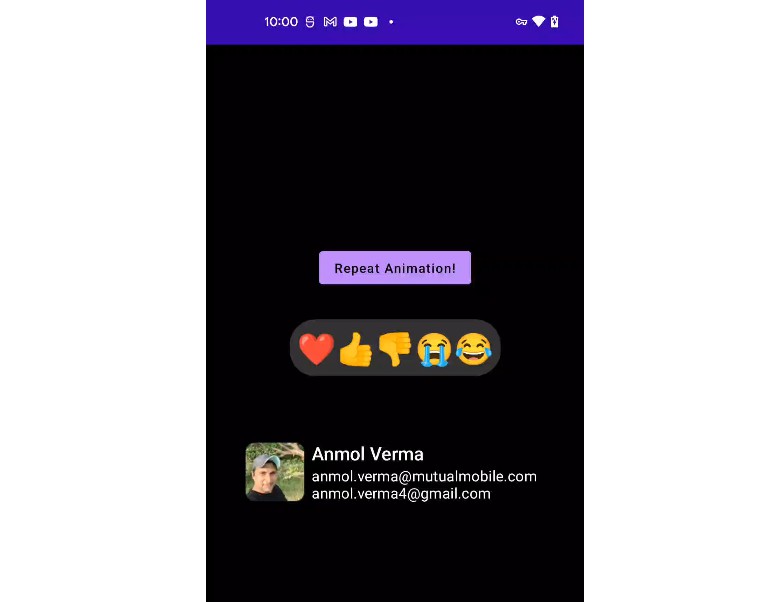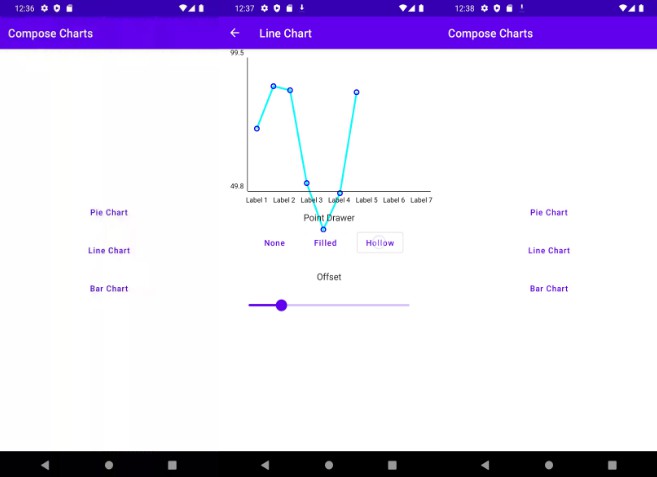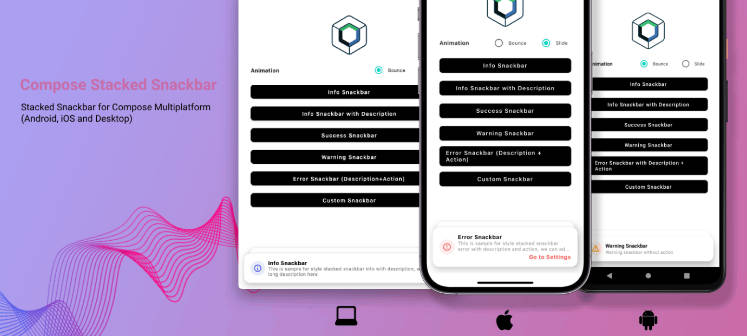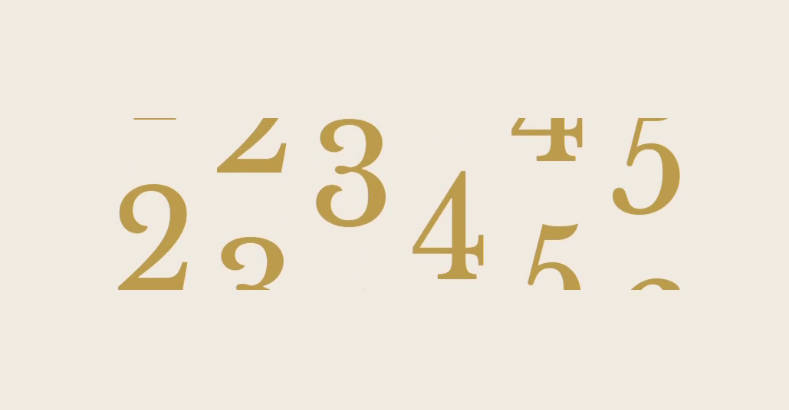WalkingSnackBar
WalkingSnackbar is a small library to help you implement own snackbar layout with custom position and animation in easily.
Screenshot
Usage
‼️ Current version 0.0.1 support only message text for default snackbar layout, if you need custom layout , you just need to implement Decorator interface
Initialisation
WalkingSnackbar.make(view , message , decorator)
It need to set view or view group in first parameter.
For eg . WalkingSnackbar.make(binding.rootLayout,"hello message").show()
For duration .setDuration(10000)
This is just a simple default snackbar usage.
Custom layout Usage
You need to add Decorator interface in third parameter of .make(view , message , decorator)
Example usage
object : WalkingSnackbar.Decorator { override fun contentIn(view: View) { ObjectAnimator.ofFloat( view, View.TRANSLATION_X, -500f, 0f ).start() }override fun withCustomLayout( inflater: LayoutInflater, containerView: ViewGroup ): View? { val binding = CustomSnackBarBinding.inflate( inflater, containerView, false ) binding.tv.text = "Oh my god custom message" return binding.root }
contentIn(view: View)will called when you start.show()This method is to add animation when snackbar startUse
.show()to start showing snackbar
withCustomLayout(inflater: LayoutInflater,containerView: ViewGroup): View?to add custom layout binding , default snackbar will use when return nullFor first parameter view
Usage of view parameter
When you add one of view in your layout hierarchy , (not WalkingSnackbarContainer view) then it will search up to suitable parent view
Default searching behaviour of snackbar)‼️ But… when you add
WalkingSnackbarContainerview , then it will use it as parent to customize your viewgroup position and measurement .Note..
When you add
WalkingSnackbarContainerview in your layout hierarchy
and you add another parent or sibling view in first parameter , then it will searchWalkingSnackbarContainerin your layout first,
and it will only use default suitale view when noWalkingSnackbarContainerin your layoutSuggestion..
if you have
WalkingSnackbarContainerview in your layout hierarchy , then directly add this view in parameter
because it will take parent searching with complexityO(1)
.
With direct addWalkingSnackbarContainercontainer viewOtherwise it will search
WalkingSnackbarContainerby usingDepth First Search Algorithmbefore searching suitable view as default snackbarand as we known that with complexity O(V + E)
.
With random added view will transver with DFS to getWalkingSnackbarContainer
GitHub