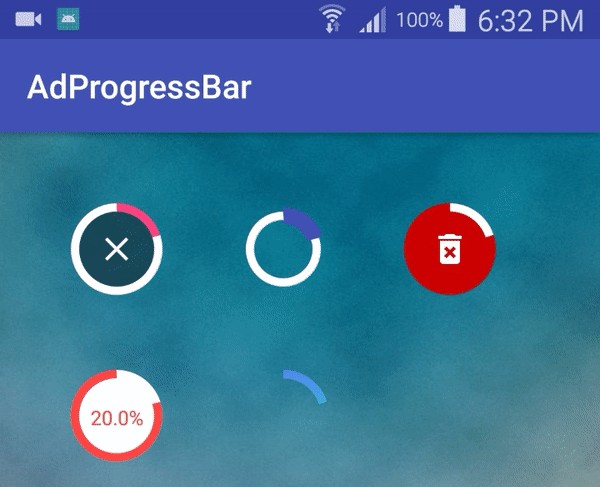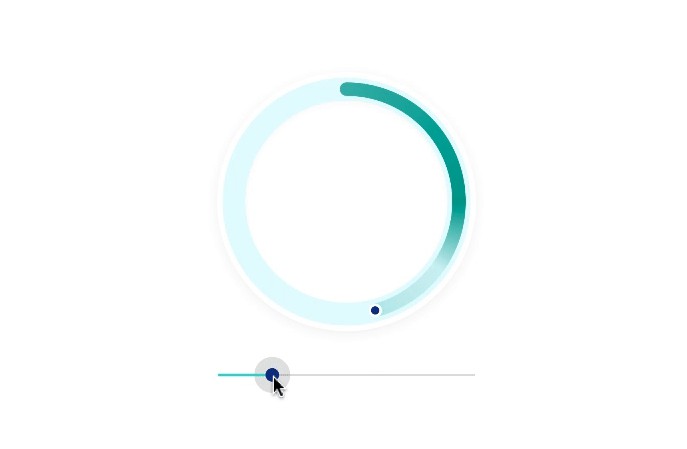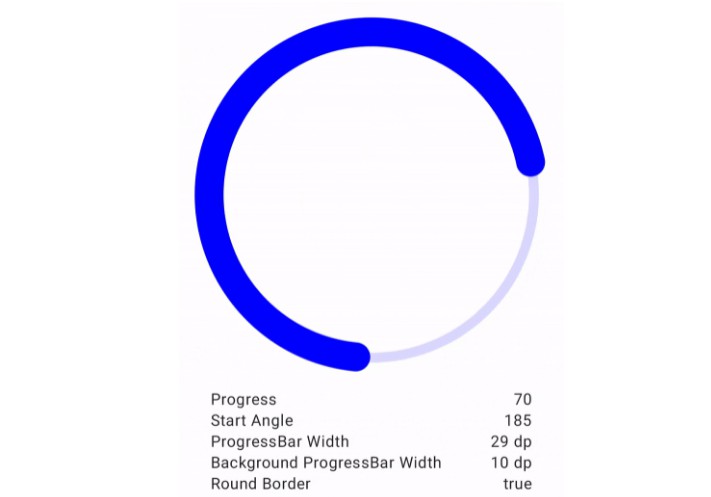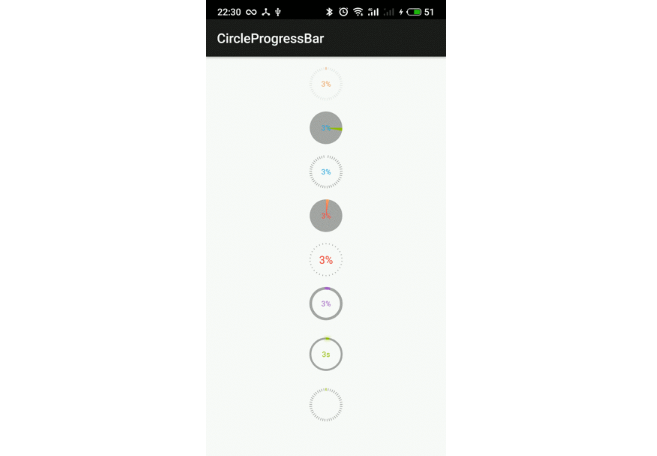circle-progress-ad-android
A small Android library allowing you to have a smooth and customizable circular ProgressBar like whatsapp and Tez app, it can be use while uploding or downloading file.
I decided to do this because I was really tired to find progressbar like whatsapp and gradient color progressbar and also you can contribute more color style, or new idea to me.
I took reference or take some code from CircleProgress and change it as i need. also add code for set vector image as background and gradient colors.
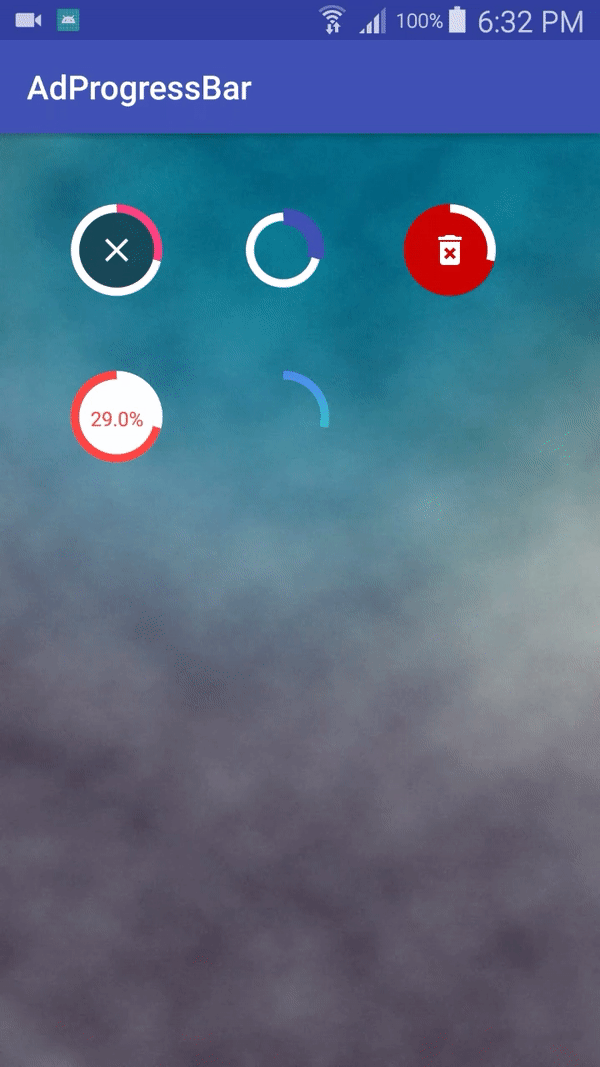
Integration
Add it in your root build.gradle at the end of repositories:
allprojects {
repositories {
...
maven { url 'https://jitpack.io' }
}
}
Add the dependency:
Usage
You can either simply use the AdCircleProgress widge from this library on a regular ProgressBar.
Using Widget
Simply replace your ProgressBar with AdCircleProgress, and remember to apply corresponding style and attribute for correct behavior.
For example, to create a first AdCircleProgress like whatsapp:

Second AdCircleProgress in which you can change adpgb_finished_stroke_width like below code:

Third AdCircleProgress in which you can change custom:adpgb_inner_drawable means you can change image or vector image in inner circle like below code:

Fourth AdCircleProgress in which you can change custom:adpgb_show_text="true" means if you want to show progress in percentage like below code:

Fifth AdCircleProgress in which you can add gradient color for progressbar app:adpgb_gradient_color_one="@color/colorOne" app:adpgb_gradient_color_two="@color/colorTwo"like below code:

Do not forget to add xmlns:custom custom attr in your root layout :