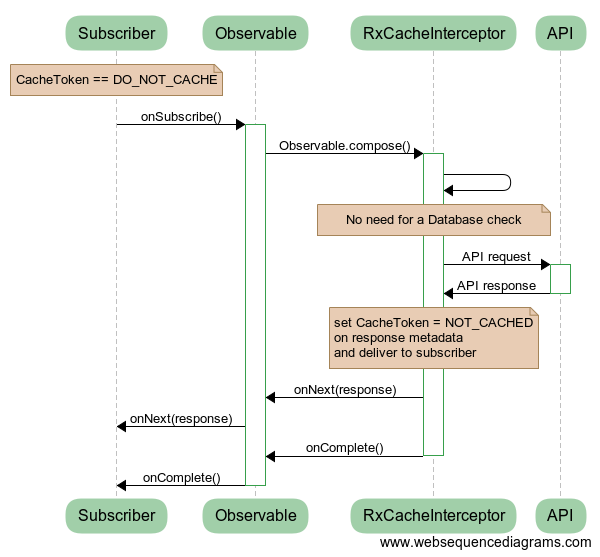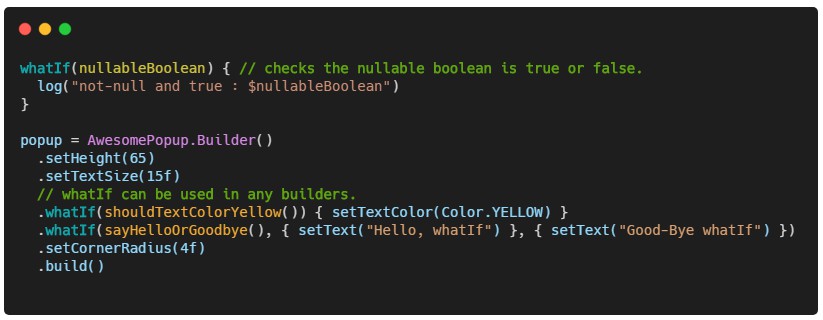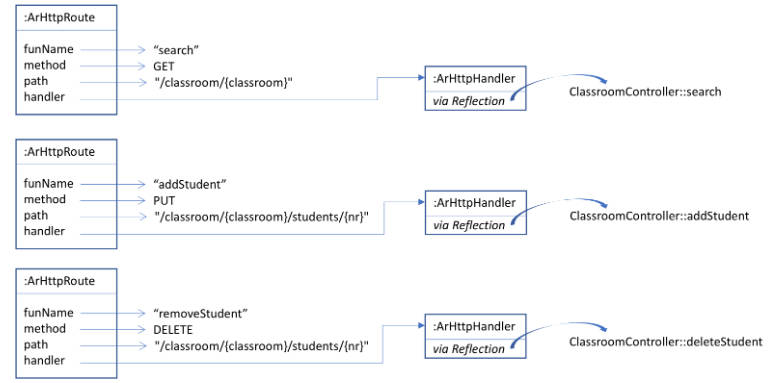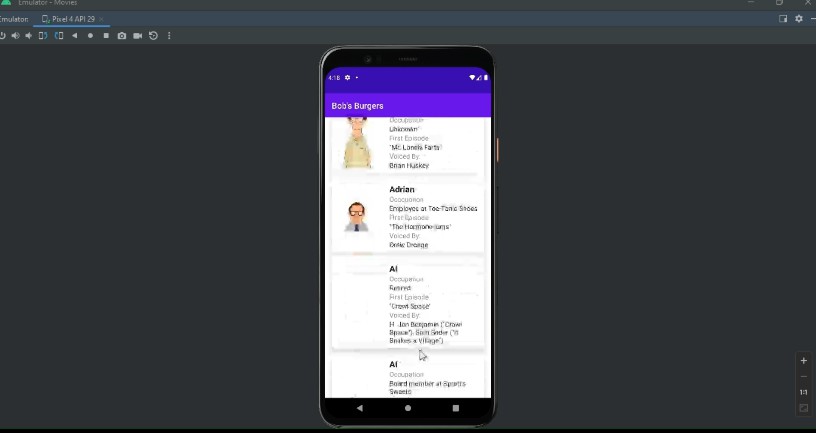DéjàVu
Annotation-driven, encrypted and customisable Retrofit/RxJava HTTP cache
TL;DR
Cache any HTTP call using an annotation on the Retrofit method. All responses are automatically cached to disk and refreshed once they expire.
Optional support for customisable encryption (choice of JetPack Security on 23+, Facebook Conceal on 16+ or any preferred custom implementation) and Snappy compression (https://github.com/google/snappy).
About v2.0
Version 2.0 is a major departure from the original implementation and is using annotations to provide the call cache directives. It also contains more cache operations and controls. The documentation below relates to v1.0+ and is now mostly out-of-date. It will be updated to reflect the new features of 2.0 once the lib is out of alpha/beta.
The library was renamed DéjàVu to avoid confusion with pre-existing similar libraries names RxCache.
Retrofit support
This library provides an adapter to be used during the setup of Retrofit which handles the cache transparently.
This means caching can be added to existing codebases using Retrofit/RxJava with minimal effort and almost no refactoring.
Volley / other networking lib support
It is possible to use the cache interceptor with other networking libs, take a look at the demo app for an example implementation for Volley.
The documentation below will refer exclusively to the Retrofit implementation.
Note: This library needs to be used in conjunction with RxJava and Gson.
Adding the dependency 
To add the library to your project, add the following block to your root gradle file:
allprojects {
repositories {
jcenter()
maven { url "https://jitpack.io" }
}
}
Then add the following dependency to your module:
dependencies {
compile 'com.github.pthomain:dejavu:2.0.0-beta4'
}
Overview
Just replace RxJava2CallAdapterFactory with RetrofitCacheAdapterFactory during your Retrofit setup:
Assuming that your Retrofit client looks like this:
Then you need to define your UserResponse class as such:
And that's it. Any call to UserClient.get() will return a FRESH response for the first call followed by a CACHED response (straight from the disk) for any subsquent called made during the TTL interval from the point the request was last refreshed.
CachedResponse
The simplest way to enable caching on your responses is to have them extend from the CachedResponse object.
This class contains all the needed metadata, including the duration for which to cache the response.
See the Advanced configuration section if your responses are already extending from a base class or for special cases.
Request metadata
CachedResponse contains the following methods to be overridden if needed:
getTtlInMinutes(): returns how long to cache responses for (5 minutes by default).isRefresh(): set to true to force a refresh of the response regardless of how old it is (false by default).getMetadata(): contains metadata related to errors and cache status.splitOnNextOnError(): see the Error handling section.
CacheToken
CacheToken is available on the ResponseMetadata object for both requests and responses.
It provides information about the cache status of the response or act as an instruction to the CacheManager.
A request CacheToken can be:
CACHE: default value, instructs theCacheManagerto cache the response.DO_NOT_CACHE: instructs theCacheManagernot to cache the response.REFRESH: instructs theCacheManagerto invalidate the cached response and request a new response from the API.
A response CacheToken can be:
NOT_CACHED(final): indicates that the response was not cached (as a result of aDO_NOT_CACHErequest token)FRESH(final): indicates that the response is coming straight from the networkCACHED(final): indicates that the response is coming straight from the cache (within their expiry window)STALE(non-final): indicates a response coming straight from the cache (after their expiry date)REFRESHED(final): returned after a STALE response with FRESH data from a successful network callCOULD_NOT_REFRESH(final): returned after a STALE response with STALE data from an unsuccessful network call
IMPORTANT: All response CacheToken are final except for STALE
This means that STALE is the only "temporary response" and is emitted to onNext() while another API call is attempted.
This allows the possibility to show expired data in the UI while it is being refreshed (if applicable).
What it also means is that another response will follow: either REFRESHED or COULD_NOT_REFRESH depending on the success of the subsequent API call.
If the STALE data is irrelevant, then it should be filtered like so:
Responses containing errors are never cached.
For more explanation about the CacheToken mechanism, see the Sequence diagrams section.
Error handling
By default, this interceptor overrides the default RxJava error handling mechanism and does not emit errors.
Instead any error emitted upstream is intercepted and re-delivered as an ApiError object in the response metadata.
Because of this, developers would always expect a valid response through onNext() for any call made even if it resulted in an error and as such should always check that the response metadata has no error (hasError() == false) before trying to read the response's fields.
This simplifies error handling in most cases by allowing the observable to only be subscribed with a single callback for onNext().
If you would rather use both the onNext() and onError() callbacks, override the splitOnNextOnError() method on the CachedResponse object to return true.
Advanced configuration
If your response classes are already extending from a parent class (say BaseResponse), then implement the ResponseMetadata.Holder interface instead:
ApiError
By default, all HTTP/GSON/Retrofit exceptions thrown as part of the call are all converted to an ApiError which provides generic metadata about the cause of the error and allows for error catching/checking to be done on a single type of exception.
This is done by ApiErrorParser which implements Function<Throwable, ApiError>.
The Function interface is needed for the cache manager to work properly and given a Throwable should return true if the argument is a network-related error or false otherwise.
If you want to use your own custom error parsing and POJO, for instance MyCustomError, then you need to define it as such:
Then you need to implement a factory for it:
You can then build the interceptor this way:
Edge-case JSON responses
Some base classes are included to support JSON responses with an array as its root element (CachedList<T>, extending ArrayList<T>) and for endpoints returning an empty body (EmptyResponse). Both of those classes will provide cache metadata and can be used with the interceptor.
Sequence diagrams
The sequence diagrams below illustrate the cache mechanism with all the possible request/response CacheToken combinations:
CACHE → FRESH
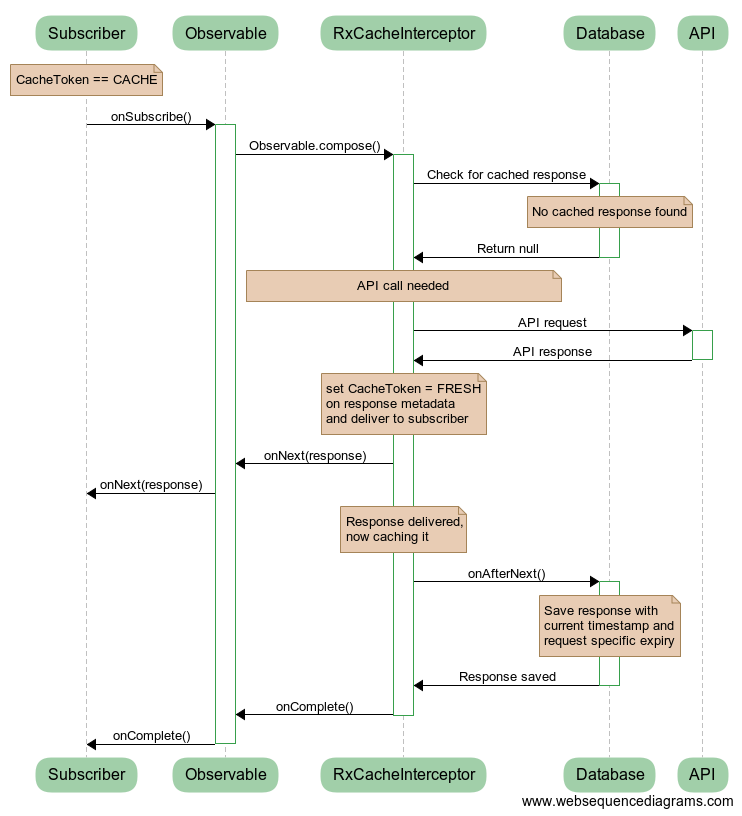
CACHE → CACHED
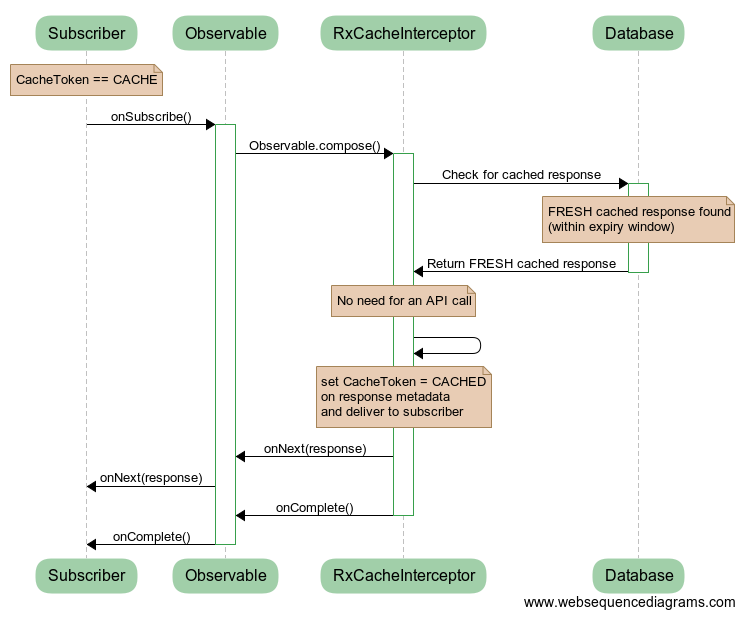
CACHE → STALE → REFRESHED
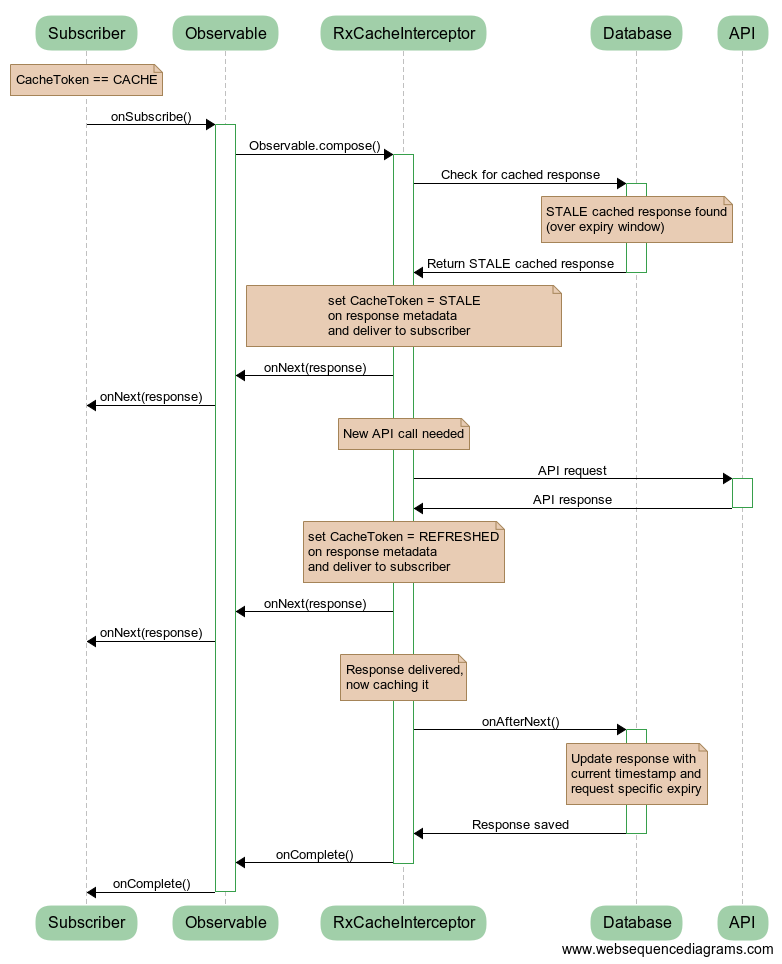
CACHE → STALE → COULD_NOT_REFRESH
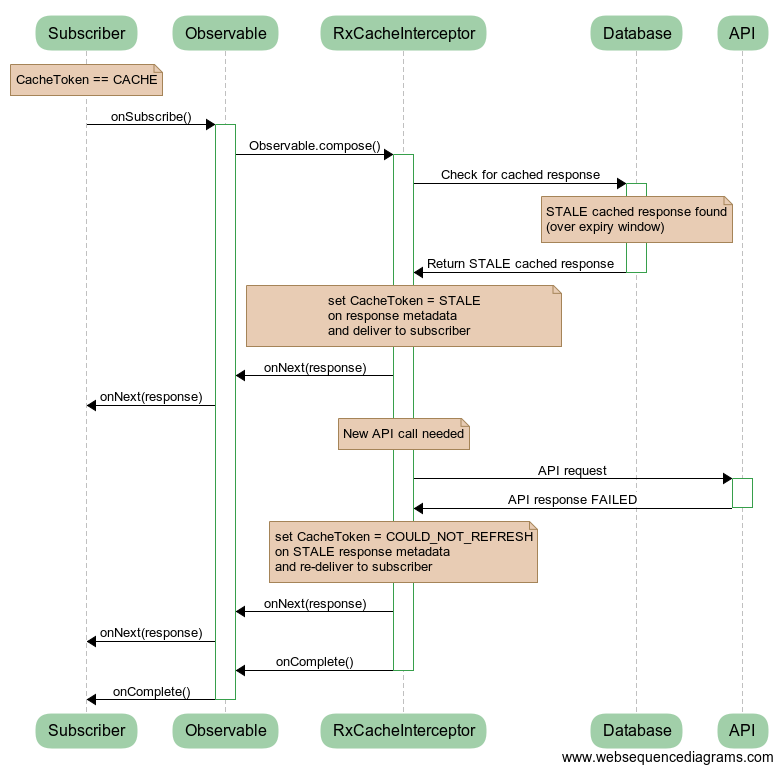
REFRESH → REFRESHED
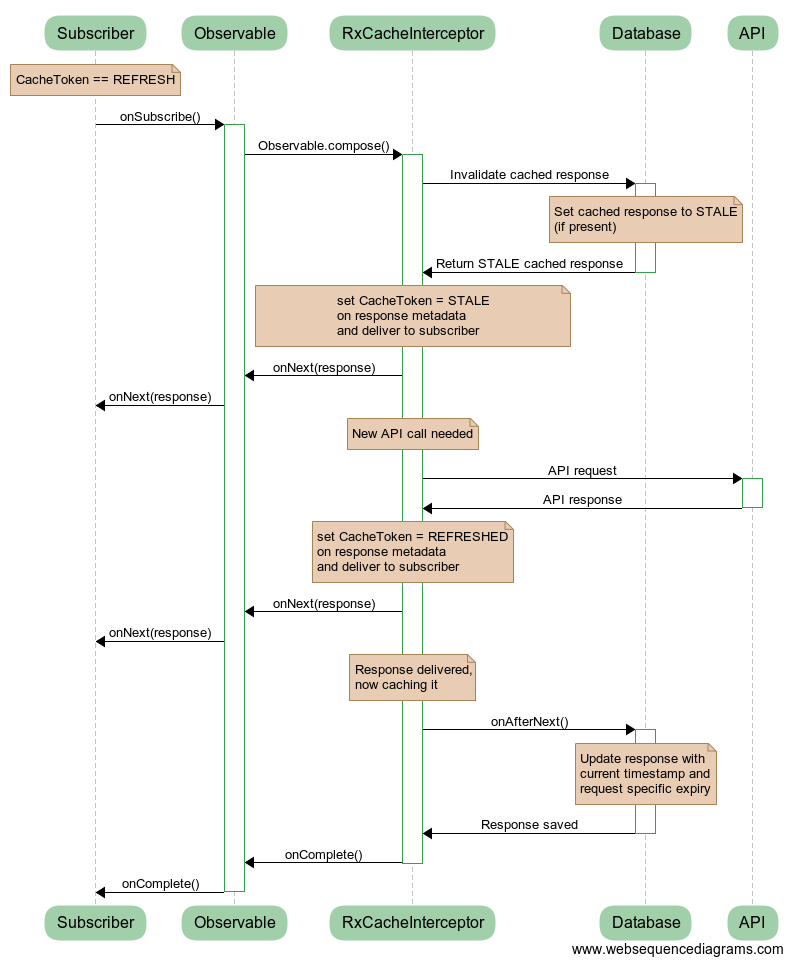
REFRESH → COULD_NOT_REFRESH
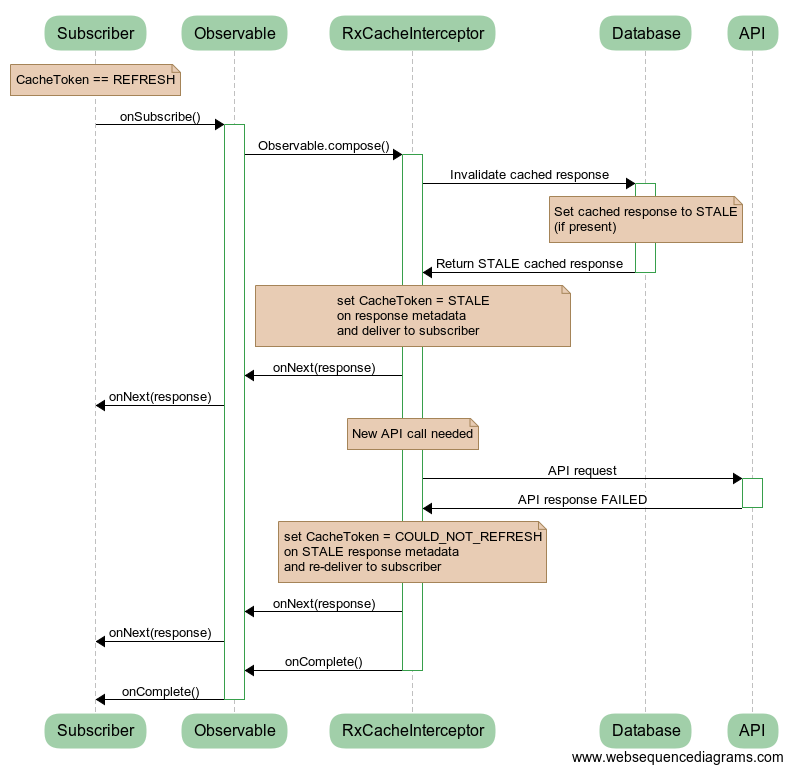
DO_NOT_CACHE → NOT_CACHED