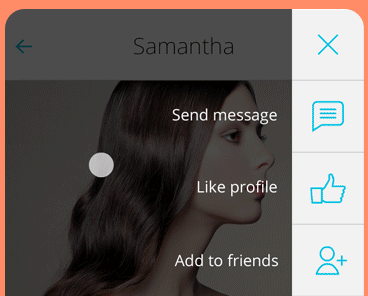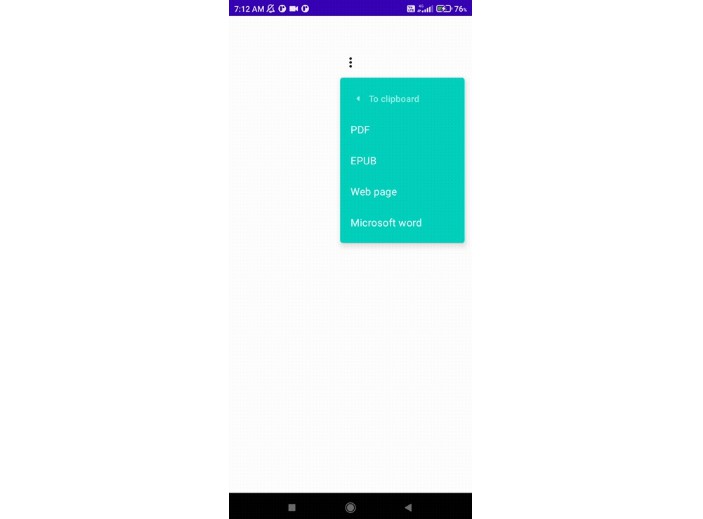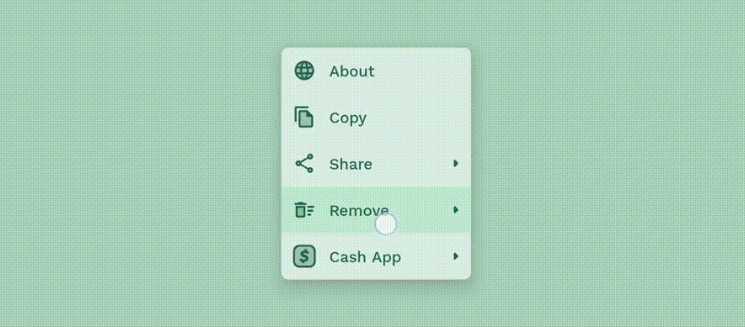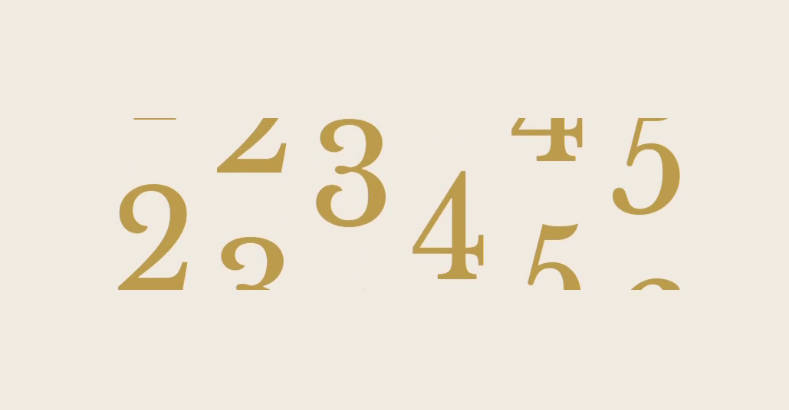Guillotine animation
Neat library, that provides a simple way to implement guillotine-styled animation.
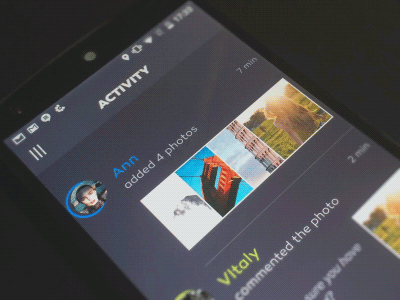
Usage
For a working implementation, have a look at the app module
-
Add JitPack repository in your root build.gradle at the end of repositories:
allprojects { repositories { ... maven { url "https://jitpack.io" } } } -
Add the dependency to your app build.gradle
dependencies { compile 'com.github.Yalantis:GuillotineMenu-Android:1.2' } -
You need to create a layout for the navigation menu (
guillotine.xmlin sample app), which will later open and close guillotine-style. The only tricky part here is that the navigation layout should be on top of any other content and will disappear after closing animation ends. That is why content layout (activity.xmlin sample app) should also have hamburger icon at the same coordinates as navigation menu has. -
After that all you need to do is to build animation by passing navigation layout object, navigation and content layout hamburger objects to
GuillotineAnimation.GuillotineBuilderin youronCreatemethod
Here setActionBarViewForAnimation method enables bounce effect of Toolbar at the end of the guillotine closing animation.