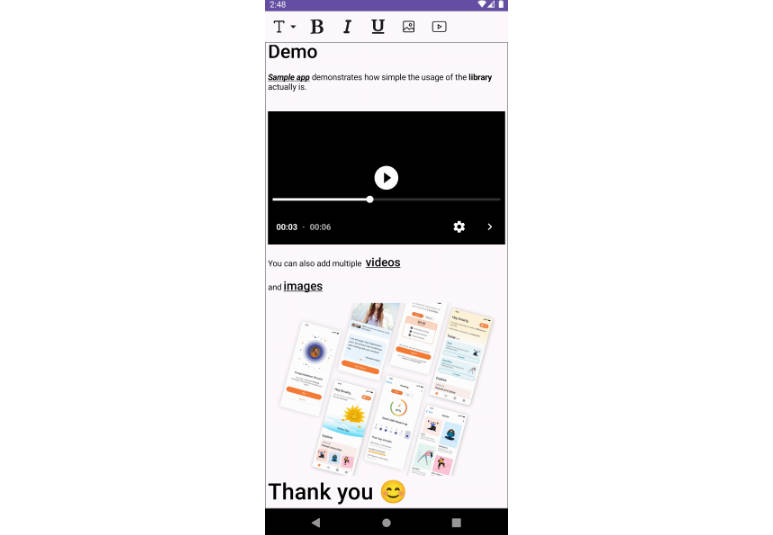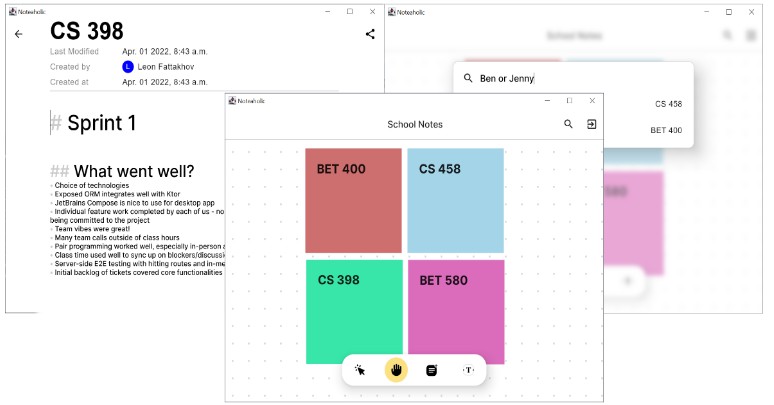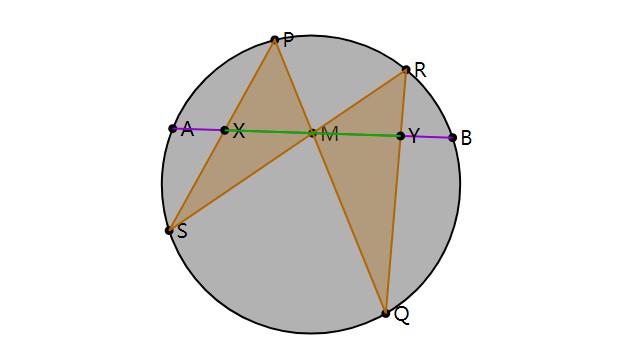KodeEditor
A simple code editor with syntax highlighting and pinch to zoom.



Build Status
| Master |
|---|
Features
- [x] Pinch-To-Zoom
- [x] Line numbers
- [x] Syntax highlighting
- [x] import languages you need
- [x] or simply create your own highlighter using regex or other techniques
- [x] themes
- [x] "Minimap" style document overview
- [x] Written entirely in Kotlin
How to use
Have a look at the demo app (app module) for a complete sample.
Gradle
To use this library just include it in your dependencies using
repositories {
...
maven { url "https://jitpack.io" }
}
in your project build.gradle file and
dependencies {
...
def codeEditorVersion = "v3.0.3"
implementation("com.github.markusressel:KodeEditor:${codeEditorVersion}")
}
in your desired module build.gradle file.
Add to your layout
To use this editor simply add something similar to this to your desired layout xml file:
<de.markusressel.kodeeditor.library.view.CodeEditorLayout
android:id="@+id/codeEditorView"
android:layout_width="match_parent"
android:layout_height="match_parent"
app:ke_divider_color="?android:attr/textColorPrimary"
app:ke_divider_enabled="true"
app:ke_editor_backgroundColor="?android:attr/windowBackground"
app:ke_editor_maxZoom="10.0"
app:ke_lineNumbers_backgroundColor="#ccc"
app:ke_lineNumbers_textColor="#000"
app:ke_minimap_enabled="true"
app:ke_minimap_maxDimension="200dp"
app:ke_minimap_borderColor="#000"
app:ke_minimap_indicatorColor="#f00"
/>
Syntax highlighting
Language Autodetection
Currently there is no auto detection for the language used in a document.
You have to manage the syntax highlighter yourself and call the setSyntaxHighlighter method when appropriate.
Integrated syntax highlighters
Have a look at the KodeHighlighter section about this.
Writing a custom syntax highlighter
Have a look at the KodeHighlighter section about this.
Styling
KodeEditor can be styled in multiple ways:
- xml attributes on KodeEditor
- theme attributes in your custom theme
- methods on the view object itself
Theme Attributes
| Name | Description | Type | Default |
|---|---|---|---|
| ke_lineNumbers_textColor | Specifies the text color of line numbers | Color | android.R.attr.textColorPrimary |
| ke_lineNumbers_backgroundColor | Specifies the background color of the line numbers view | Color | android.R.attr.windowBackground |
| ke_divider_enabled | Specifies if a divider should be drawn between line numbers and the actual code editor content | Boolean | true |
| ke_divider_color | Specifies the color of the divider (has no effect if ke_divider_enabled is set to false) |
Color | android.R.attr.textColorPrimary |
| ke_editor_backgroundColor | Specifies the background color of the code editor view | Color | android.R.attr.windowBackground |
| ke_editor_maxZoom | Specifies the maximum zoom level of the editor | Float | 10 |
| ke_minimap_enabled | Enables the minimap | Boolean | true |
| ke_minimap_maxDimension | Specifies the maximum dimension of the minimap for both axis | Dimension | 150dp |
| ke_minimap_borderColor | Specifies the border color of the minimap | Color | Color.BLACK |
| ke_minimap_indicatorColor | Specifies the color of the minimap indicator | Color | Color.RED |
You can either use those attributes directly on the view in your layout like this:
<de.markusressel.kodeeditor.library.view.CodeEditorView
android:id="@+id/codeEditorView"
android:layout_width="match_parent"
android:layout_height="match_parent"
[...]
app:ke_divider_color="?android:attr/textColorPrimary"
app:ke_divider_enabled="true"
app:ke_editor_backgroundColor="?android:attr/windowBackground"
app:ke_editor_maxZoom="10.0"
app:ke_lineNumbers_backgroundColor="#ccc"
app:ke_lineNumbers_textColor="#000"
app:ke_minimap_enabled="true"
app:ke_minimap_maxDimension="200dp"
app:ke_divider="true"
[...] />
or specify them in your application theme (styles.xml in dem app) for to apply a style globally:
<resources>
<!-- Base application theme. -->
<style name="AppTheme" parent="Theme.AppCompat.Light.DarkActionBar">
<!-- Other theme attributes of your application -->
<item name="colorPrimary">@color/colorPrimary</item>
<item name="colorPrimaryDark">@color/colorPrimaryDark</item>
<item name="colorAccent">@color/colorAccent</item>
<!-- CodeEditorView -->
<item name="ke_lineNumbers_backgroundColor">#ccc</item>
<item name="ke_lineNumbers_textColor">#000</item>
<item name="ke_divider_enabled">false</item>
<item name="ke_divider_color">#000</item>
<item name="ke_editor_backgroundColor">#fff</item>
<item name="ke_editor_maxZoom">10.0</item>
<item name="ke_editor_followCursor">true</item>
<item name="ke_minimap_enabled">true</item>
<item name="ke_minimap_maxDimension">200dp</item>
[...]
</style>
</resources>
APIs
All styling attributes can also be specified using code. Since KodeEditorLayout
is just a wrapper to extend the CodeEditorView with line numbers and the minimap to use
some of those methods you need to access the matching property of the KodeEditorLayout first.
KodeEditorLayout
| Name | Description | Type |
|---|---|---|
| text | Sets the given text in the editor. | String |
| setText(@StringRes) | Sets the given string resource as the text in the editor. | Int |
| languageRuleBook | Gets/Sets the active language rule book used for highlighting. Use null to disable highlighting altogether. |
LanguageRuleBook? |
| editable | Gets/Sets if the editor content is editable. | Boolean |
Line numbers
| Name | Description | Type |
|---|---|---|
| showDivider | Gets/Sets if the divider between line numbers and code editor is shown. | Boolean |
| lineNumberGenerator | Sets text to show for line number based on total number of lines | (Long) -> List<String> |
Minimap
| Name | Description | Type |
|---|---|---|
| showMinimap | Gets/Sets if the minimap is shown. | Boolean |
| minimapMaxDimension | Gets/Sets the maximum dimension of the minimap in pixels. | Float |
| minimapBorderWidth | Gets/Sets the minimap border size in in pixels. | Number |
| minimapBorderColor | Gets/Sets the minimap border color. | @ColorInt |
| minimapIndicatorColor | Gets/Sets the minimap indicator color. | @ColorInt |
| minimapGravity | Gets/Sets the minimap positioning gravity. | Int |
CodeEditorView
To acces these API methods use the codeEditorLayout.codeEditorView property.
| Name | Description | Type |
|---|---|---|
| text | Sets the given text in the editor. | String |
| setText(@StringRes) | Sets the given string resource as the text in the editor. | Int |
| getLineCount() | Returns the current line count. | Long |
| languageRuleBook | Gets/Sets the active language rule book used for highlighting. Use null to disable highlighting altogether. |
LanguageRuleBook? |
| editable | Gets/Sets if the editor content is editable. | Boolean |
| hasSelection | True when a range is selected. | Boolean |
| selectionStart | The start index of the current selection. | Int |
| selectionEnd | The end index of the current selection. | Int |
| selectionChangedListener | Gets/Sets the Listener for selection changes. | SelectionChangedListener? |