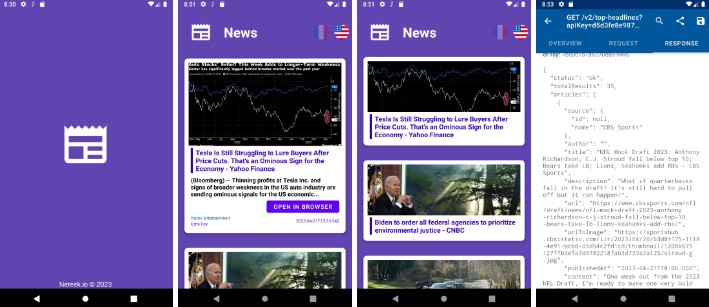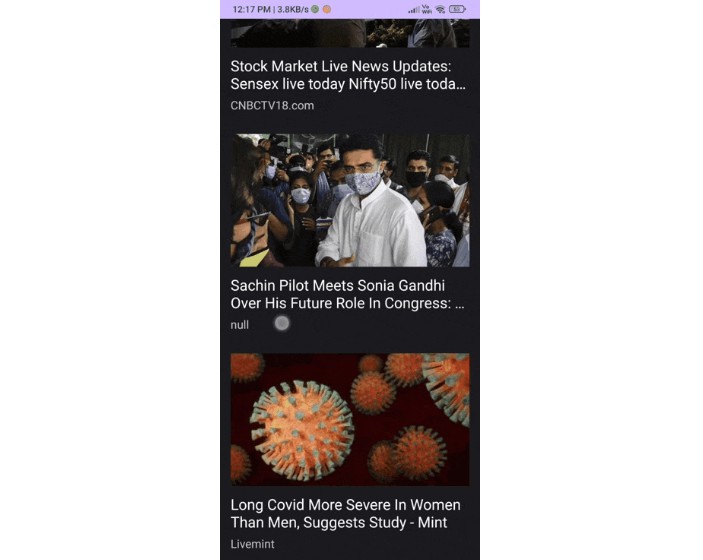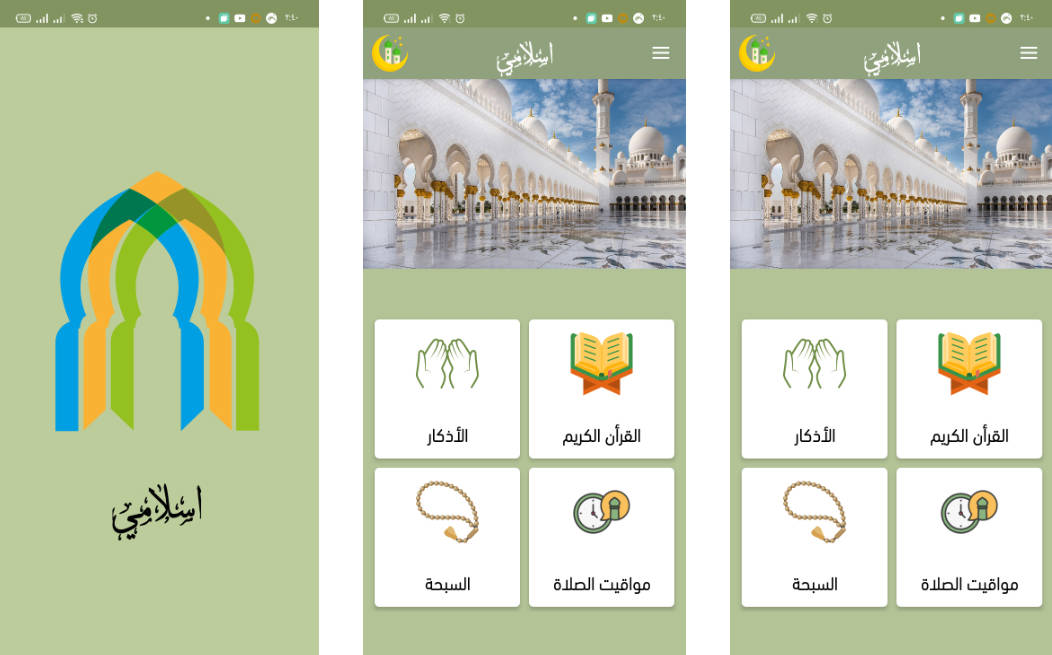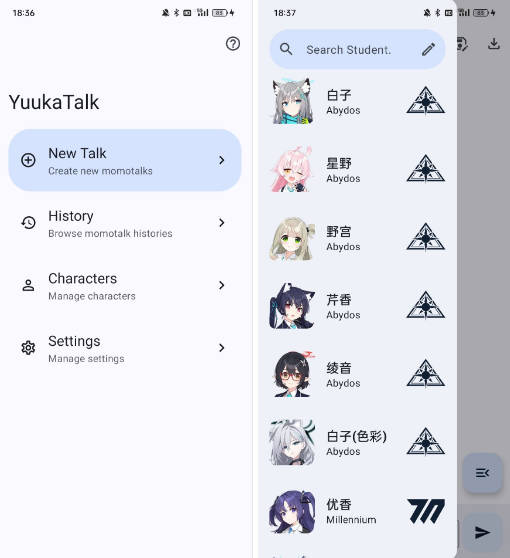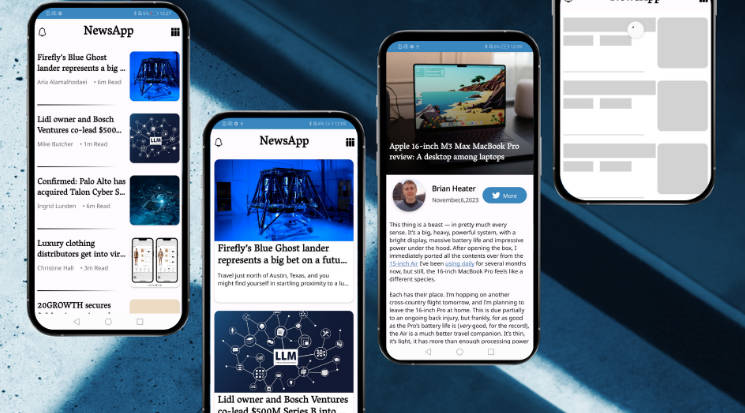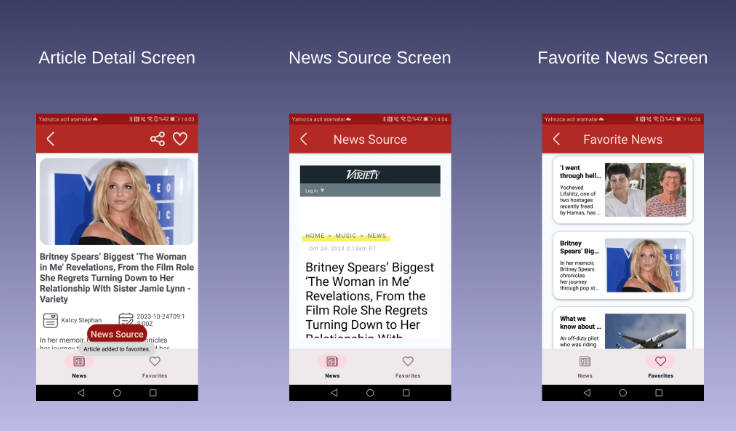News App
News App is a simple Android application that displays the latest news for United States and France, using the NewsAPI.org API.
Screenshots
Architecture
The project follows the MVVM architecture and consists of several packages, including common, data, di, ui, and utils.
- The common package contains base classes and utility classes that are used throughout the application.
- The data package contains classes related to data handling, such as network calls and data models.
- The di package contains Dagger/Hilt modules used for dependency injection.
- The ui package contains the application’s activities, fragments, and view models.
- The utils package contains various utility classes used throughout the application, such as network and UI utilities.
The mob.nereek.hiltapp project follows a well-organized and structured architecture that makes it easy to develop and maintain Android applications.
Overall, the structure and architecture of the mob.nereek.hiltapp project make it a great starting point for developing Android applications quickly and efficiently, with a well-organized codebase and a clear separation of concerns.
Libraries Used
Several third-party libraries were used to facilitate the development of the MyNews application. Here is a list of these libraries and the reasons why they were chosen:
-
Kotlin Coroutines: for asynchronous management of network calls and background tasks.
-
Flow: for reactive programming and asynchronous data streams.
-
Android Architecture Components: for implementing the MVVM architecture and managing the lifecycle of application components.
-
Dagger Hilt: for dependency management and dependency injection.
-
Retrofit: for retrieving data from the NewsAPI.org API.
-
OkHttp: for managing HTTP requests and responses.
-
Chuck Interceptor: for logging and viewing network requests and responses.
-
Moshi: for serializing and deserializing JSON data.
-
Coil: for loading images.
-
Material Components: for the user interface and graphical design of the application.
Adding API token to the project
To add the API key, you need to replace APINEWS_KEY with your actual News API key in the build.gradle file. You can get your API key by signing up for News API on their website: https://newsapi.org/register
android {
...
defaultConfig {
...
buildConfigField("String", "API_KEY", "\"your_api_key_here\"")
}
}
After defining the APINEWS_KEY field, you can access its value from your code using BuildConfig.APINEWS_KEY.
? Skills
Kotlin, Android SDK, MVVM Architecture, Android Architecture Components, Retrofit, Dagger Hilt, Coroutines, Flow, OkHttp, Moshi, Coil, Material Design, Git.
License
Authors
Used By
This structure is used by the following companies:
- www.nereek.io (YOFIFY LLC)