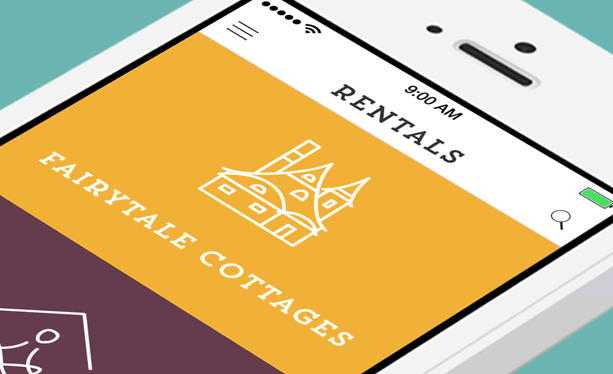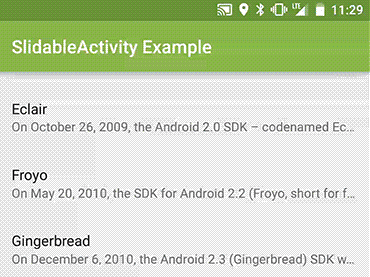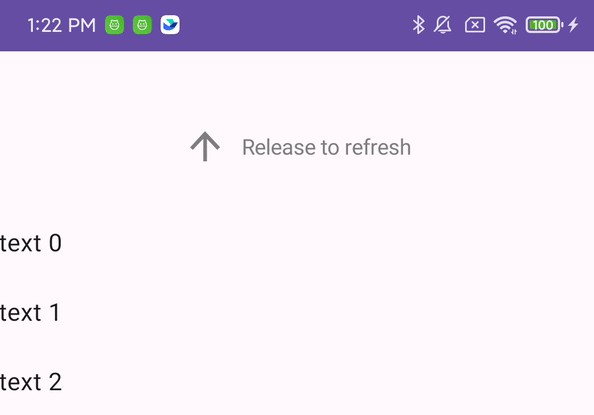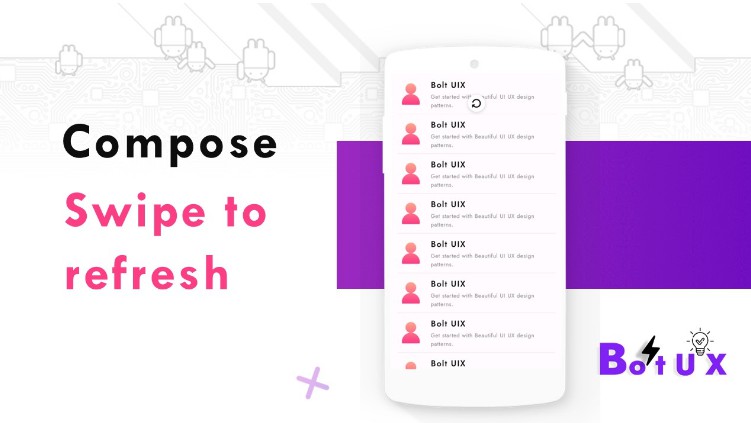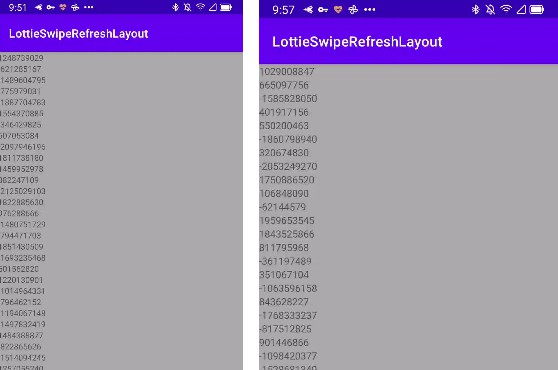Phoenix Pull-to-Refresh
This project aims to provide a simple and customizable pull to refresh implementation. Made in [Yalantis]
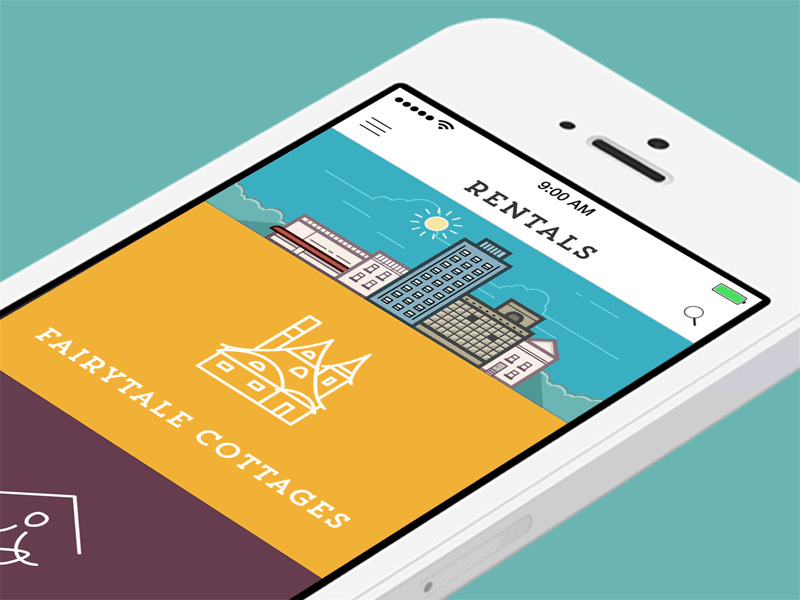
Usage
For a working implementation, Have a look at the Sample Project - sample
-
Include the library as local library project.
compile 'com.yalantis:phoenix:1.2.3' -
Include the PullToRefreshView widget in your layout.
-
In your
onCreatemethod refer to the View and setup OnRefreshListener.
Customization
To customize drawables you can change:
- sun.png - Sun image
- sky.png - background image
- buildings.png - foreground image
Misc
If you need to change progress state:
Compatibility
- Android GINGERBREAD 2.3+