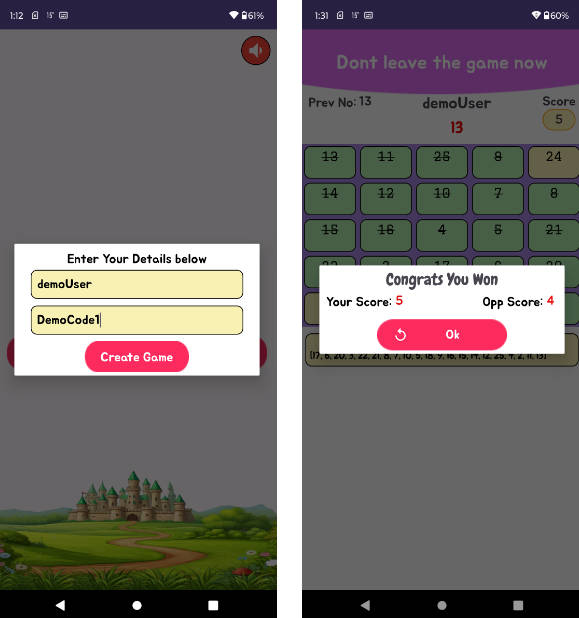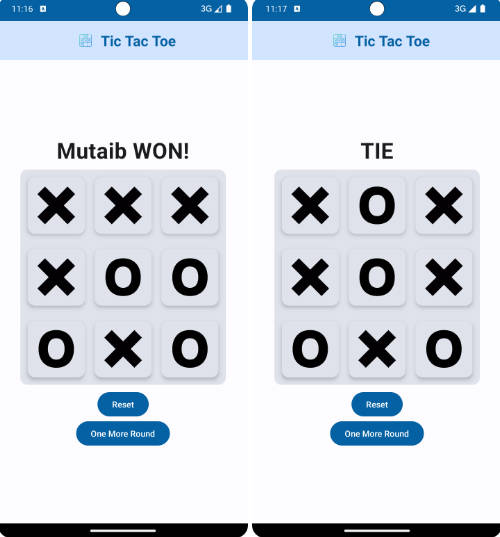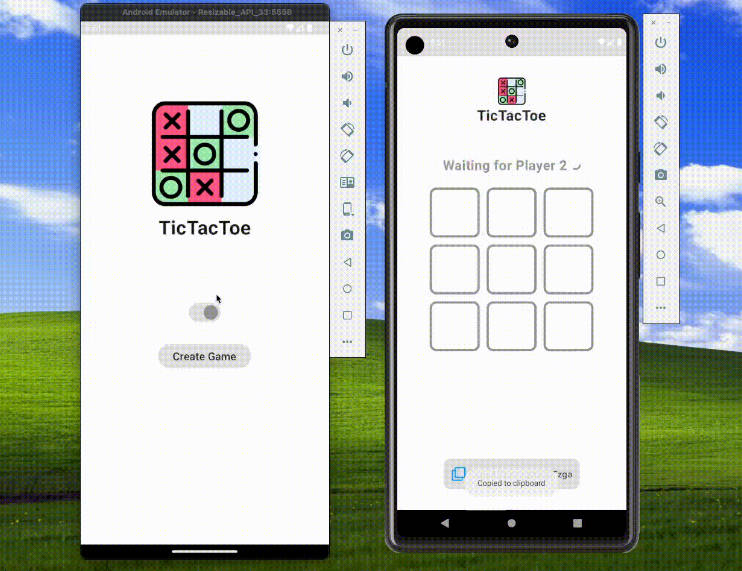PsxShader

A PSX style shader created for a libGDX horror game
HOW TO USE
Step 1
Create a folder called shaders in your libGDX assets folder. Copy the glsl files in the repo to this folder
Step 2
Copy the PsxShader.kt file into your project add the correct package to the top of the file
Step 3
Place the following as a variable where you are creating your ModelBatch
val psxShaderProvider = object : ShaderProvider {
val shader = PsxShader()
override fun dispose() {
shader.dispose()
}
override fun getShader(renderable: Renderable): Shader {
shader.init()
return shader
}
}
Step 4
Pass the shader into the ModelBatch during its creation
modelBatch = ModelBatch(psxShaderProvider)
You will now have a PSX shader working on your libGDX 3D game!!