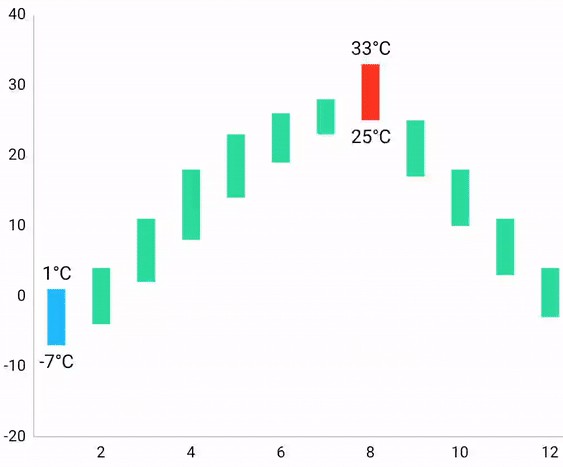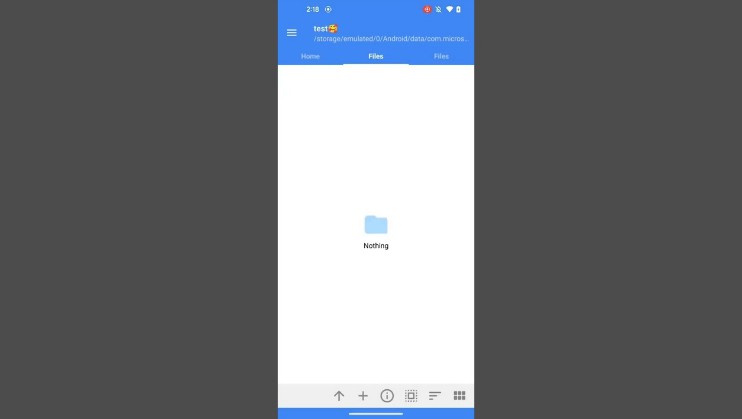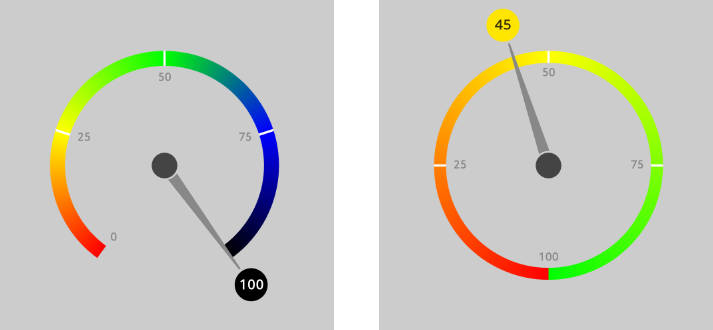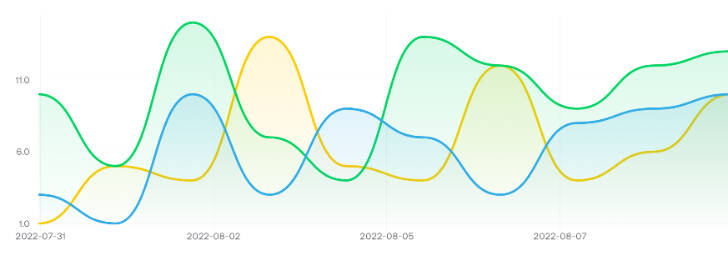RangeBarChart
⚡ Range bar chart library for Android using MPAndroidChart⚡
- There were no charts in MPAndroidChart to show ranges.
- We were forced to show the range charts we wanted using a similarly capable candlestick chart.
- This library can be used when you want to create charts that can represent ranges such as weather and heart rate.
| Default | Min/Max | Draw Label |
|---|---|---|
 |
 |
 |
Demo
Setup
Gradle
repositories {
google()
mavenCentral()
maven { url 'https://jitpack.io' } // For using MPAndroidChart
}
dependencies {
implementation 'io.github.ParkSangGwon:range-bar-chart:x.y.z'
//implementation 'io.github.ParkSangGwon:range-bar-chart:0.0.6'
}
If you think this library is useful, please press star button at upside.
How to use
- The usage of this library is perfectly consistent with that of MPAndroidChart
- Please read official document
- A detailed explanation can be understood immediately by looking at the code of the sample project.
RangeBarEntry
- min
- max
Setup Chart
private fun RangeBarChart.setup() {
setScaleEnabled(false)
setDrawGridBackground(false)
setBackgroundColor(Color.TRANSPARENT)
description.isEnabled = false
xAxis.apply {
position = XAxis.XAxisPosition.BOTTOM
setDrawGridLines(false)
}
axisLeft.apply {
setDrawGridLines(false)
axisMinimum = -20f
axisMaximum = 40f
}
axisRight.isEnabled = false
legend.isEnabled = false
data = RangeBarData(createSet())
}
Create DataSet
RangeBarDataSet(null, "RangeBar").apply {
color = Color.parseColor("#2BDD9E")
barWidth = 0.4f
isHighlightEnabled = true
highLightColor = Color.CYAN
minColor = Color.parseColor("#22BCFE")
maxColor = Color.parseColor("#FC351E")
setDrawValues(false)
valueTextSize = 12f
valueFormatter = object : ValueFormatter() {
override fun getFormattedValue(value: Float): String = "${value.toInt()}°C"
}
}
Add your entries
private fun getWeatherEntries(): List<RangeBarEntry> {
val values = mutableListOf<RangeBarEntry>()
values.add(RangeBarEntry(1f, -7f, 1f))
values.add(RangeBarEntry(2f, -4f, 4f))
values.add(RangeBarEntry(3f, 2f, 11f))
values.add(RangeBarEntry(4f, 8f, 18f))
values.add(RangeBarEntry(5f, 14f, 23f))
values.add(RangeBarEntry(6f, 19f, 26f))
values.add(RangeBarEntry(7f, 23f, 28f))
values.add(RangeBarEntry(8f, 25f, 33f))
values.add(RangeBarEntry(9f, 17f, 25f))
values.add(RangeBarEntry(10f, 10f, 18f))
values.add(RangeBarEntry(11f, 3f, 11f))
values.add(RangeBarEntry(12f, -3f, 4f))
return values
}
private fun RangeBarChart.addData() {
val data = data ?: return
val rangeBarDataSet = data.getDataSetByIndex(0) ?: return
val values = getWeatherEntries()
rangeBarDataSet.values = values
data.notifyDataChanged()
notifyDataSetChanged()
}
Customize
RangeBarDataSet
| variable | Description |
|---|---|
barWidth |
Adjust board width |
minColor |
Min color int |
maxColor |
Max color int |
FAQ
Can I use BarChart’s function/variable?
- Yes, RangeBarChart is a class implemented by inheriting from BarChart.
- So you can use all the features that BarChart uses.
How is it different from candlestick charts?
- Candle charts must specify a starting and ending point as well as a minimum and maximum.
- It is used for the purpose of using stock charts, not to display only the range we want.
- RangeBarChart only shows the minimum and maximum ranges.
License
Copyright 2022 Ted Park
Licensed under the Apache License, Version 2.0 (the "License");
you may not use this file except in compliance with the License.
You may obtain a copy of the License at
http://www.apache.org/licenses/LICENSE-2.0
Unless required by applicable law or agreed to in writing, software
distributed under the License is distributed on an "AS IS" BASIS,
WITHOUT WARRANTIES OR CONDITIONS OF ANY KIND, either express or implied.
See the License for the specific language governing permissions and
limitations under the License.```