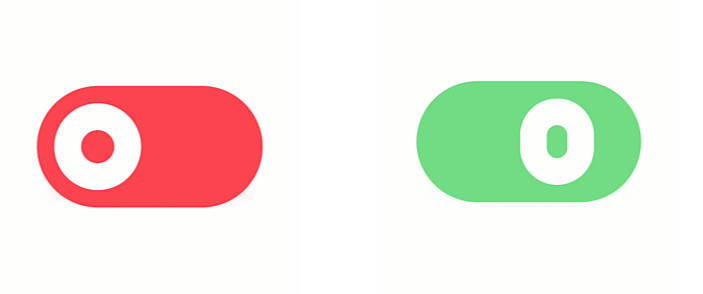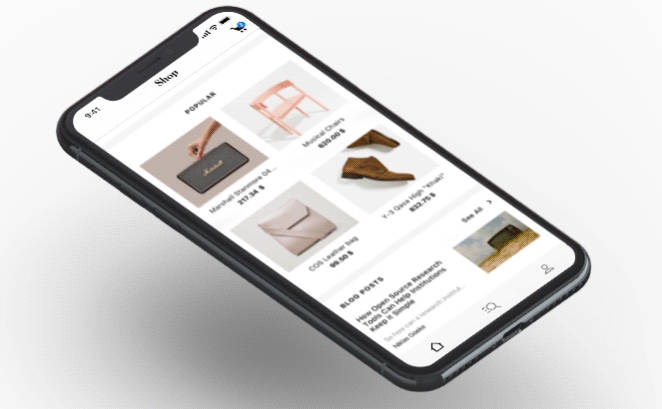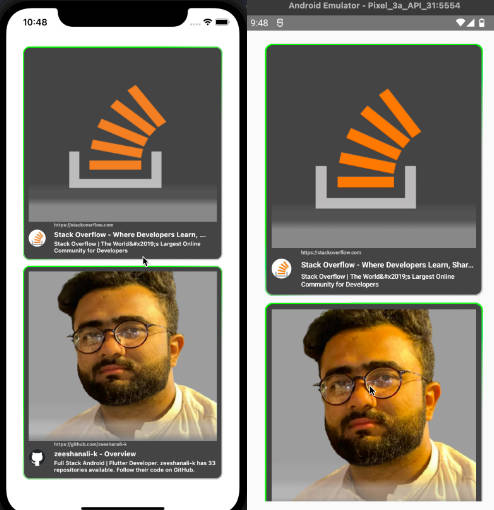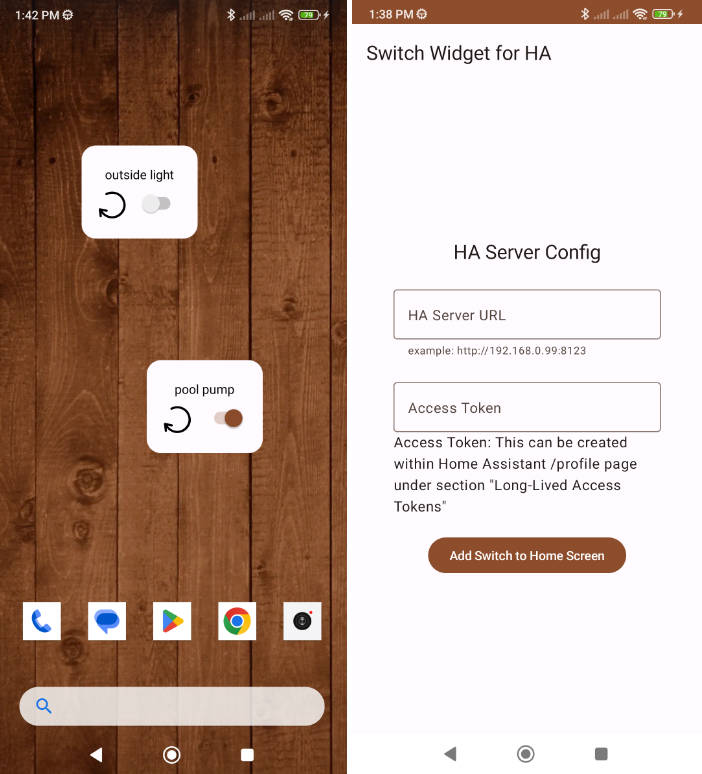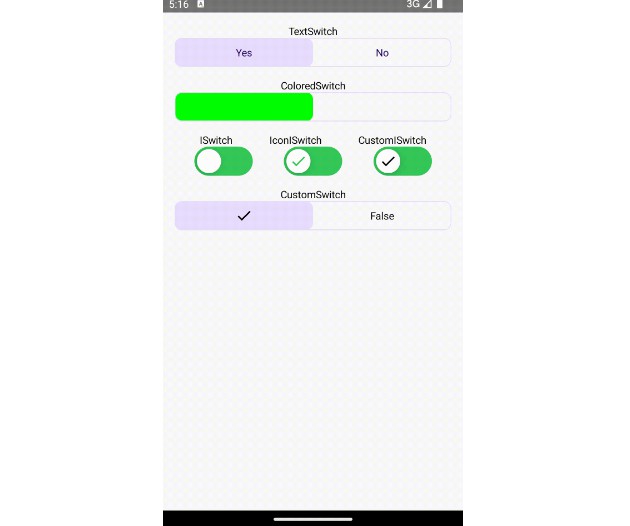A switch that uses 0 for the inactive state and 1 for the active state, and it has an animation for changing its value. this library written with Jetpack Compose.

|

|
|---|---|
| Normal | Bouncy |
Add JitPack Maven to setting.gradle file like this:
dependencyResolutionManagement {
...
repositories {
...
maven { url "https://jitpack.io" }
}
}
If you are using a lower version 7.x.x of Gradle build tools, you must add JitPack Maven to your root build.gradle file like this:
allprojects {
repositories {
...
maven { url 'https://jitpack.io' }
}
}
And then add dependency to the module’s build.gradle
dependencies {
...
implementation "com.github.mfarzan80:ZOneSwitch:1.0.2"
}
See this example code to understand how to use and customize the switch
val value = remember { mutableStateOf(false) }
ZeroOneSwitch(
checked = value.value,
animationDuration = 1000,
thumbBounce = true, //thumb's bouncing animation
colors = SwitchDefaults.colors(
checkedTrackColor = Color(0xFF47e789),
uncheckedTrackColor = Color(0xFFFB4550),
checkedTrackAlpha = 1f,
uncheckedTrackAlpha = 1f,
checkedThumbColor = Color.White,
uncheckedThumbColor = Color.White,
),
onCheckedChange = { value.value = it }
)