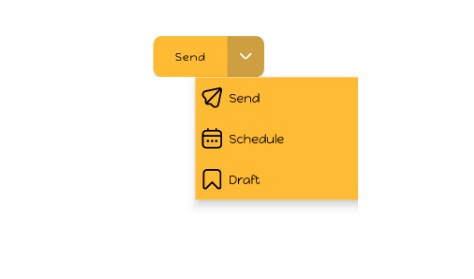SpringFloatingActionMenu
A menu layout view with makovkastar's FloatingActionButton, which means you still can use the features of FAB like auto hide while scrolling.
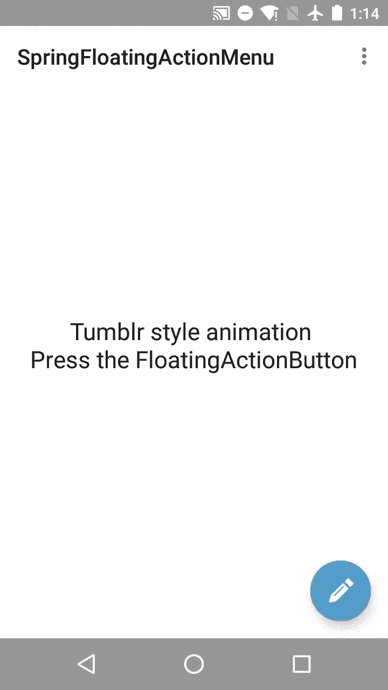
Usage
Add the dependency to your build.gradle.
dependencies {
compile 'com.tiancaicc.springfloatingactionmenu:library:0.0.2'
}
setup in Activity onCreatemethod
Note you should include toolbar in your layout xml manually and not use theme style or you will find the reveal effect not cover the whole screen.
For more usage, you can check out the example.