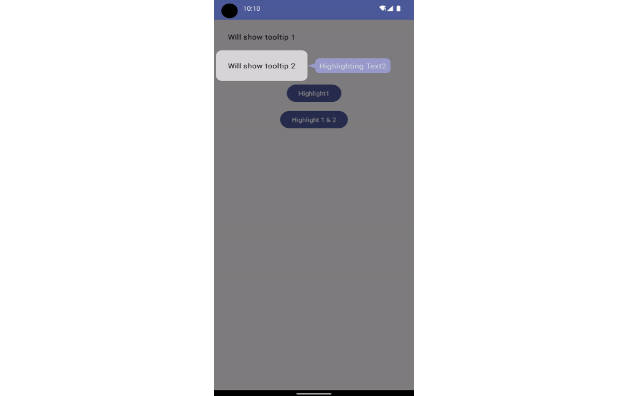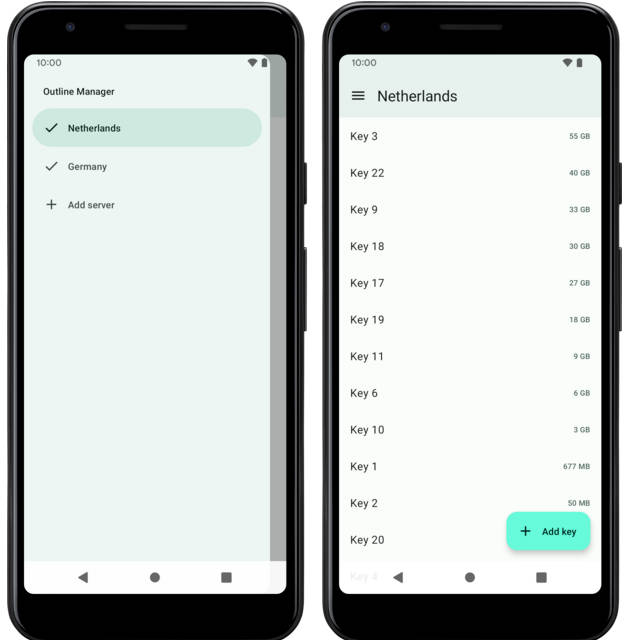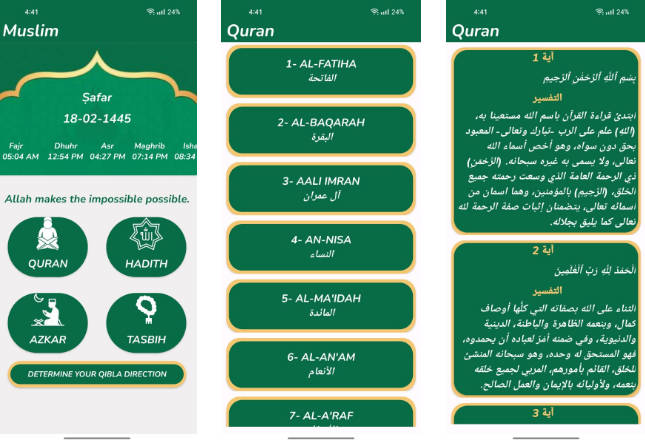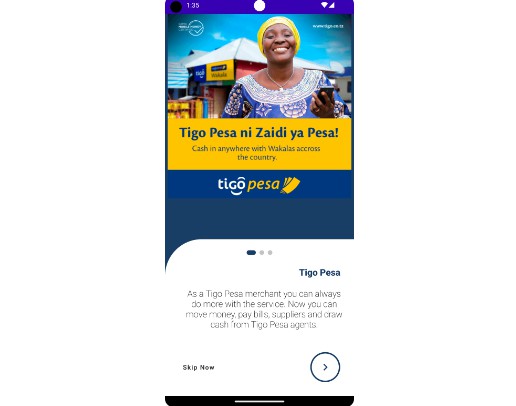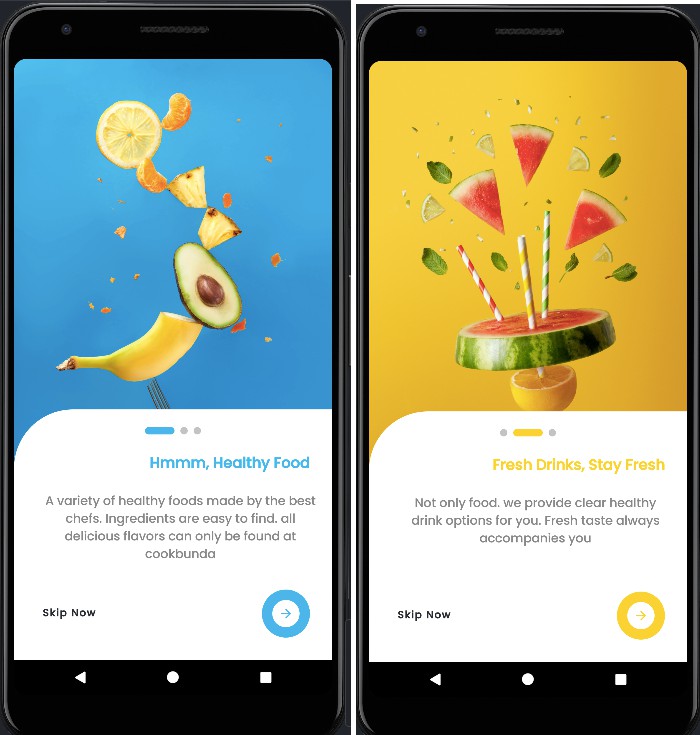Jetpack Compose Coachmark/Onboarding Library
A library for creating coachmarks or onboarding flows using Jetpack Compose.

Overview
A lightweight jetpack compose library to create onboarding flow for your android app Now provide seamless onboarding experience to end users with just few lines of code
Features
- Create custom coachmarks with ease.
- Highly flexible and extensible.
- Compatible with Jetpack Compose UI components.
Getting Started
In your settings.gradle
dependencyResolutionManagement {
repositories {
...
maven { url 'https://jitpack.io' }
}
}
In your module’s build.gradle
dependencies {
implementation 'com.github.pseudoankit:coachmark:<version>'
}
Usage
public enum class Keys { Text1, Text2 }
UnifyCoachmark(
tooltip = { Tooltip(it) },
overlayEffect = DimOverlayEffect(Color.Black.copy(alpha = .5f)),
onOverlayClicked = { OverlayClickEvent.GoNext }
) {
Column(
modifier = Modifier
.fillMaxSize()
.padding(12.dp),
verticalArrangement = Arrangement.spacedBy(12.dp)
) {
Text(
text = "Will show tooltip 1",
modifier = Modifier
.enableCoachMark(
key = Keys.Text1,
toolTipPlacement = ToolTipPlacement.End,
highlightedViewConfig = HighlightedViewConfig(
shape = HighlightedViewConfig.Shape.Rect(12.dp),
padding = PaddingValues(8.dp)
)
)
.padding(16.dp),
color = Color.Black
)
Text(
text = "Will show tooltip 2",
modifier = Modifier
.enableCoachMark(
key = Keys.Text2,
toolTipPlacement = ToolTipPlacement.End,
highlightedViewConfig = HighlightedViewConfig(
shape = HighlightedViewConfig.Shape.Rect(12.dp),
padding = PaddingValues(8.dp)
)
)
.padding(16.dp),
color = Color.Black
)
Button(
onClick = {
show(Keys.Text1)
},
modifier = Modifier.align(Alignment.CenterHorizontally)
) {
Text(text = "Highlight1")
}
Button(
onClick = {
show(Keys.Text1, Keys.Text2)
},
modifier = Modifier.align(Alignment.CenterHorizontally)
) {
Text(text = "Highlight 1 & 2")
}
}
}
@Composable
private fun Tooltip(key: CoachMarkKey) {
when (key) {
Keys.Text1 -> {
Balloon(arrow = Arrow.Start()) {
Text(text = "Highlighting Text1", color = Color.White)
}
}
Keys.Text2 -> {
Balloon(arrow = Arrow.Start()) {
Text(text = "Highlighting Text2", color = Color.White)
}
}
}
}