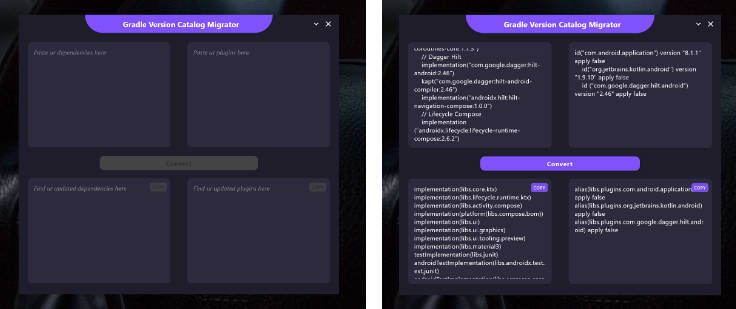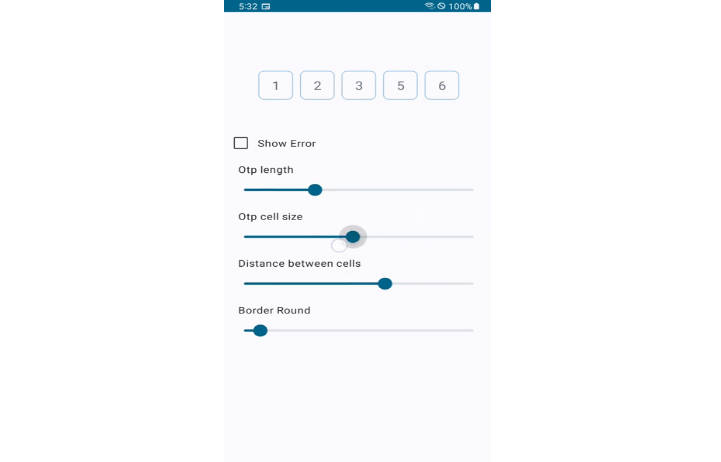Readme
A Gradle plugin helps to proxy all the BuildConfig fields in the Android project.
Background
In android BuildConfig, We might have different configurations to initial some components like network server url. We
However, This requires us to assemble different packages and usually is not a problem, But if we do not have the ability
to assemble the package, this is a problem. So here, we might want to change the BuildConfig programmatically without
changing the build settings.
How to use it
-
Initial the Gradle plugin: buildconfig and apply the plugin: ‘build-config-delegate’
-
Initial the BuildConfig configurations.
override fun attachBaseContext(newBase: Context?) {
super.attachBaseContext(newBase)
//Initial all the build config configurations.
BuildConfigDelegate.initialModuleBuildConfig(newBase)
}
- Change the build flavor programmatically
# Get all the flavors.
Set<String> flavorSet = BuildConfigDelegate.getFlavorSet()
BuildConfigDelegate.setCurrentFlavor(flavor)
More details.
override fun onItemStateChanged(key: Long, selected: Boolean) {
super.onItemStateChanged(key, selected)
if (selected) {
//Current flavor
val flavor = buildFlavorAdapter[key.toInt()]
BuildConfigDelegate.setCurrentFlavor(flavor)
//Initial the text again and check the value.
binding.textBuildConfig.text = "ServerUrl:${BuildConfig.SERVER_URL}\n" +
"FlavorName:${BuildConfig.FLAVOR_NAME}"
}
}
Here is the picture about change the build flavor.
How it works
- First We add gradle task for each of the build flavor e.g., androidDev in group: buildconfig
collectAndroidDevDebugBuildConfig
collectAndroidDevReleaseBuildConfig
generateAndroidDevDebugBuildConfigDelegate
generateAndroidDevReleaseBuildConfigDelegate
- Add metadata to the original build fields.
SERVER_URL=http://www.server.com-> `BuildConfig#(app/library)http://www.server.com`
- Generate a delegate class for the BuildConfig.
private static final String SERVER_URL = Build.SERVER_URL ->
private static final String SERVER_URL = BuildConfigDelegate.getString("app/library/...","SERVER_URL","default value")
private static final String TEST_TEXT = "This is server:"+Build.SERVER_URL+" and this is the token:"+Build.ACCESS_TOKEN; ->
private static final String TEST_TEXT = new StringBuilder().append("This is server:")
.append(BuildConfigDelegate.getString("library","SERVER_URL","default value")
.append(" and this is the token:")
.append(BuildConfigDelegate.getString("library","ACCESS_TOKEN","default value").toString()
So we can handle all the custom BuildConfig fields.
- Manage all the BuildConfig fields in runtime.
//All the BuildConfig fields. The key means the module name, the value means the all the BuildConfig fields.
public static final Map<String, List<ClassField>> getFlavorClassFields() {
return buildConfigDelegate.flavorClassFields;
}
//The current build flavor.
public static final String getCurrentFlavor() {
return buildConfigDelegate.currentFlavor;
}
//The initial package build flavor.
public static final String getPackageFlavor() {
return buildConfigDelegate.packageFlavor;
}
//All the build flavors
public static final Set<String> getFlavorSet() {
return buildConfigDelegate.flavorSet;
}
//Change the current flavor programmatically.
public static final void setCurrentFlavor(String flavor) {
buildConfigDelegate.currentFlavor = flavor;
}