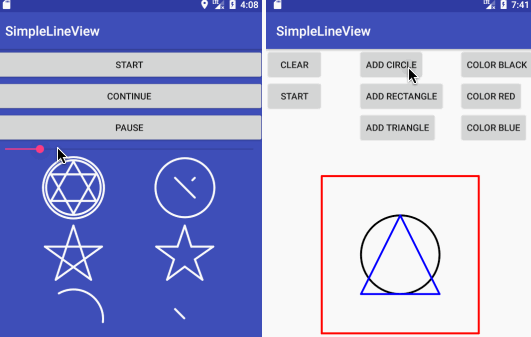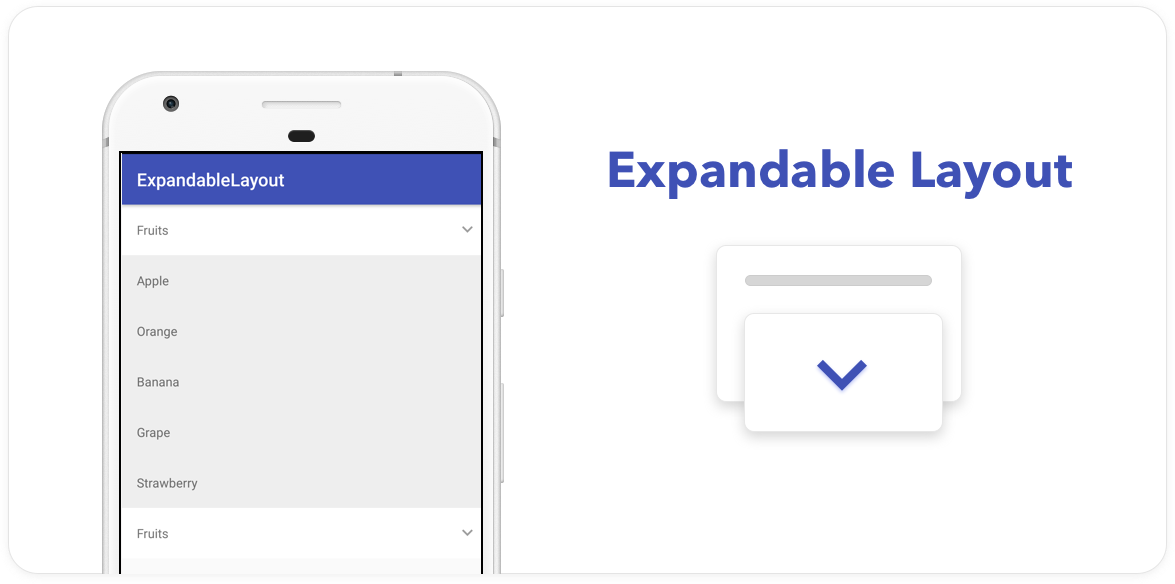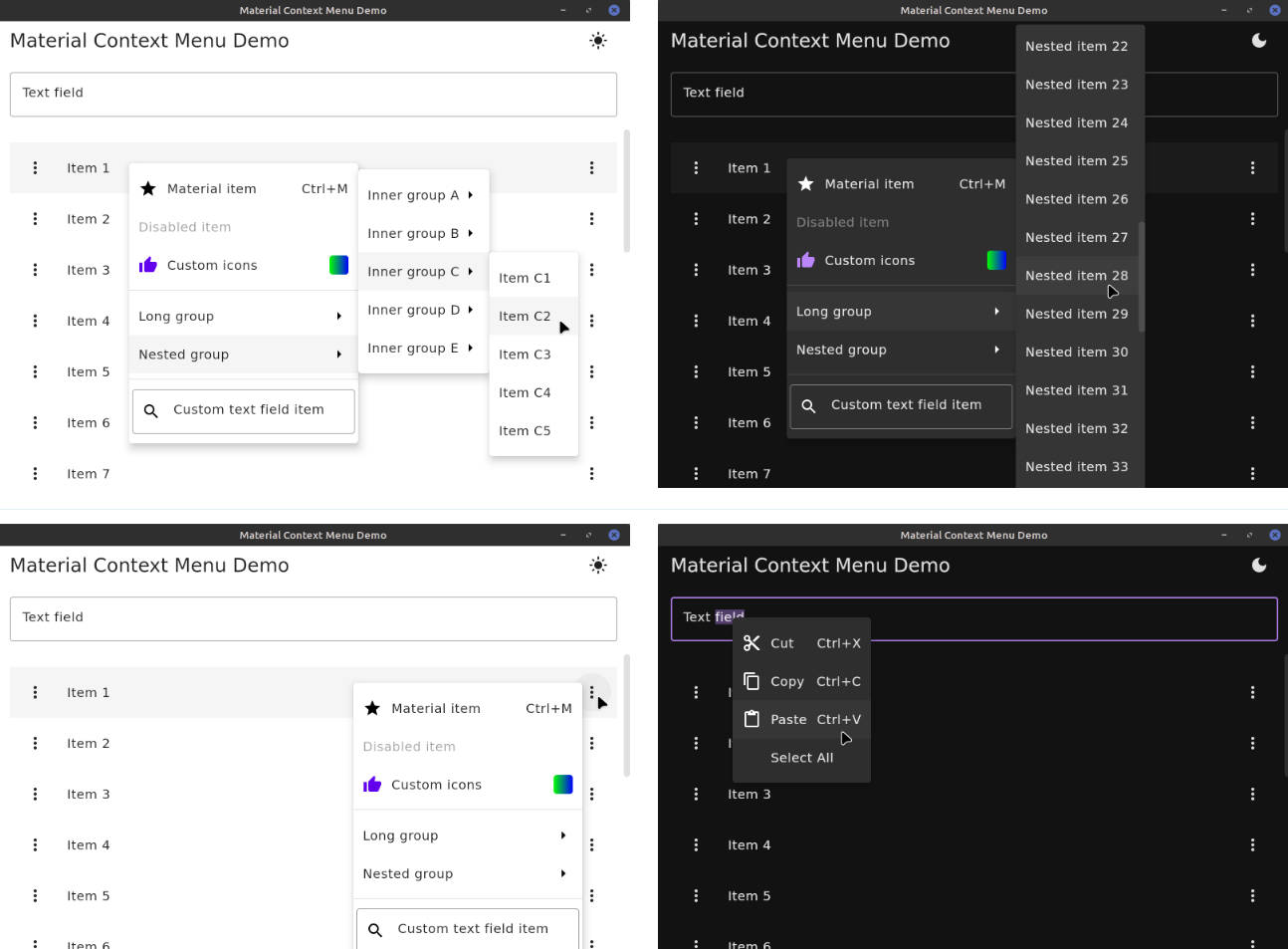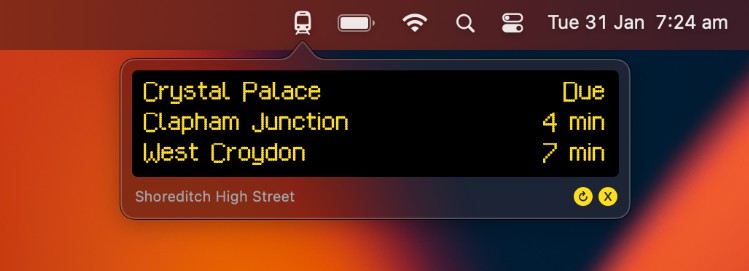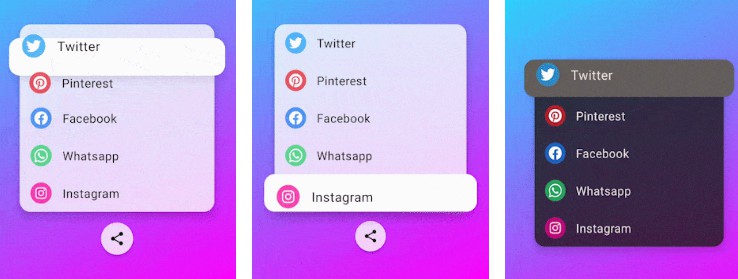DropDownMenu
This is a DropDownMenu with the advantage of all the dropDownMenus by others before, I have written it for several times, Now the code is most clearly.
Feature
- use Adapter to add the SubDropDownMenu. Override the
getView()method to supply the wantted view. - use Generic to make all kinds of model(pojo,javabean...) can be used.
- use FilterCheckedView which implements
Checkable, so you can use selector to respond to all user action. - use FilterUrl to save the current choosen data, only override
toString()you will get the url.
ScreenShot
Usage
the xml:
the JavaCode:
the DropMenuAdapter:
add a SingleListView: