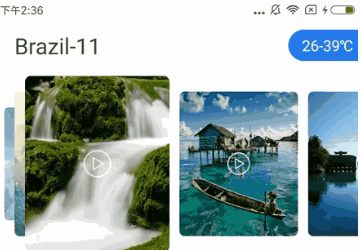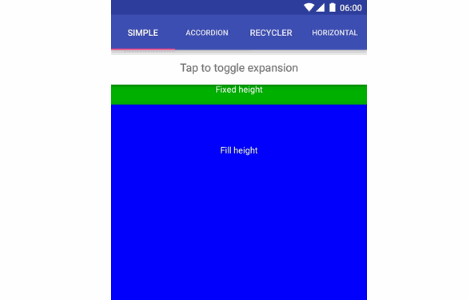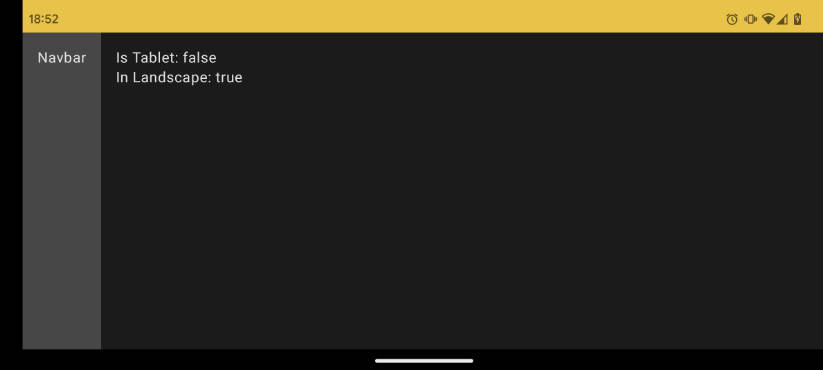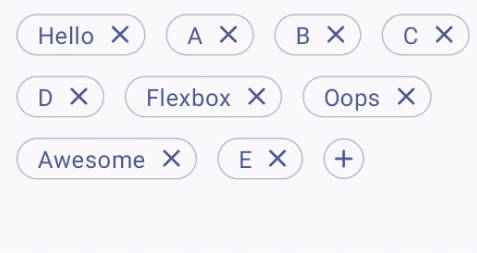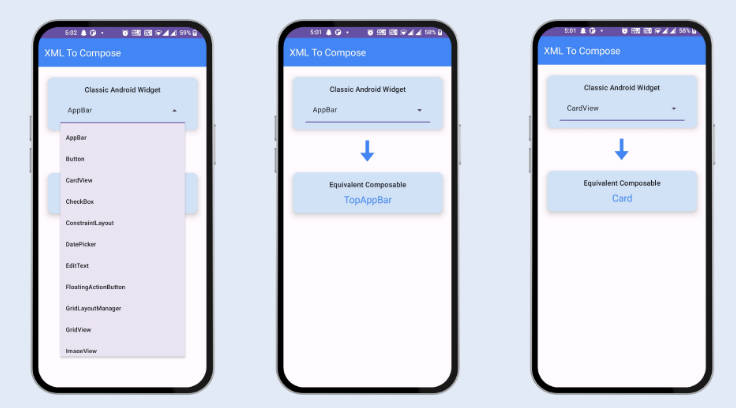MultiStateLayout
A customize multiple state layout for Android.
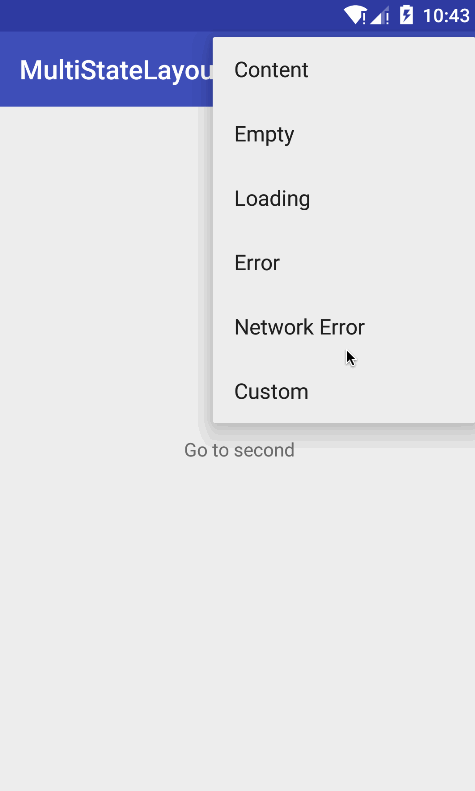
Usage
Gradle
Step 1. Add the JitPack repository to your build file
allprojects {
repositories {
...
maven { url "https://jitpack.io" }
}
}
XML
Step 2. Add the dependency
dependencies {
compile 'com.github.andyxialm:MultiStateLayout:0.1.1'
}
XML
Maven
Step 1. Add the JitPack repository to your build file
<repositories>
<repository>
<id>jitpack.io</id>
<url>https://jitpack.io</url>
</repository>
</repositories>
XML
Step 2. Add the dependency
<dependency>
<groupId>com.github.andyxialm</groupId>
<artifactId>MultiStateLayout</artifactId>
<version>0.1.1</version>
</dependency>
XML
Edit your layout XML:
<cn.refactor.multistatelayout.MultiStateLayout
android:id="@+id/multi_state_layout"
xmlns:android="http://schemas.android.com/apk/res/android"
xmlns:state="http://schemas.android.com/apk/res-auto"
android:layout_width="match_parent"
android:layout_height="match_parent"
state:layout_network_error="@layout/layout_custom_network_error"
state:animEnable="true"
state:animDuration="500">
<!-- content layout -->
<TextView
android:layout_width="wrap_content"
android:layout_height="wrap_content"
android:layout_gravity="center"
android:text="Hello World!"/>
</cn.refactor.multistatelayout.MultiStateLayout>
XML
Common Configuration
public class App extends Application {
@Override
public void onCreate() {
super.onCreate();
MultiStateConfiguration.Builder builder = new MultiStateConfiguration.Builder();
builder.setCommonEmptyLayout(R.layout.layout_empty)
.setCommonErrorLayout(R.layout.layout_error)
.setCommonLoadingLayout(R.layout.layout_loading);
MultiStateLayout.setConfiguration(builder);
}
}
Java
How to change state?
mMultiStateLayout.setState(MultiStateLayout.State.CONTENT);
mMultiStateLayout.setState(MultiStateLayout.State.EMPTY);
mMultiStateLayout.setState(MultiStateLayout.State.LOADING);
mMultiStateLayout.setState(MultiStateLayout.State.ERROR);
mMultiStateLayout.setState(MultiStateLayout.State.NETWORK_ERROR);
mMultiStateLayout.setOnStateViewCreatedListener(new OnStateViewCreatedListener() {
@Override
public void onViewCreated(View view, int state) {
switch (state) {
case MultiStateLayout.State.NETWORK_ERROR:
view.findViewById(R.id.btn_reload).setOnClickListener(new View.OnClickListener() {
@Override
public void onClick(View view) {
}
});
break;
...
default:
break;
}
}
});
Java
Add a listener that will be invoked whenever the state view changes or is incrementally.
mMultiStateLayout.addOnStateChangedListener(new OnStateChangedListener() {
@Override
public void onChanged(int state) {
}
});
Java
How to add customize state view?
View customStateView = LayoutInflater.from(this).inflate(R.layout.layout_custom_notice, mStateLayout, false);
mStateLayout.putCustomStateView(KEY_CUSTOM_STATE, customStateView);
Java
Show customize state view.
mStateLayout.setCustomState(KEY_CUSTOM_STATE);
Java
How to customise transition animation?
mStateLayout.setTransitionAnimator(new TransitionAnimatorLoader() {
@Override
public ObjectAnimator loadAnimator(View targetView) {
ObjectAnimator customAnimator = ObjectAnimator.ofFloat(targetView, "alpha", 0.0f, 1.0f)
.setDuration(500);
customAnimator.setInterpolator(new AccelerateInterpolator());
return customAnimator;
}
});
Java
MultiStateLayout
可支持自定义状态的多状态视图组件。

引入方式
Gradle
Step 1. Add the JitPack repository to your build file
allprojects {
repositories {
...
maven { url "https://jitpack.io" }
}
}
XML
Step 2. Add the dependency
dependencies {
compile 'com.github.andyxialm:MultiStateLayout:0.1.1'
}
XML
Maven
Step 1. Add the JitPack repository to your build file
<repositories>
<repository>
<id>jitpack.io</id>
<url>https://jitpack.io</url>
</repository>
</repositories>
XML
Step 2. Add the dependency
<dependency>
<groupId>com.github.andyxialm</groupId>
<artifactId>MultiStateLayout</artifactId>
<version>0.1.1</version>
</dependency>
XML
布局文件中增加 MultiStateLayout,包裹内容布局:
<cn.refactor.multistatelayout.MultiStateLayout
android:id="@+id/multi_state_layout"
xmlns:android="http://schemas.android.com/apk/res/android"
xmlns:state="http://schemas.android.com/apk/res-auto"
android:layout_width="match_parent"
android:layout_height="match_parent"
state:layout_network_error="@layout/layout_custom_network_error"
state:animEnable="true"
state:animDuration="500">
<!-- content layout -->
<TextView
android:layout_width="wrap_content"
android:layout_height="wrap_content"
android:layout_gravity="center"
android:text="Hello World!"/>
</cn.refactor.multistatelayout.MultiStateLayout>
XML
配置公共属性
public class App extends Application {
@Override
public void onCreate() {
super.onCreate();
MultiStateConfiguration.Builder builder = new MultiStateConfiguration.Builder();
builder.setCommonEmptyLayout(R.layout.layout_empty)
.setCommonErrorLayout(R.layout.layout_error)
.setCommonLoadingLayout(R.layout.layout_loading);
MultiStateLayout.setConfiguration(builder);
}
}
Java
如何切换状态?
mMultiStateLayout.setState(MultiStateLayout.State.CONTENT);
mMultiStateLayout.setState(MultiStateLayout.State.EMPTY);
mMultiStateLayout.setState(MultiStateLayout.State.LOADING);
mMultiStateLayout.setState(MultiStateLayout.State.ERROR);
mMultiStateLayout.setState(MultiStateLayout.State.NETWORK_ERROR);
mMultiStateLayout.setOnStateViewCreatedListener(new OnStateViewCreatedListener() {
@Override
public void onViewCreated(View view, int state) {
switch (state) {
case MultiStateLayout.State.NETWORK_ERROR:
view.findViewById(R.id.btn_reload).setOnClickListener(new View.OnClickListener() {
@Override
public void onClick(View view) {
}
});
break;
...
default:
break;
}
}
});
Java