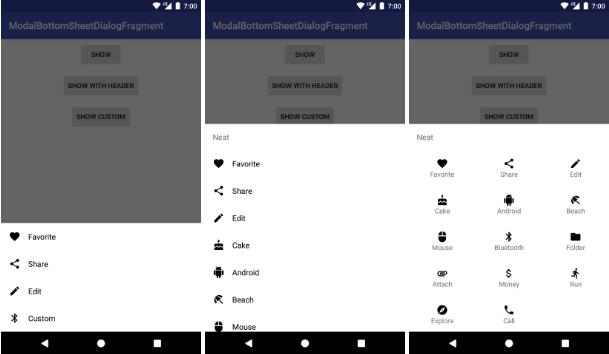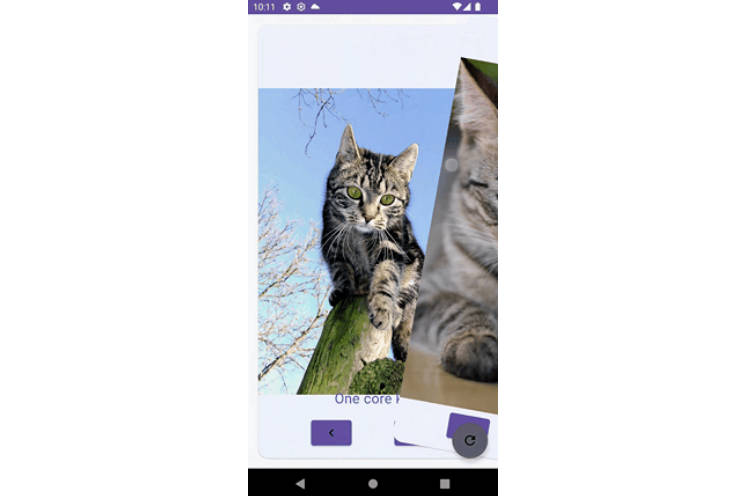ReSwipeCard
ReSwipeCard is based on CardSwipeLayout.
Introduction:
-
Solve the conflict between scroll and click
-
Hardware acceleration support
-
support for defining directions to slide
-
support for defining directions to slide out
-
support for defining durations to slide out
-
support for looping the card or not
-
support for defining the way to stack the cards
-
support for defining the numbers of the stacked card
-
support for sliding card automatically
below is the demo of this projec ,you could install the app-debug.apk to see on the mobile:

How to use:
maven:
in Java:
You need to use SwipeTouchLayout as the root node in your adapter's xml item:
CardSetting
All parameters are defined onCardSetting.
The direction for sliding:
If you don't need the left slide,just remove from the above,and the effect is like below:

The direction for sliding out:
If you don't need the top slide out,just remove from the above,and the effect is like below:

The way to stack the cards:
All ways to stack the cards:

Whether needs to loop thr card
The example for not looping the card:

Sliding out the card automatically:
The degressive scale value for every card(first card is 1f,second card is 0.9f ...)
The count for show cards:
Max rotate value when sliding card:
The offset value for every card(first card is 0,second card is DEFAULT_TRANSLATE_Y,third card is DEFAULT_TRANSLATE_Y*2 ...)
Need to open the haveware acceleration:
The duration for sliding out:
Decide the Distance for notifing the card to slided out,default is the RecyclerView's width'*0.3f:
If you have any problem ,talk to me through Issues