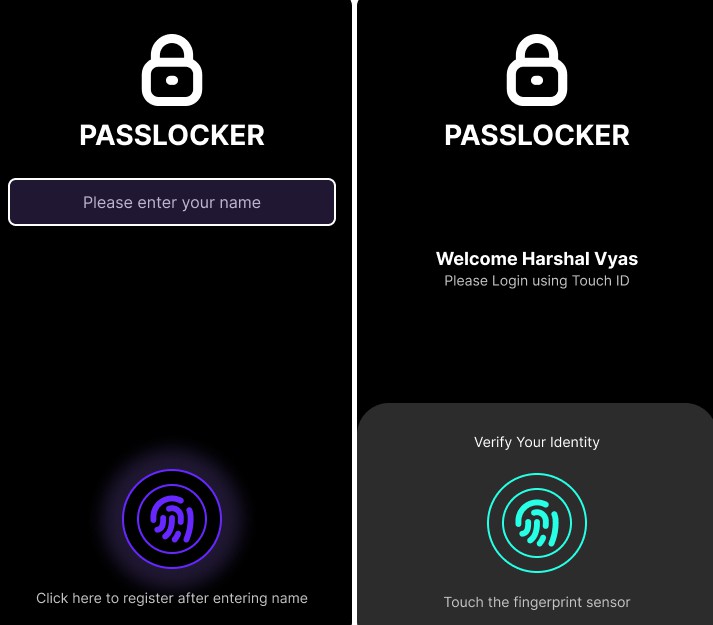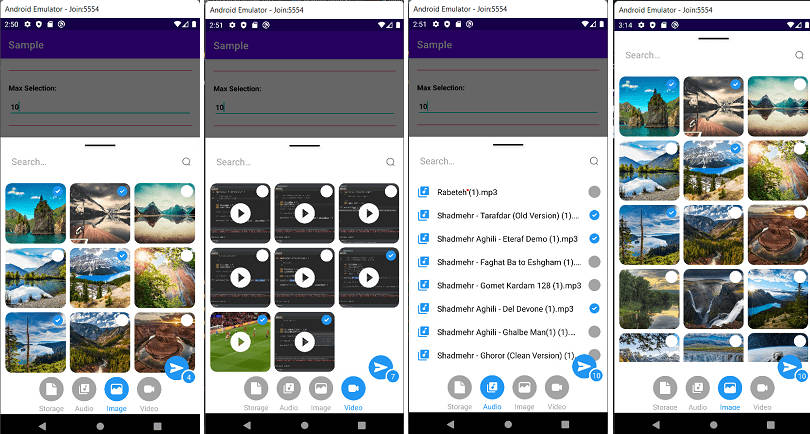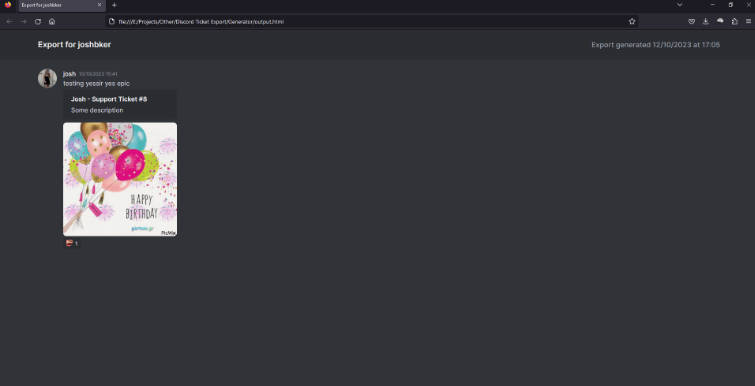V Rising Discord Bot
This bot allows you to display some information about your v rising server on discord.
Commands
| Command | Description |
|---|---|
/add-server <server-hostname> <server-query-port> |
Adds a server to the status monitor. |
/list-servers |
Lists all server status monitors. |
/remove-server <server-status-monitor-id> |
Removes a server from the status monitor. |
Please note that all commands are guild specific.
Configuration Properties
| Property | Type | Description | Default value |
|---|---|---|---|
bot.discord-bot-token |
String | The token for the discord bot. You can find this in the discord developer portal. | null |
bot.database-path |
Path | The path to the database file. Should be overwritten when running inside a docker container. | ./bot.db |
bot.database-username |
String | The username for the database. | v-rising-discord-bot |
bot.database-password |
String | The password for the database. | null |
bot.display-player-gear-level |
Boolean | Whether or not to display the gear level in the player list. | true |
How to run it yourself using docker-compose
Find the latest docker image here.
services:
v-rising-discord-bot:
image: ghcr.io/darkatra/v-rising-discord-bot:1.2.1
volumes:
- /opt/v-rising-discord-bot:/data/v-rising-discord-bot
environment:
- BOT_DISCORD_BOT_TOKEN=<your-discord-bot-token>
- BOT_DATABASE_PATH=/data/v-rising-discord-bot/bot.db
- BOT_DATABASE_PASSWORD=<the-database-password>
restart: unless-stopped
Please note that the container uses user 1000:1000. Make sure that this user has read and write permissions on the volume, in this
case /opt/v-rising-discord-bot.
How to run it yourself without docker
- Build the application using
mvn clean verify - Check the
targetfolder and find a file calledv-rising-discord-bot:<version>.jar - Copy that file to any directory of you choice and create a file
application.ymlwith the following content in the same directory:bot: discord-bot-token: <your-discord-bot-token> database-password: <the-database-password>
- Run the application using
java -jar v-rising-discord-bot:<version>.jar - Profit
If you run the application in a Linux environment, make sure that you use a separate user.
This user only needs read and write permissions for the bot.db database file and read permissions for the application.yml, both of which are located in the
applications working directory by default.
You can change the location of the database file by modifying the application.yml slightly:
bot:
discord-bot-token: <your-discord-bot-token>
database-password: <the-database-password>
database-path: /data/bot.db