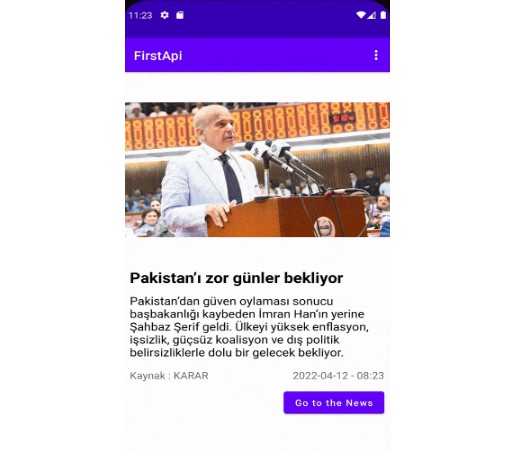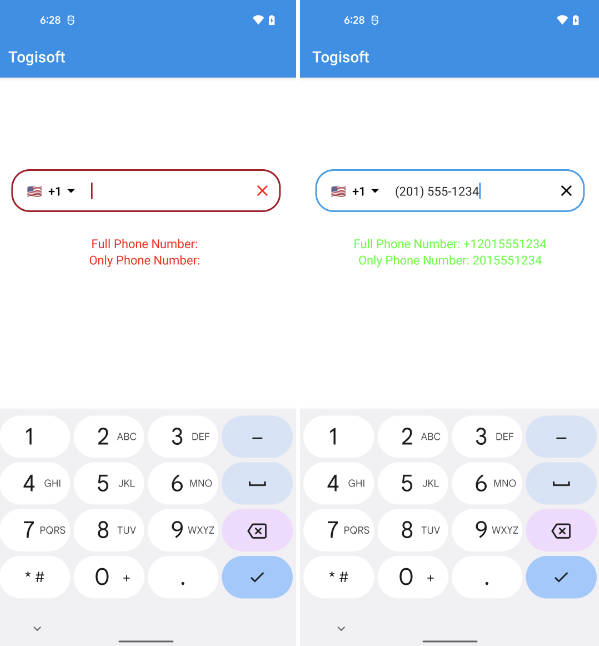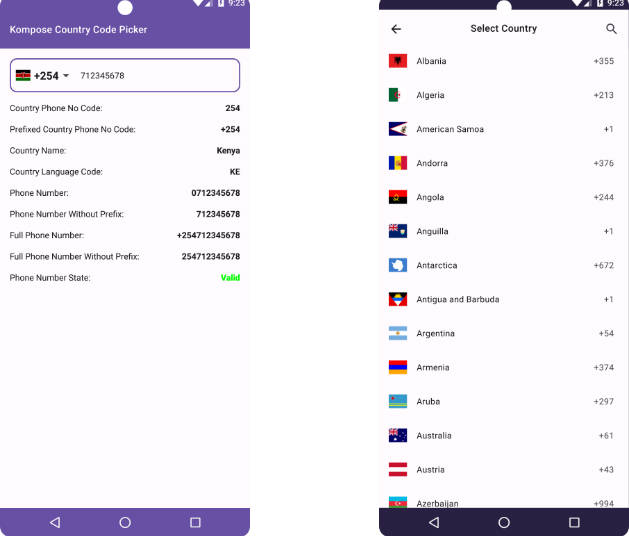FilePicker
This project aims to provide an ultimate and flexible image picking from Gallery, Camera and cropping experience as well as PDF picking from system.
For the Image Cropping UCrop library being used.
Usage
For a working implementation, please have a look at the Sample Project – sample
-
Include the library as a local library project in setting.gradle.
allprojects { repositories { jcenter() maven { url "https://jitpack.io" } } }i Add Dagger Hilt dependencies in project level build.gradle file
``` dependencies { classpath("com.google.dagger:hilt-android-gradle-plugin:2.40.5") } allprojects{ ext { // dagger hilt hilt_version = '2.40.5' hilt_jetpack_version = '1.0.0-alpha03' hilt_jetpack_navigation_version = '1.0.0' } } ```ii. The below dependencies in app level build.gradle file
plugin{ id("dagger.hilt.android.plugin") } dependencies { // Hilt dependencies api "com.google.dagger:hilt-android:$hilt_version" kapt "com.google.dagger:hilt-android-compiler:$hilt_version" implementation 'com.github.rajjadon:FilePicker:Tag' } -
Set up Dagger Hilt in to the Project by creating Application class then add @HiltAndroidApp.
-
Register Start Activity Launcher Conctract in to your Activity/Fragment where you want.
i. Add @AndroidEntryPoint in Activity/Frgamnet.
ii. Inject Below objects
@Inject lateinit var startActivityContracts: StartActivityResultCustomContract @Inject lateinit var imageAndFilePicker: ImageAndFilePickerContractiii. In OnCreate() for Activity register startActivityContracts like below
startActivityContracts.resultRegistry = activityResultRegistry lifecycle.addObserver(startActivityContracts)
iv. Now implement onResult interface to get the result like below to get the file or image
startActivityContracts.onResultManager.startActivityCustomOnResult = this override fun onResult(resultECode: StartActivityForResultEnum, result: ActivityResult) will get the file or imagev. For get the user inside OnResult function use below code
result.data?.let { it -> val imageUri = imageAndFilePicker.getDataFromActivityResult(resultECode, it) Timber.e(imageUri) imageUri?.let { uri -> //here you will receive the image or file uri } Kotlin.run { // Here you can handle the error } } -
For opeing Camera, Gallery and PDF file selection just use below method can we used
i. imageAndFilePicker.OpenCamera() ii. imageAndFilePicker.OpenGallery() iii. imageAndFilePicker.picPDFFile()
License
Copyright 2022, Raj Pratap Singh Jadon
Licensed under the Apache License, Version 2.0 (the "License");
you may not use this file except in compliance with the License.
You may obtain a copy of the License at
http://www.apache.org/licenses/LICENSE-2.0
Unless required by applicable law or agreed to in writing, software
distributed under the License is distributed on an "AS IS" BASIS,
WITHOUT WARRANTIES OR CONDITIONS OF ANY KIND, either express or implied.
See the License for the specific language governing permissions and
limitations under the License.