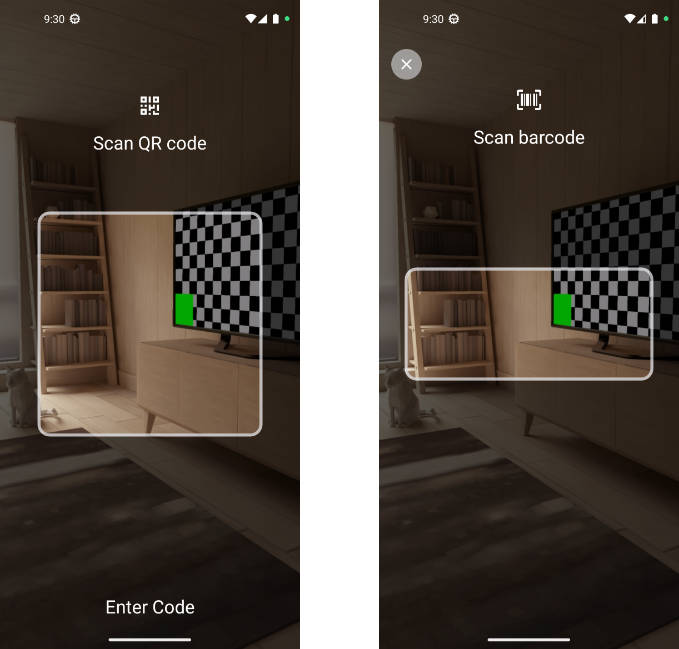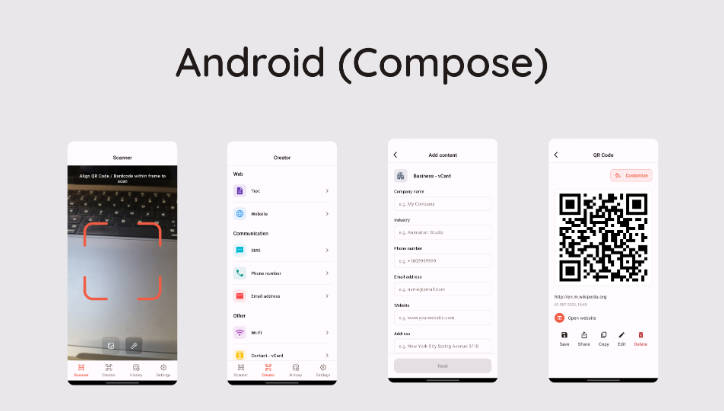Use Contrast Scan to analyze your code
This github action will enable you to use Contrast Scan to detect vulnerabilities in your code.
This action can currently scan JVM bytecode artifacts produced from Java source code. Note that it targets
JVM bytecode and NOT Java source code. The scanner is designed to be run on your deployable artifact.
Requirements
You will need the following items to use Contrast Scan:
- Credentials for the Contrast’s Security Platform.
- Username
- Service Key
- Api Key
- Organization ID
Usage
All Contrast-related account secrets should be configured as github secrets and will be passed to the scanner via
environment variables in the github runner.
A simple workflow to get going is:
on:
# Trigger analysis when pushing to main or an existing pull requests. Also trigger on
# new pull requests
push:
branches:
- main
pull_request:
types: [opened, synchronize, reopened]
name: Common Workflow
jobs:
build_and_scan:
runs-on: ubuntu-latest
# check out project
steps:
- uses: actions/checkout@v2
# steps to build the artifact you want to scan
# -name: Build Project
# ...
# Scan Artifact
- name: Contrast Scan
uses: Contrast-Security-OSS/contrastscan-action@v1
with:
artifact: mypath/target/myartifact.jar
env:
CONTRAST__API__USER_NAME: "<user name>"
CONTRAST__API__ORGANIZATION_ID: "<organization id>"
CONTRAST__API__SERVICE_KEY: ${{ secrets.CONTRAST_SERVICE_KEY }}
CONTRAST__API__API_KEY: ${{ secrets.CONTRAST_API_KEY }}
GITHUB_TOKEN: ${{ secrets.GITHUB_TOKEN }}
Environment Secrets
CONTRAST__API__SERVICE_KEY– [Required] This is the token used to authenticate access to the Contrast Security
Platform.CONTRAST__API__API_KEY– [Required] This is the token used to authenticate access to the Contrast Security
Platform.GITHUB_TOKEN– Provided by Github (see Authenticating with the GITHUB_TOKEN).
Don’t use this GitHub action if you are in the following situations
- You are already using the Contrast Scan Maven plug-in. That is, you are using maven to build AND you run
‘org.contrastsecurity.maven:scan’ during the build
(see Contrast Maven Plugin). The Github action and
that build plugin accomplish the same thing and can’t be used at the same time.
Initial On-boarding of using the action.
These instructions assume you already have setup a github workflow to build your project. If not, read the
GitHub Actions documentation to learn what GitHub Actions are and how to set them
up. After understanding what a GitHub action is, then come back here to complete the following steps:
- Create a branch of your code to add the scanning action to your workflow. This is typically located at
./github/workflows/build.yml - Add the
contrastscan-actionas described above to your workflow and commit. - After committing, create a Pull Request to merge the update back to your main branch. If using the parameters in
the example workflow above, creating the PR will trigger the Scan to run. You will see the extra “Code Scanning”
check appear in the PR. - Based on Contrast Scan analysis findings, GitHub will control whether a build check will fail or not. It does
this by comparing the code scanning analysis of the PR to the last code scanning analysis of the destination branch.
GitHub will fail the check if the code scanning analysis has additional findings that the destination branch does not
have. This is intended to prevent new code from introducing vulnerabilities. - On the first run of Contrast Scan, the destination branch will have not had any code scanning analysis performed and
thus all vulnerabilities will be discovered as “new”, but since there is nothing to compare it to on the destination
branch GitHub will not fail the code scanning check. Since its likely there will be new findings with the addition
of a new security scanning tool, Contrast Scan in this case, we don’t want to fail and block merging the PR that
adds the scanning tool, forcing the owner of the PR to now fix all the newly exposed vulnerabilities that already
existed in the code base. - Once the PR is merged back to the main branch, the contrastscan-action will run on the main branch and a code
scanning analysis will be added to GitHub for it. This will cause the “Security” Tab of the repo to now show all
the current vulnerabilities the code base has on its main branch. After this occurs, now all new PRs that are created
where the contrastscan-action is run will fail the code scanning check if they introduce new vulnerabilities beyond
the baseline we just established.