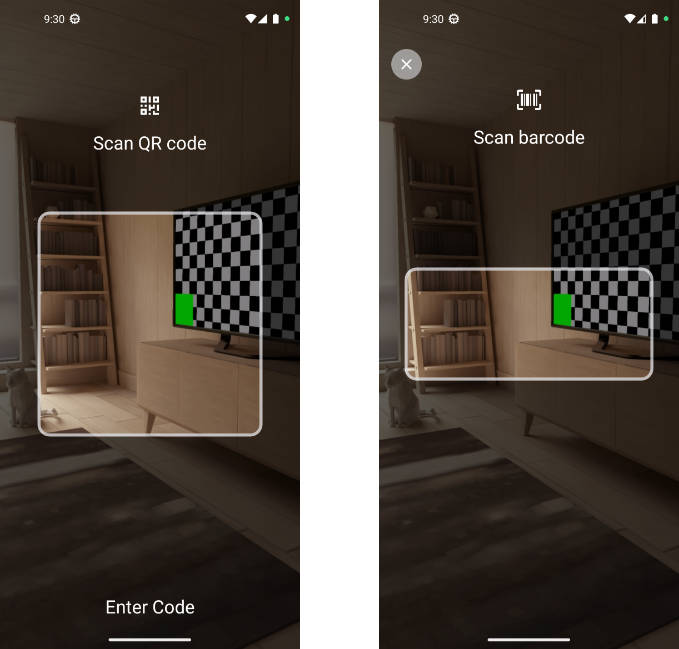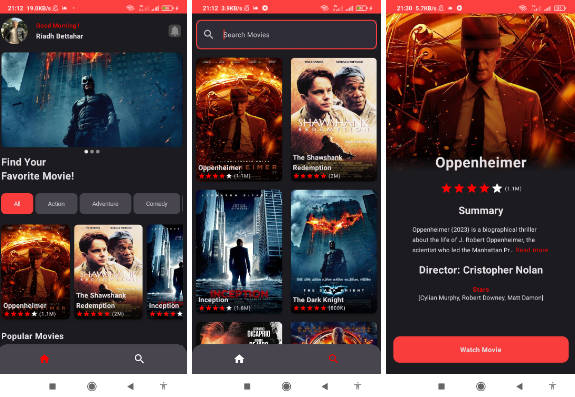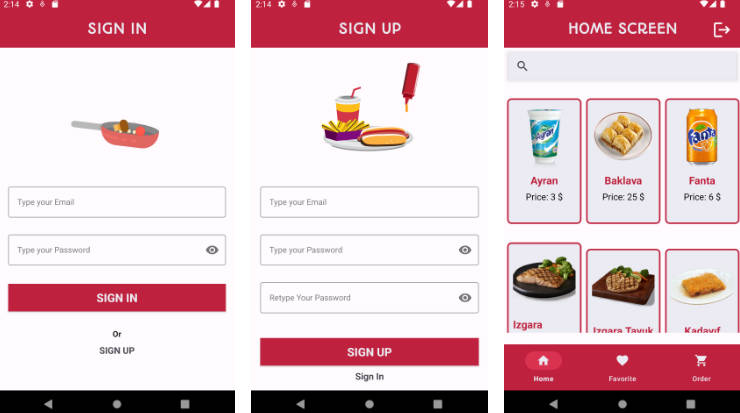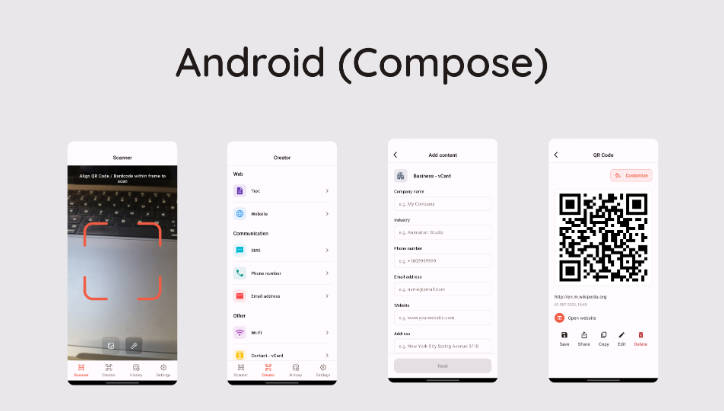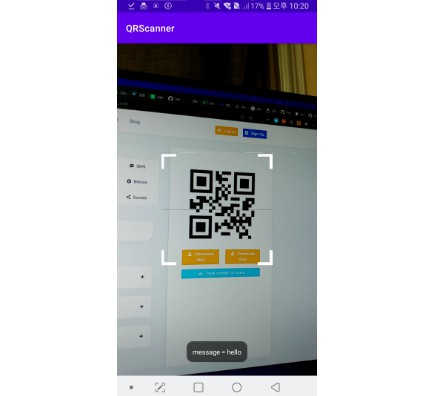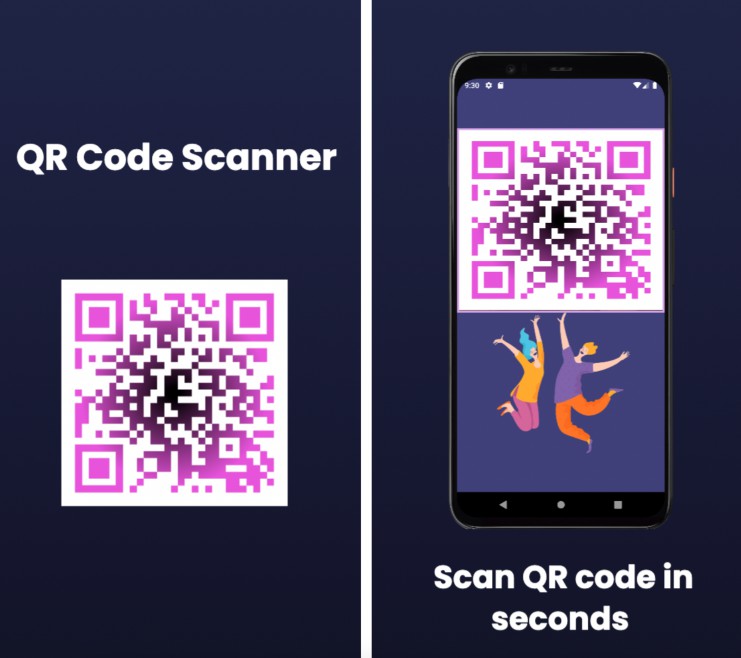Easy Scanner
Anroid library handling Qr Scanning and barcode scanner in easy and fast way
- Easy API for launching the QR scanner and receiving results by using the new Activity Result API.
- Modern design, edge-to-edge scanning view with multilingual user hint.
- Android Jetpack CameraX for communicating with the camera and showing the preview.
- ML Kit Vision API for best, fully on-device barcode recognition and decoding.
| Qr Scanner | BarCode Scanner |
|---|---|
 |
 |
Download
Gradle:
repositories {
maven { url 'https://jitpack.io' }
}
build.gradle (app)
dependencies {
implementation 'com.github.BasemNasr:EasyScanner:v1.0.0'
}
Easy Way To Using Library
private val scanQrCode = registerForActivityResult(ScanCustomCode(), ::onScanResult)
// QR SCANNER
scanQrCode.launch(
ScannerConfig.build {
setShowTextAction(true, getString(R.string.or_enter_code_number))
setShowCloseButton(true)
//you can put other configs here
}
)
// other config
setOverlayStringRes(@StringRes stringRes: Int)
setOverlayDrawableRes(@DrawableRes drawableRes: Int?)
setHorizontalFrameRatio(ratio: Float)
setHapticSuccessFeedback(enable: Boolean)
setShowTorchToggle(enable: Boolean)
setUseFrontCamera(enable: Boolean)
setShowTextAction(enable: Boolean, text: String) // bottom text
//Bar Code Formate
selectedBarcodeFormat = BarcodeFormat.FORMAT_ALL_FORMATS
setBarcodeFormats(listOf(selectedBarcodeFormat)) // set interested barcode formats
Jetpack Compose
Use the rememberLauncherForActivityResult() API to register the ScanQRCode() ActivityResultContract together with a callback in your composable:
@Composable
fun GetQRCodeExample() {
val scanQrCodeLauncher = rememberLauncherForActivityResult(ScanQRCode()) { result ->
// handle QRResult
}
Button(onClick = { scanQrCodeLauncher.launch(null) }) {
…
}
Pull requests are the best way to propose changes to the codebase (we use Github Flow). We actively welcome your pull requests:
- Fork the repository and create your branch from
master. - If you’ve added code that should be tested, add tests.
- If you’ve changed APIs, update the documentation.
- Ensure the test suite passes.
- Make sure your code lints.
- Issue that pull request!
- Always add a
READMEand/orrequirements.txtto your added code.
Report bugs using Github’s issues
We use GitHub issues to track public bugs. Report a bug by opening a new issue it’s that easy!
Great Bug Reports tend to have:
- A quick summary and/or background
- Steps to reproduce
- Be specific!
- Give sample code if you can.
- What you expected would happen
- What actually happens
- Notes (possibly including why you think this might be happening, or stuff you tried that didn’t work)
People love thorough bug reports. I’m not even kidding.