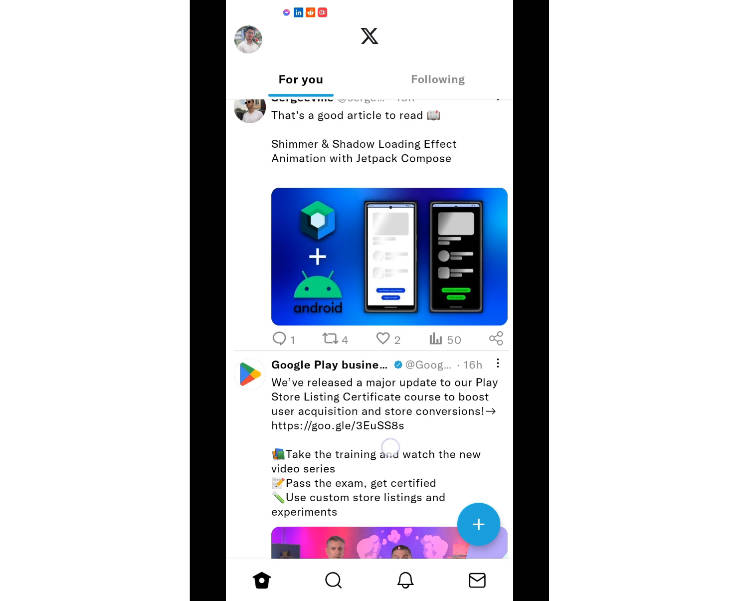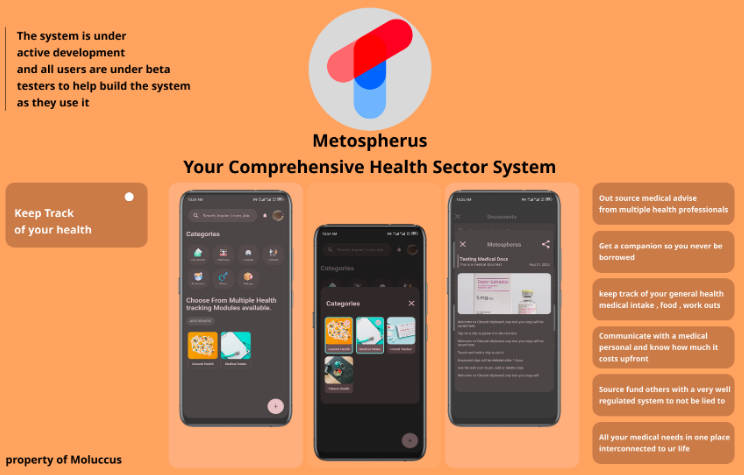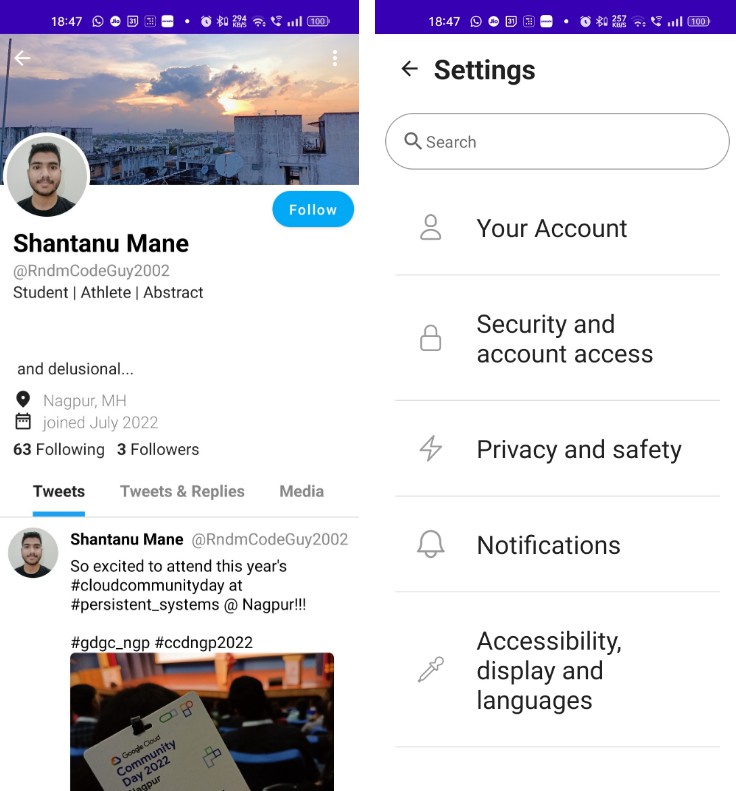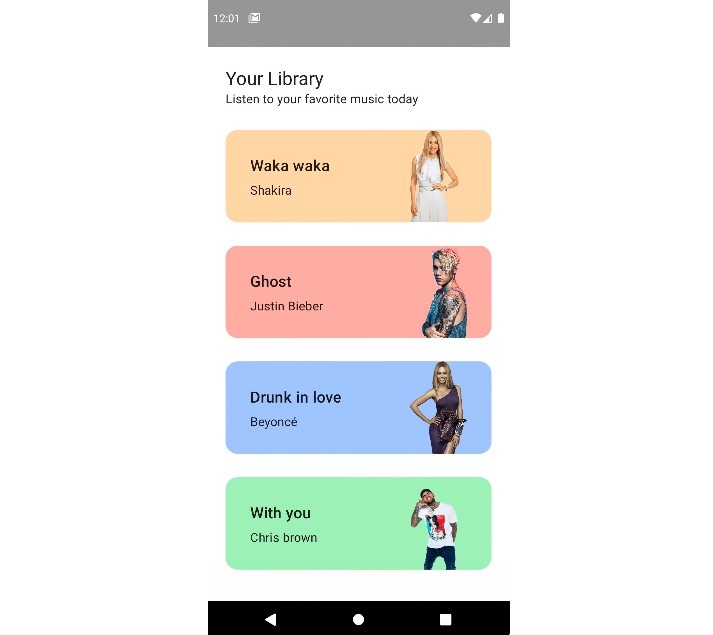Twitter UI Clone with Jetpack Compose
Overview
This project is a Twitter UI clone built entirely with Jetpack Compose, inspired by Twitter’s recent adoption of this technology in their Android app. The goal was to recreate Twitter’s user interface down to the last detail, and this project was completed without relying on any third-party libraries.
twittter.ui.post.vid.mp4
Tech Stack
- Jetpack Compose for UI Design
- MVVM Architecture for code separation, management, and testing
- Compose Navigation for seamless app navigation
- Animations and offsets for smooth user interactions
- Bottom Navigation Bar for easy navigation
- Material 3 Top App Bar and Search Bar for a modern look
- Jetpack Compose Effects for interactive UI elements
- Nested Scroll Connections for complex views
- Core Splash Screen Dependency for a great user onboarding experience
- ConstraintLayout and Nested Navigation for building a complex UI
Highlights
- Faithful recreation of Twitter’s UI, inspired by their recent use of Jetpack Compose.
- A seamless navigation and user experience.
- Smooth animations and engaging UI elements.
- Utilization of Material Design 3 elements for a modern and visually appealing look.
- A responsive Bottom Navigation Bar for easy app navigation.
- Advanced UI components, including a search bar.
- Nested scrolling for complex views with efficient data handling.
- A core splash screen for a polished user onboarding experience.
Future Improvements
This project is a living document of my journey with Jetpack Compose, and I’m committed to continuous improvement. Some potential areas for future enhancements include:
- Performance optimizations.
- Further code refactoring and architectural improvements.
- Enhanced compatibility and responsive design for various Android devices.
- Integration of additional Twitter-like features and functionalities.
- Continued learning and exploration of the latest Jetpack Compose features.
Getting Started
To get this project up and running on your local machine, follow these steps:
- Clone this repository:
git clone https://github.com/Mahfoudh-Aggoun/Twitter-UI-clone-jetpack-compose-git - Open the project in Android Studio or your preferred Android IDE.
- Build and run the project on an Android emulator or a physical device.
Contributing
Contributions to this project are welcome. If you have any suggestions, improvements, or bug fixes, feel free to create issues or pull requests. Let’s collaborate to make this project even better!
Thank you for checking out this project! Your feedback and contributions are highly appreciated. If you have any questions or feedback, don’t hesitate to reach out.
LinkedIn: https://www.linkedin.com/in/mahfoudh-aggoun-a6a329224/