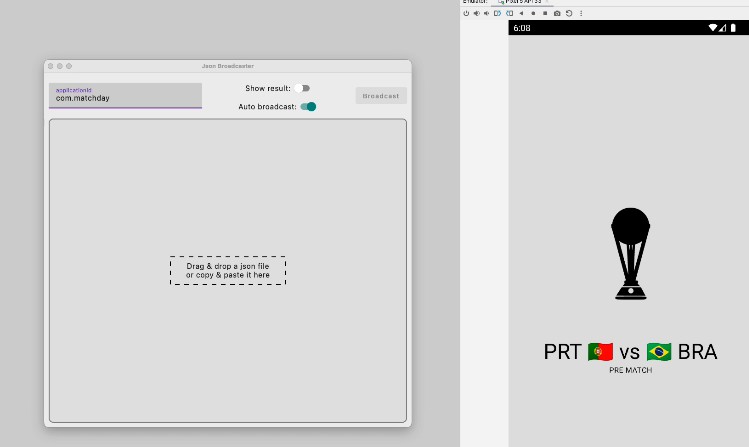ignition JavaFX Provider
This provides the javafx runtimes for windows, linux, and mac os x86 platforms for Ignition
Steps to use
- run
gradlew build - stop the gateway
- copy the contents of
build/optto your gatewayslib/opt- this should result in a javafx folder next to jxbrowser
- start the gateway
- install the module built in the root
builddirectory- not this does not perform signing. you will need to include the sign.props file to sign this module if you
want to use it in production.
- not this does not perform signing. you will need to include the sign.props file to sign this module if you
after this you should be able to test that javafx is present in the designer and client with a simple script on a
button or something
from javafx.application import Platform, ConditionalFeature
print("javafx Graphics present: " + str(Platform.isSupported(ConditionalFeature.GRAPHICS)))
print("javafx Controls present: " + str(Platform.isSupported(ConditionalFeature.CONTROLS)))