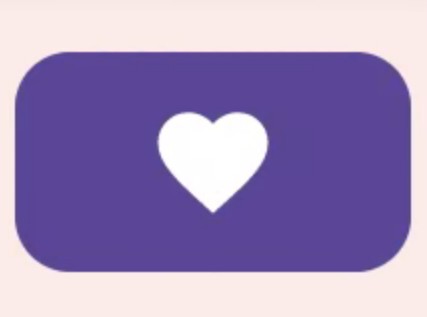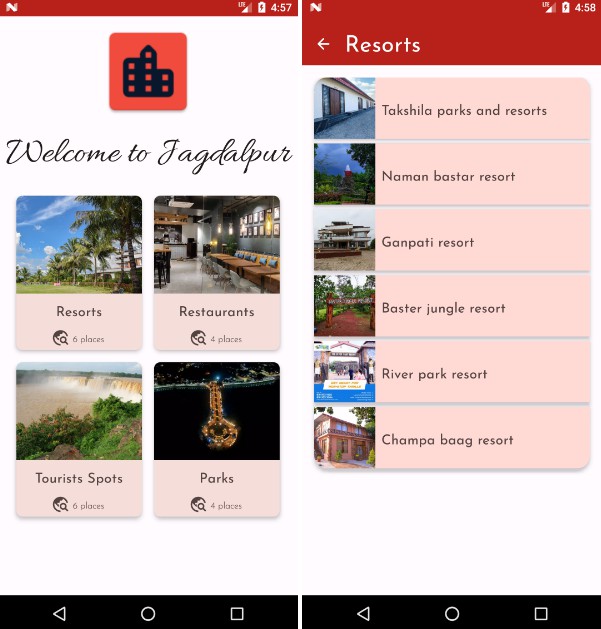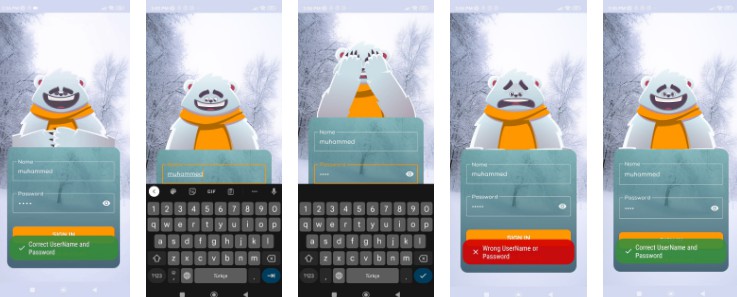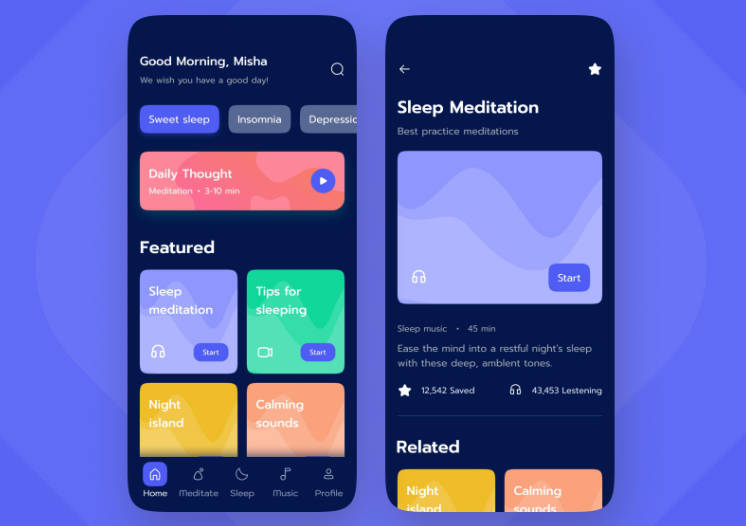wall-mind-ui
The UI Library of Components used by the app Wall Mind
WmFavouritePill
WMFavouritePill.webm
Incorporate WmFavouritePill
In your Composable function, simply call the WmFavouritePill function and provide the required parameters:
-
wmWallpaper: An instance ofWmWallpaperthat contains the current favorite state. You can create an instance withWmWallpaper(isFavorite = false). -
onFavouriteClicked: A lambda function that will be called when the favorite button is clicked. You can handle your logic inside this function.
Here’s an example of how to incorporate the WmFavouritePill Composable:
@Composable
fun MyScreen() {
// Your existing code...
WmFavouritePill(
wmWallpaper = WmWallpaper(isFavorite = false),
onFavouriteClicked = { wallpaperKey ->
// Handle favorite button click logic here
// Maybe update your data model or perform an action
}
)
// Your existing code...
}
And that’s it! You now have a beautiful favorite icon that flips and changes color with state changes.
Additional Notes
-
The favorite state is managed by the
isFavouritevariable inside the Composable function. You don’t need to worry about managing the state externally. -
The icon used for the favorite button is determined by the
R.drawable.heartandR.drawable.heart_outlineresources. Make sure you have these drawable resources in your project. -
Feel free to modify the padding and shape parameters to suit your UI design.
-
Remember to have fun with your users! Maybe you could consider displaying a little message like “Your users will fall in love with this feature!” after they click the favorite button. ?