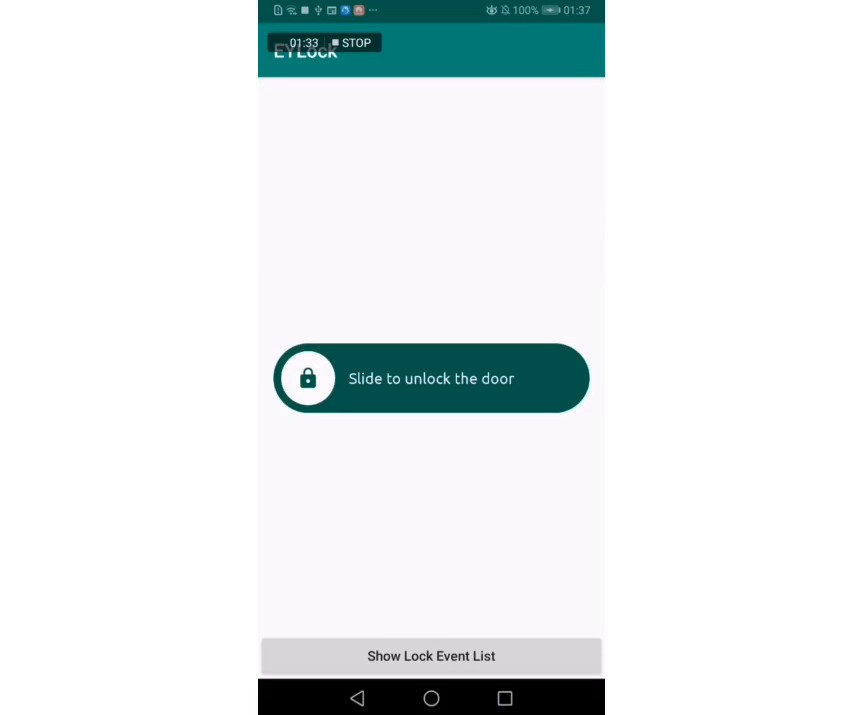amigo-platform
This is the home of the amigo-platform which serves as the main service for the amigo multimedia platform.
- Authentication with JWT Token
- REST Api for Messages, Albums, Multimedia and NFC
- Connector to Jitsi for video conferences
Setup in Docker context for PRODUCTION
1. Install docker and docker-compose
https://docs.docker.com/compose/install/
2. Set the proper environment for docker
Copy “system.env.default” and change SECRETs and DB passwords before the use in a production environment!
Set at least the following variables, JITSI_JWT_APP_SECRET should have 32 chars!
AMIGO_ACCESS_TOKEN_SECRET=547fewtabd4w68b4w6
AMIGO_REFRESH_TOKEN_SECRET=547fewtabd4w68b4w7
JITSI_JWT_APP_ID=jitsi
JITSI_JWT_APP_SECRET=bbbbvvxxywqqqdddccsssxgasdfzaaaa
JITSI_ROOT_URL=https://amigo-dev.ossi-austria.org/
2. initialise docker container
This will start the amigo-platform and postgres services with the applied system.env
docker-compose -f docker-production.yml up -d
Development Environment
- Clone the project and checkout develop branch
git clone [email protected]:ossi-austria/amigo-server.git
cd amigo-server
git checkout develop
-
Open project in favorite IDE (we use Intellij IDEA)
-
Start services and database needed for development (currently only postgres database)
docker-compose up
Attention:
As the development Environment will only rely on POSTGRES within docker, you need to add the variables defined in
system.env to the environment which runs spring boot server.
Do that a) as ENV VARs or better b) in IDE running config
- Start the “RestApplication” via Intellij with “dev” spring env profile active
Caution: The database is recreated on startup when schema changes happen. As we do not offer a stable version yet,
we can live with this, but you should not.
Please be patient.
It may crash on first start for missing secrets, add those variables into the environment settings:
Defaults for postgres might work on your machine, but not when localhost is not accessible. Map necessary env vars when
defaults wont apply.
At least Jitsi info is needed in IDE run config:
JITSI_JWT_APP_SECRET=***;
JITSI_JWT_APP_ID=amigo-platform-dev;
JITSI_ROOT_URL=https://***/
- Add firebase-config
Firebase is need for FCM to support push notifications. Additional configs can be provided, in a $ROOT/configs directory
which is ignored by git and NOT compiled into the app, but merely used as runtime config.
- Ask someone for more information
- Add firebase-service-account.json into that directory
Create OpenApi client from openApi
Note: Works with openApi v2 currently.
docker run --rm -v "${PWD}:/local" openapitools/openapi-generator-cli generate -i http://192.168.0.20:8080/v2/api-docs -g dart -o /local/out/dart
https://springframework.guru/spring-boot-restful-api-documentation-with-swagger-2/
Create Testdata via Swagger
- http://amigo-dev.ossi-austria.org:8080/swagger-ui.html
- loging with your Test user, via auth-api login (click on “Try out”)
{ "email": "string", "password": "string" } - remember your data: personId, accessToken, eventually groupId
- On every Request, provide personId as Amigo-Person-Id and accessToken as Authorization