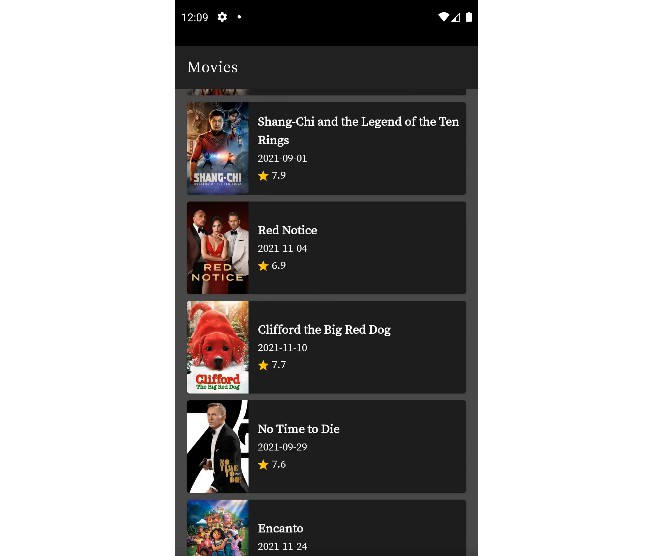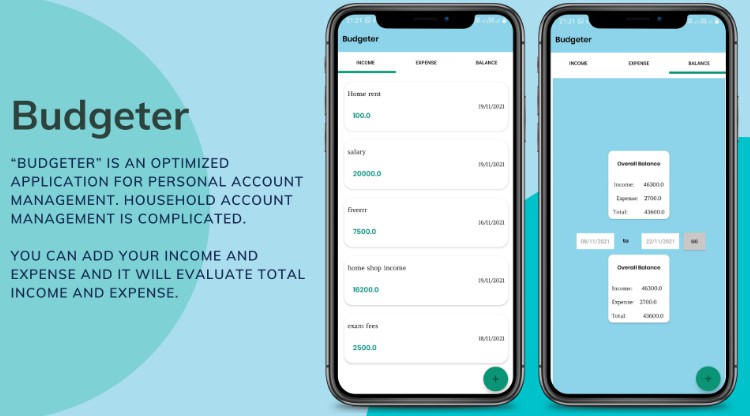This demo demonstrates the behavior of Couchbase Lite C when attempting to connect to a Sync Gateway, while the process has various numbers of file descriptors open. Once a process uses more than 1024 file descriptors, behavior of Couchbase Lite C changes.
Linux
Setup
In the /linux directory, do the following:
- Unpack the Couchbase Lite package for the host platform into the
vendor
directory. - Run
mkdir build && cd build && cmake .. && cmake --build . - Make sure no Sync Gateway is running at
localhost:5000. - Run
./build/main <fd-count>wherefdCountis the number of file
descriptors to open before attempting to replicate with a Sync Gateway.
Observed behavior on Ubuntu 20.04:
When running the demo with a low number (~100) of file descriptors, the demo
will just fail to connect to the sync gateway with POSIX error 111, “Connection
refused”.
When running the demo with a high number (1000+) of file descriptors, the demo
will fail to connect with the wrong error: POSIX error 110, “Connection timed
out”.
Android
In the /android directory, do the following:
- Unpack the Couchbase Lite package for android into the
vendordirectory.
The expected name of the package directory islibcblite-3.0.0. - Open the project with Android Studio.
- Run the App until it crashes with the following abort message:
Abort message: 'FORTIFY: FD_SET: file descriptor 1076 >= FD_SETSIZE 1024' - Run
adb logcat -d > logcat.txtto get the logcat output. - Use
nkd-stackto symbolicate the stack trace:ndk-stack -sym vendor/libcblite-3.0.0/lib/$ANDROID_ABI$/ -i logcat.txt
/data contains an example logcat.txt file and the corresponding
stack-trace.txt.
Relevant Files
CmakeLists.txt: to buildnative-liblibrary and package CBL C with the
app.app/src/main/cpp/native-lib.cc: Native shared library which calls CBL C.app/src/main/java/com/example/cbl_c_fd_max_demo/NativeLib.java: Java code
which callsnative-libapp/src/main/java/com/example/cbl_c_fd_max_demo/MainActivity.kt:runDemo
method launches demo code.