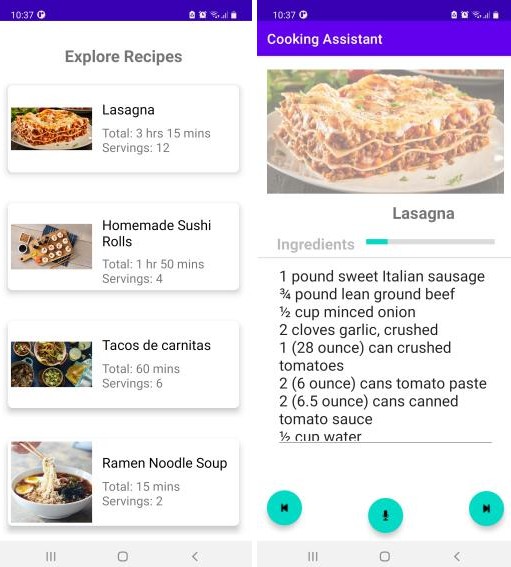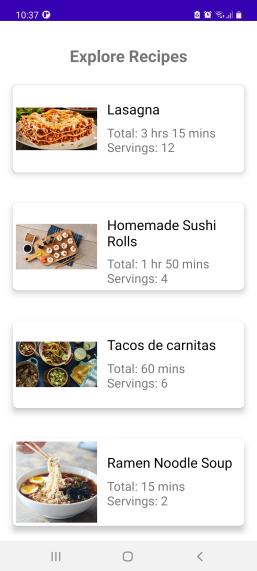ssw-meta-orientation
Supersonic Whales Meta Team Orientation Hackathon ?
Cooking Assistant?
Project created by:
Pinran Cheng and Sebastián Rodríguez
For the:
MLH Orientation Hackathon, february 2022
Inspiration ☀️
We wanted an app that we actually needed or we could use on our daily basis. As well, we wanted to get familiarized with Android Studio because it’s a key part of our Open Source project, so we decided to build an app with it.
What it does ✨
This is a Cooking Assistant App that allows you to move between the recipe steps without using your hands while you cook your favorite meals. In order to do this, the app has integrated voice control so you can move between recipe steps.
How we built it ?
Android Studio was the IDE that we used to build this app. First we design a simple UI for the user that is intuitive and clean, then we put our hands on coding to build it. For the voice control integration we did a bast research of libraries that we could use, because we needed to leave the microphone open more than the usual in order to fulfill our needs
Challenges we ran into ?
Neither of us have used Android Studio or Kotlin, so we had to learn really fast how to use these tools. As well the voice control feature was a little bit hard to implement.
Accomplishments that we’re proud of ?
Build a simple functional app in just a couple of days with all the features that we planned at the beginning.
What we learned ?
Teamwork to delegate tasks and features.
We learn the basics of Kotlin and some more advanced features of Android Studio.
What’s next for Cooking Assistant ?
Implement a backend service to upload new recipes.
Improve the explore recipes view to allow the users to find faster and easier their favorite recipes.
Let the users to upload new recipes for the community
Tell the user next steps via audio
Execution and Configuration:
If you want to use this project be sure to have the latest Android Studio version. Then, you have to follow the next steps:
- Clone the repo into local
- Open the project with Android Studio
- Sync the grid files with your project
- Connect a device to run the app
- That’s it! you’re ready to cook