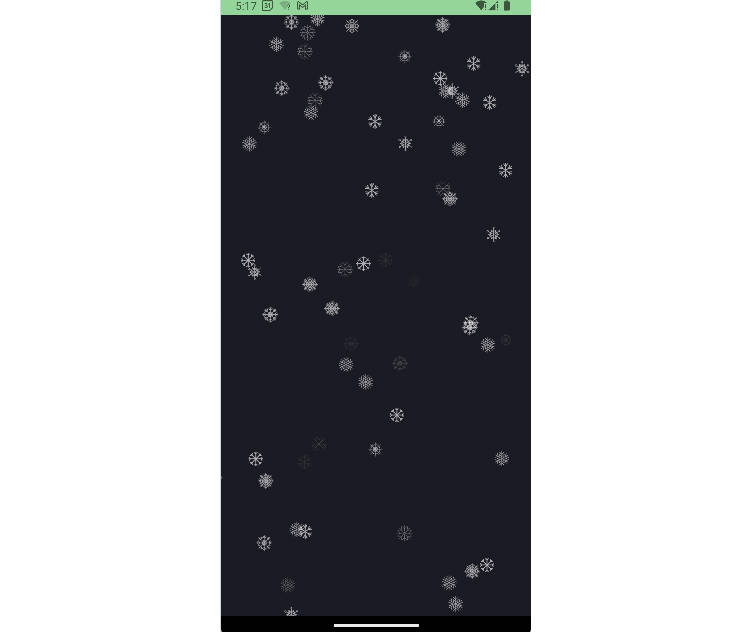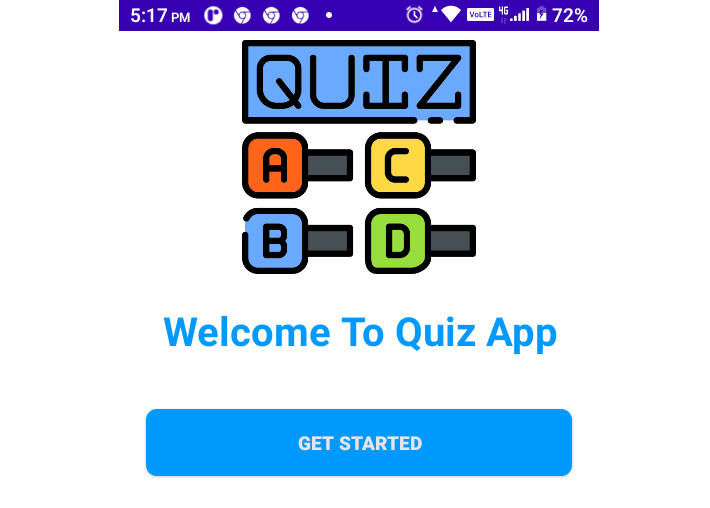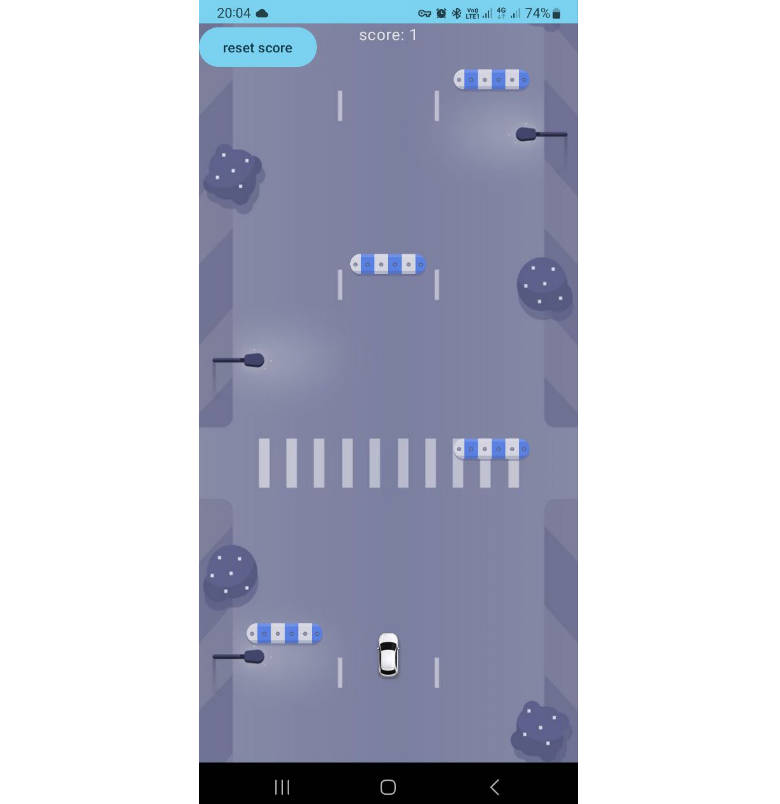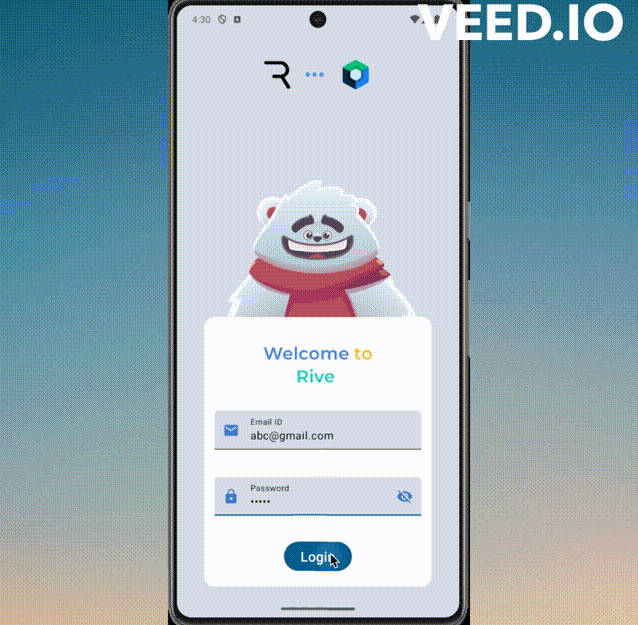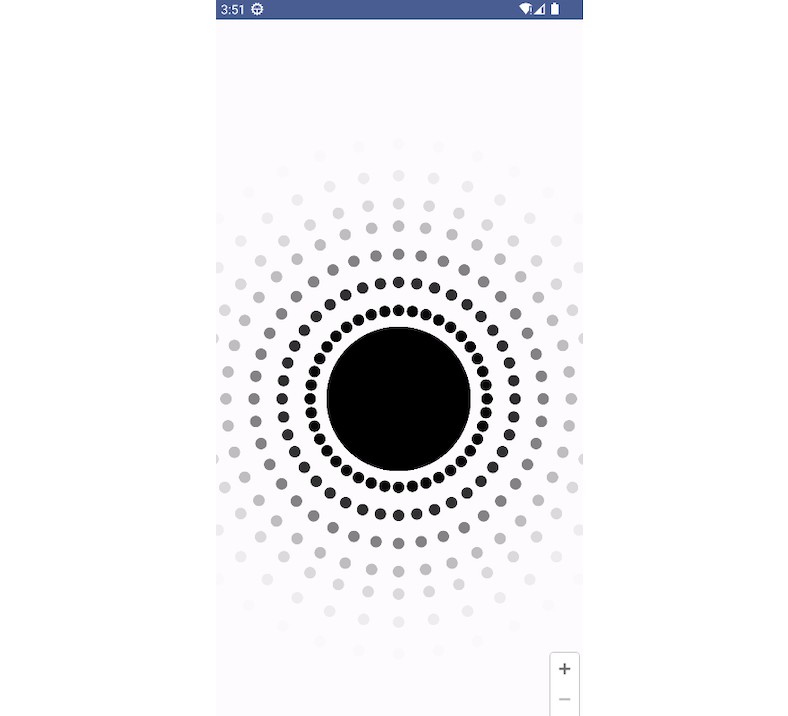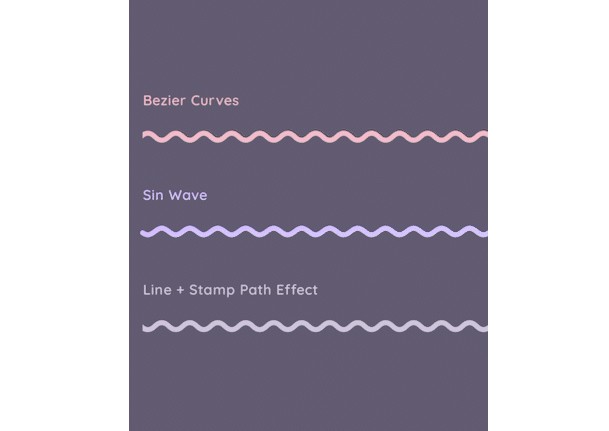Snowfall
Snowfall animation for Android compose
snowfall-base.webm
Setup
Please, add to repositories jitpack:
repositories {
mavenCentral()
...
maven { url 'https://jitpack.io' }
}
Add to your module next dependency:
dependencies {
implementation 'com.github.idapgroup:Snowfall:0.7.1'
}
Note: Do not forget to add compose dependencies ?
Usage sample
Library has 2 base functions to use as an extension function for Modifier.
Snowfall
It is pretty simple to use. Just add .snowfall() to any modifier where you want to see the animation
Box(
modifier = Modifier
.padding(16.dp)
.fillMaxSize()
.snowfall()
)
It also allows you to put any painter list to make your own anyflakes animation.
val data = listOf(
rememberVectorPainter(image = Icons.Rounded.Add),
rememberVectorPainter(image = Icons.Rounded.AccountBox),
rememberVectorPainter(image = Icons.Rounded.Abc),
rememberVectorPainter(image = Icons.Rounded.Alarm),
)
Box(
modifier = Modifier
.padding(16.dp)
.fillMaxWidth()
.height(400.dp)
.background(Color.Black, shape = RoundedCornerShape(8.dp))
.snowfall(FlakeType.Custom(data))
)
icon-falling.webm
Snowmelt
Melting has the same usage as a falling.
Box(
modifier = Modifier
.padding(16.dp)
.fillMaxWidth()
.height(400.dp)
.background(Color.DarkGray, shape = RoundedCornerShape(16.dp))
.snowmelt()
)
snowmelting.webm
And also allows you to customize flakes:
Box(
modifier = Modifier
.padding(16.dp)
.fillMaxWidth()
.height(400.dp)
.background(Color.Gray, shape = RoundedCornerShape(8.dp))
.snowmelt(FlakeType.Custom(data))
)
melting-custom.webm
Combining
You can also combine as many options as you want:
Box(
modifier = Modifier
.padding(16.dp)
.fillMaxWidth()
.height(350.dp)
.background(Color.DarkGray, shape = RoundedCornerShape(8.dp))
.snowfall()
.snowmelt()
)
combining.webm